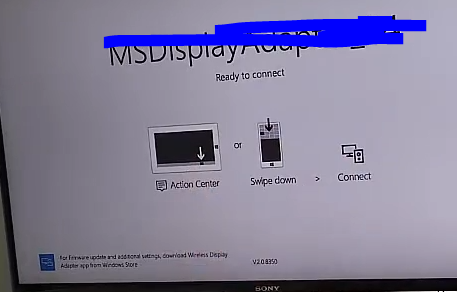- Cisco Community
- Technology and Support
- Collaboration
- Other Collaboration Subjects
- How to Connect Microsoft Wireless Display Adapter to WebEx Room 55
- Subscribe to RSS Feed
- Mark Topic as New
- Mark Topic as Read
- Float this Topic for Current User
- Bookmark
- Subscribe
- Mute
- Printer Friendly Page
How to Connect Microsoft Wireless Display Adapter to WebEx Room 55
- Mark as New
- Bookmark
- Subscribe
- Mute
- Subscribe to RSS Feed
- Permalink
- Report Inappropriate Content
12-13-2019 02:11 AM - edited 12-13-2019 03:22 AM
I'm trying to connect a Microsoft Wireless Display Adapter https://www.microsoft.com/accessories/en-us/products/adapters/wireless-display-adapter-2/p3q-00001 for Screen sharing. When the Adapter is connected to the Webex screen, it is recognised as an HDMI device. Normally, it shows a default page from the Adapter guiding the user how to connect from the Windows machine to the Adapter such as:
However, Webex Room 55 displays only a blank black screen. How can I activate/enable this HDMI Adapter to work with the Webex Room screen?
Thanks
- Labels:
-
Customer Journey Platform
- Mark as New
- Bookmark
- Subscribe
- Mute
- Subscribe to RSS Feed
- Permalink
- Report Inappropriate Content
12-16-2019 07:05 PM
As per the Microsoft support site, in particular the "Nothing displays on the second screen" section, this adaptor requires HDCP support. This will require the adaptor to be connected to the HDMI 2 port on the Room 55, as this is the only port that supports displaying HDCP content.
Note - you will only be able to see the content locally, as it is HDCP content, it will not be able to be shared over a video conference.
Please remember to mark helpful responses and to set your question as answered if appropriate.
Discover and save your favorite ideas. Come back to expert answers, step-by-step guides, recent topics, and more.
New here? Get started with these tips. How to use Community New member guide