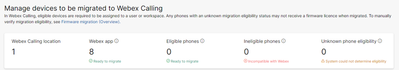- Cisco Community
- Technology and Support
- Collaboration
- Other Collaboration Subjects
- Process to migrate from UCM to Webex
- Subscribe to RSS Feed
- Mark Topic as New
- Mark Topic as Read
- Float this Topic for Current User
- Bookmark
- Subscribe
- Mute
- Printer Friendly Page
Process to migrate from UCM to Webex
- Mark as New
- Bookmark
- Subscribe
- Mute
- Subscribe to RSS Feed
- Permalink
- Report Inappropriate Content
11-10-2023 05:02 AM
Hi All, I'm in the process of migrating from CUCM on-prem to Webex. The end users at present are mainly using Jabber softphone as so I need to migrate these to Webex client. The will need to use On-Prem initially then a gradual phased migration to Webex cloud proper. This I have is that the wizard does migrate the Jabber users to Webex registered just fine however, If I use the migrate to Webex, I can go through all the windows and it goes to the final migration step and then it fails with the following error message -
Http failure response for https://migration-service-k.wbx2.com/api/v1/organizations/eadc31b9-42b6-467c-acf7-668d535f1ce9/migrations/4ccc5bd3-3ceb-4686-b72b-1043c599195c/devices/clusterserver: 422 OK. no device ready for migration. TrackingID: ATLAS_49cebfeb-19eb-496c-91ef-dc01facd8893_11 Show Less
However I get this on a previous step that shows the 8 users that I want to migrate.
Is it a case of migrate the users to Webex and use On-Prem then remove the license in Webex to enable them to register to On-Prem so they have to register to Webex cloud?
Yes I did open a TAC case but its rather slow in responding today
Thanks
Paul
- Labels:
-
Collaboration Solutions
- Mark as New
- Bookmark
- Subscribe
- Mute
- Subscribe to RSS Feed
- Permalink
- Report Inappropriate Content
11-10-2023 08:58 PM
Hi there,
Could you please confirm whether you have already configured the Control Hub and claimed your domain? Additionally, have you set up Active Directory (AD) integration and onboarded the on-prem Call Manager to the Control Hub, 'Connected UC'?
If you've completed all the above steps, then as you mentioned, you can proceed to assign the license 'Register to Unified Communications Manager (UCM)' to the respective users. These users can then use the Webex app instead of Jabber.
There are no changes in Unified Communications Manager (UCM) since the Webex app with on-premises Call Manager uses the same Jabber configuration.
Afterward, you can start provisioning the Control Hub for Webex calling and migrate the telephony to WxC.
Regards,
- Mark as New
- Bookmark
- Subscribe
- Mute
- Subscribe to RSS Feed
- Permalink
- Report Inappropriate Content
11-12-2023 11:17 PM
Yes everything has been verified and is working as it should. I was asking about any hints as to why the devices didn't migrate during the wizard when a previous step in the process identified some users/devices.
Thanks
- Mark as New
- Bookmark
- Subscribe
- Mute
- Subscribe to RSS Feed
- Permalink
- Report Inappropriate Content
12-15-2023 02:31 AM
Hi Paul,
Have you confirmed that the phones are running the required firmware version.
Discover and save your favorite ideas. Come back to expert answers, step-by-step guides, recent topics, and more.
New here? Get started with these tips. How to use Community New member guide