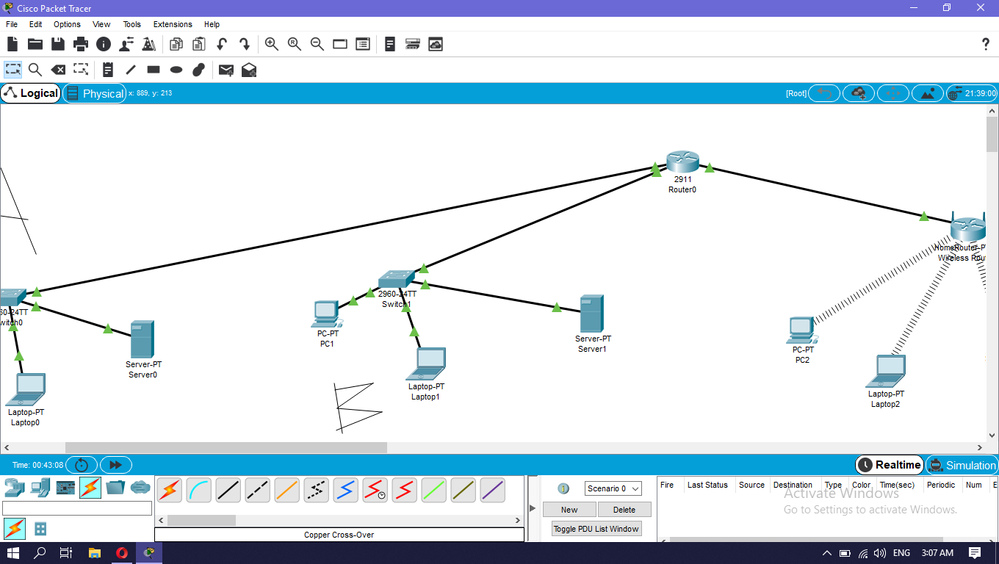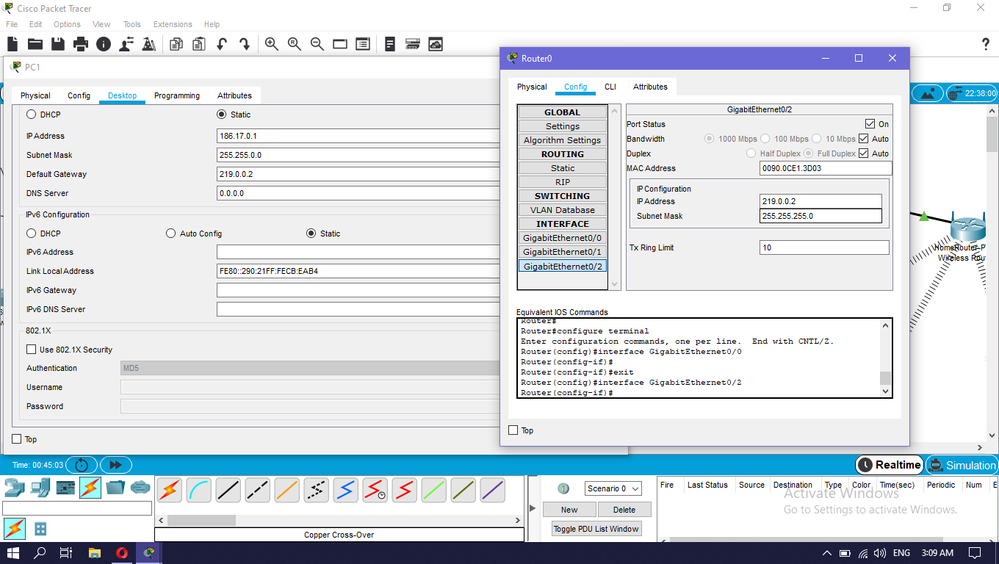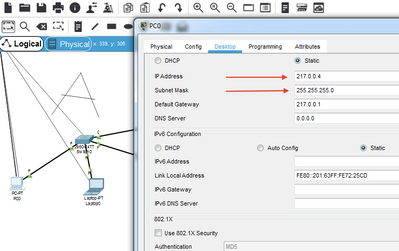- Cisco Community
- Technology and Support
- Networking
- Other Network Architecture Subjects
- one router, not sending message
- Subscribe to RSS Feed
- Mark Topic as New
- Mark Topic as Read
- Float this Topic for Current User
- Bookmark
- Subscribe
- Mute
- Printer Friendly Page
one router, not sending message
- Mark as New
- Bookmark
- Subscribe
- Mute
- Subscribe to RSS Feed
- Permalink
- Report Inappropriate Content
10-05-2019 04:13 PM
um so i think im doing everything right, I connected them right, I gave each pc/laptop/server ip address and default gateway address, with which they are connected to router (as you can see in photo) I can send message from pc1 to laptop1 but i cant them, from pc0 to pc1 or laptop0 to laptop1. i dont know what i am doing wrong.
- Labels:
-
IPv6 Configuration
-
Positive Feedback
- Mark as New
- Bookmark
- Subscribe
- Mute
- Subscribe to RSS Feed
- Permalink
- Report Inappropriate Content
10-05-2019 04:36 PM - edited 10-05-2019 04:37 PM
- Mark as New
- Bookmark
- Subscribe
- Mute
- Subscribe to RSS Feed
- Permalink
- Report Inappropriate Content
10-05-2019 04:57 PM
thank you for you answer and im sorry but i dont really understand what you mean
regards
- Mark as New
- Bookmark
- Subscribe
- Mute
- Subscribe to RSS Feed
- Permalink
- Report Inappropriate Content
10-05-2019 05:05 PM
I want to review your exercise more specifically. This portal does not let you upload your exercise directly, so it is necessary to compress it.
Regards
- Mark as New
- Bookmark
- Subscribe
- Mute
- Subscribe to RSS Feed
- Permalink
- Report Inappropriate Content
10-06-2019 02:21 AM
- Mark as New
- Bookmark
- Subscribe
- Mute
- Subscribe to RSS Feed
- Permalink
- Report Inappropriate Content
10-06-2019 12:23 PM
I thank you for attaching the file.
The changes of bes make are:
-Change the IP of the PCs and Servers to fit the IP that you configured on the router
For example, if you have the gateway IP 217.0.0.1/24 configured in the router interface that connects to PC0, then all devices connected to that interface must have the same first 3 octets.
The same procedure must be followed with all devices on all networks.
I attached the exercise with these corrections so you can review them
Regards
- Mark as New
- Bookmark
- Subscribe
- Mute
- Subscribe to RSS Feed
- Permalink
- Report Inappropriate Content
10-05-2019 11:31 PM
Hi,
It is looking that something is wrong in the PC1 default gateway or IP address. You Router0 Interface IP is 219.0.0.2/24
and Your PC IP address is 186.17.0.1/16 and default Gateway IP is: 219.0.0.2
Here, I am not sure that you had configured any VLAN on the switch or router itself. If there is no VLAN then Your IP address configuration in incorrect and it must be between 219.0.0.1-254/24
If you had configured any VLAN then it is looking that your default gateway is wrong. Because PC1 default gateway is not falling in the range of 186.17.0.0/16
Check both configurations and if you required other details then share your LAB file in the attachment with ZIP compressed.
Deepak Kumar,
Don't forget to vote and accept the solution if this comment will help you!
- Mark as New
- Bookmark
- Subscribe
- Mute
- Subscribe to RSS Feed
- Permalink
- Report Inappropriate Content
12-16-2023 12:45 AM
Configured Routing Because you have more than one router.
Discover and save your favorite ideas. Come back to expert answers, step-by-step guides, recent topics, and more.
New here? Get started with these tips. How to use Community New member guide