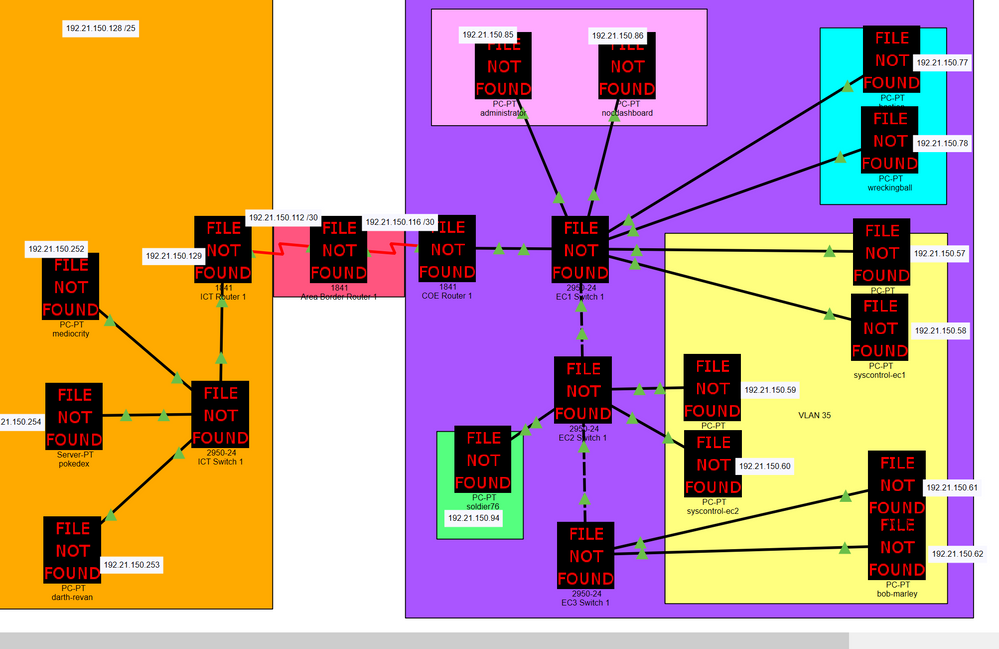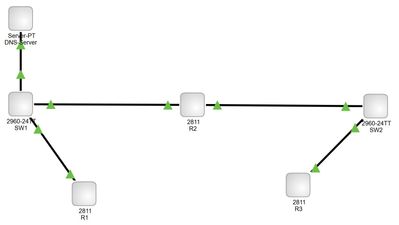- Cisco Community
- Technology and Support
- Networking
- Other Network Architecture Subjects
- Re: Packet Tracer 7.3.0 'File Not Found' Error
- Subscribe to RSS Feed
- Mark Topic as New
- Mark Topic as Read
- Float this Topic for Current User
- Bookmark
- Subscribe
- Mute
- Printer Friendly Page
Packet Tracer 7.3.0 'File Not Found' Error
- Mark as New
- Bookmark
- Subscribe
- Mute
- Subscribe to RSS Feed
- Permalink
- Report Inappropriate Content
01-03-2020 08:57 AM - edited 01-03-2020 08:59 AM
Hello! This is my first time posting on the forums, so please excuse me if I am not posting in the correct area.
I recently upgraded to Packet Tracer 7.3.0, but have been experiencing issues where the icons (switch, router, pc) are appearing as 'FILE NOT FOUND'. I switched to an old version and it works fine, but my .pkt files that I have from the semester are not supported on the older version(s) of Packet Tracer, so I upgraded back to 7.3.0. I can also still configure everything, but it's just a big headache to see that giant error message. Is there a fix to this issue? Maybe I'm just missing some packages?
- Labels:
-
Other Network
-
Other Networking
- Mark as New
- Bookmark
- Subscribe
- Mute
- Subscribe to RSS Feed
- Permalink
- Report Inappropriate Content
01-07-2020 06:08 PM
Has anybody found a solution to this issue?
- Mark as New
- Bookmark
- Subscribe
- Mute
- Subscribe to RSS Feed
- Permalink
- Report Inappropriate Content
01-10-2020 06:34 PM
Anyone got an answer yet?
- Mark as New
- Bookmark
- Subscribe
- Mute
- Subscribe to RSS Feed
- Permalink
- Report Inappropriate Content
02-05-2020 07:26 PM
- Mark as New
- Bookmark
- Subscribe
- Mute
- Subscribe to RSS Feed
- Permalink
- Report Inappropriate Content
06-01-2020 09:56 AM
- Mark as New
- Bookmark
- Subscribe
- Mute
- Subscribe to RSS Feed
- Permalink
- Report Inappropriate Content
06-01-2020 09:57 AM
It might WOrk I am yet to try
- Mark as New
- Bookmark
- Subscribe
- Mute
- Subscribe to RSS Feed
- Permalink
- Report Inappropriate Content
07-11-2020 10:26 AM
File not found error
- Mark as New
- Bookmark
- Subscribe
- Mute
- Subscribe to RSS Feed
- Permalink
- Report Inappropriate Content
07-11-2020 01:40 PM
Keep reading further down this thread, all the answers are there.
- Mark as New
- Bookmark
- Subscribe
- Mute
- Subscribe to RSS Feed
- Permalink
- Report Inappropriate Content
01-10-2020 06:35 PM
- Mark as New
- Bookmark
- Subscribe
- Mute
- Subscribe to RSS Feed
- Permalink
- Report Inappropriate Content
01-11-2020 07:32 PM - edited 01-11-2020 07:38 PM
I also have this problem.. While it looks like all the graphics are installed, they're not being accessed properly by Packet Tracer for some reason. Until there's a fix I copied the "blank40x40.png" graphic from the art\ComponentBox directory to the art\Misc directory and renamed it to "gFileNotFound.png" so that the diagrams don't look so terrible. Rename the original "gFileNotFound.png" first as a backup to revert to once the problem is fixed..
- Mark as New
- Bookmark
- Subscribe
- Mute
- Subscribe to RSS Feed
- Permalink
- Report Inappropriate Content
01-13-2020 08:05 AM - edited 01-13-2020 08:08 AM
My personal solution to this was to determine what version the .pkt files were saved in and update packet tracer back to the version where majority of my files were saved in (7.2.2). Not the greatest or simplest solution, but I need it working ASAP to begin studying before classes start again.
- Mark as New
- Bookmark
- Subscribe
- Mute
- Subscribe to RSS Feed
- Permalink
- Report Inappropriate Content
01-18-2020 06:26 PM
It took me a while to figure this out. If you download and install Packet Tracer 7.2.2 then install Packet Tracer 7.3.0. Then you want to copy the folder "Logical" under Program Files\Cisco Packet Tracer 7.2.2\art\workspace to Program Files\Cisco Packet Tracer 7.3.0\art\workspace. This worked for me and I hope it will work for all.
- Mark as New
- Bookmark
- Subscribe
- Mute
- Subscribe to RSS Feed
- Permalink
- Report Inappropriate Content
01-19-2020 10:48 AM
Wow this actually worked. Do you know why though?
- Mark as New
- Bookmark
- Subscribe
- Mute
- Subscribe to RSS Feed
- Permalink
- Report Inappropriate Content
01-20-2020 02:17 AM
- Mark as New
- Bookmark
- Subscribe
- Mute
- Subscribe to RSS Feed
- Permalink
- Report Inappropriate Content
01-28-2020 10:46 AM
It's just a wrong file name. On the left below is the file name in 7.2.2, and on the right 7.3. I am assuming they either forgot to rename them removing the @2x in the file name. The programming is still trying to call the file name on the left. So you could simply change the file name in 7.3 removing the @2x in the name and it works after you restart the program.
Discover and save your favorite ideas. Come back to expert answers, step-by-step guides, recent topics, and more.
New here? Get started with these tips. How to use Community New member guide