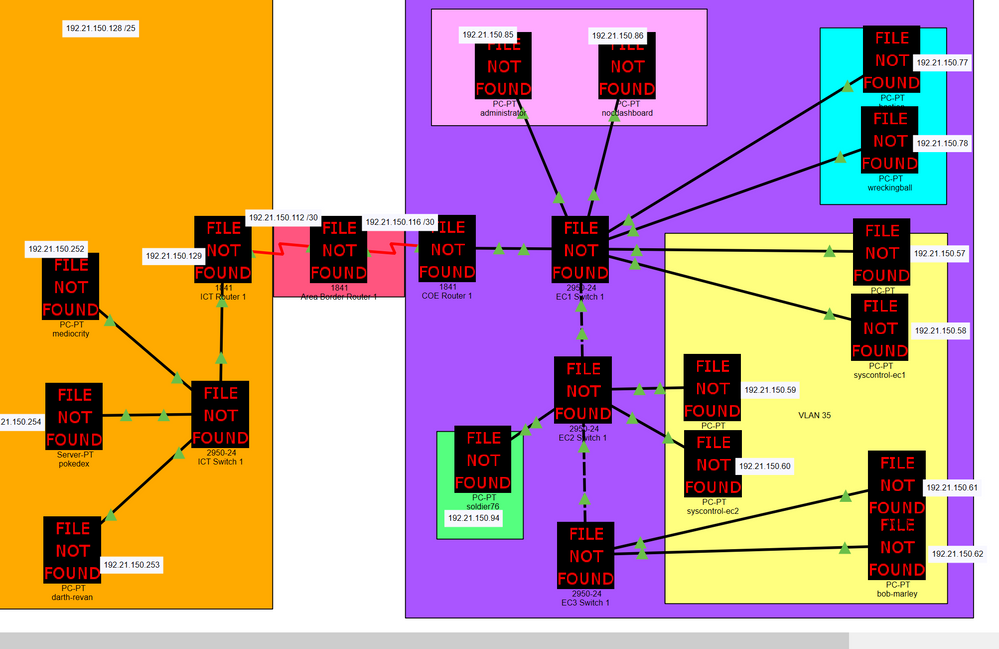- Cisco Community
- Technology and Support
- Networking
- Other Network Architecture Subjects
- Re: Packet Tracer 7.3.0 'File Not Found' Error
- Subscribe to RSS Feed
- Mark Topic as New
- Mark Topic as Read
- Float this Topic for Current User
- Bookmark
- Subscribe
- Mute
- Printer Friendly Page
Packet Tracer 7.3.0 'File Not Found' Error
- Mark as New
- Bookmark
- Subscribe
- Mute
- Subscribe to RSS Feed
- Permalink
- Report Inappropriate Content
01-03-2020 08:57 AM - edited 01-03-2020 08:59 AM
Hello! This is my first time posting on the forums, so please excuse me if I am not posting in the correct area.
I recently upgraded to Packet Tracer 7.3.0, but have been experiencing issues where the icons (switch, router, pc) are appearing as 'FILE NOT FOUND'. I switched to an old version and it works fine, but my .pkt files that I have from the semester are not supported on the older version(s) of Packet Tracer, so I upgraded back to 7.3.0. I can also still configure everything, but it's just a big headache to see that giant error message. Is there a fix to this issue? Maybe I'm just missing some packages?
- Labels:
-
Other Network
-
Other Networking
- Mark as New
- Bookmark
- Subscribe
- Mute
- Subscribe to RSS Feed
- Permalink
- Report Inappropriate Content
04-19-2020 04:14 PM
- Mark as New
- Bookmark
- Subscribe
- Mute
- Subscribe to RSS Feed
- Permalink
- Report Inappropriate Content
05-08-2020 10:40 PM
awesome. thankyou bro
- Mark as New
- Bookmark
- Subscribe
- Mute
- Subscribe to RSS Feed
- Permalink
- Report Inappropriate Content
05-11-2020 07:00 AM
thanks
- Mark as New
- Bookmark
- Subscribe
- Mute
- Subscribe to RSS Feed
- Permalink
- Report Inappropriate Content
07-23-2020 09:34 AM
Hi. Thanks for the fix. It simply worked for me. You have done the hard work for me. I appreciate it.
- Mark as New
- Bookmark
- Subscribe
- Mute
- Subscribe to RSS Feed
- Permalink
- Report Inappropriate Content
07-23-2020 09:36 AM
- Mark as New
- Bookmark
- Subscribe
- Mute
- Subscribe to RSS Feed
- Permalink
- Report Inappropriate Content
01-28-2020 11:03 AM
Worked for me as well.
Thank you so much!
- Mark as New
- Bookmark
- Subscribe
- Mute
- Subscribe to RSS Feed
- Permalink
- Report Inappropriate Content
03-08-2020 03:08 PM
This worked .Thanks.
- Mark as New
- Bookmark
- Subscribe
- Mute
- Subscribe to RSS Feed
- Permalink
- Report Inappropriate Content
03-28-2020 07:56 AM
it's worked thank you
- Mark as New
- Bookmark
- Subscribe
- Mute
- Subscribe to RSS Feed
- Permalink
- Report Inappropriate Content
04-10-2020 06:00 PM
Thank you for posting that fix. I did exactly as you said and also did this: uninstalled all previous versions. Re-installed 7.2.2 and then copied the workspace folder. I installed 7.3.3 and recopied the workspace folder into 7.3.3 and I got all the icons. Works great!
- Mark as New
- Bookmark
- Subscribe
- Mute
- Subscribe to RSS Feed
- Permalink
- Report Inappropriate Content
04-10-2020 07:34 PM
Thank you. It worked for me, too!
- Mark as New
- Bookmark
- Subscribe
- Mute
- Subscribe to RSS Feed
- Permalink
- Report Inappropriate Content
04-13-2020 01:19 PM
Thank you. Your instructions were great.
- Mark as New
- Bookmark
- Subscribe
- Mute
- Subscribe to RSS Feed
- Permalink
- Report Inappropriate Content
05-02-2020 11:44 AM
Replacing the logical folder with ones provided worked for me as well. My pkt was fine yesterday, and today working on it came up with images not found issue. Google took me straight here. Solution works.
Not sure why or how I had this issue appear overnight, and I have been on 7.3 for months. But its sure fixed now.
- Mark as New
- Bookmark
- Subscribe
- Mute
- Subscribe to RSS Feed
- Permalink
- Report Inappropriate Content
06-19-2020 08:00 AM
- Mark as New
- Bookmark
- Subscribe
- Mute
- Subscribe to RSS Feed
- Permalink
- Report Inappropriate Content
02-13-2022 03:19 PM
That worked! Thank you!
- Mark as New
- Bookmark
- Subscribe
- Mute
- Subscribe to RSS Feed
- Permalink
- Report Inappropriate Content
01-19-2020 09:52 AM
I noticed that 7.3 worked fine on my desktop but has the File Not Found issue when using my laptop. All files and folders are present and in the same locations on both computers.
Discover and save your favorite ideas. Come back to expert answers, step-by-step guides, recent topics, and more.
New here? Get started with these tips. How to use Community New member guide