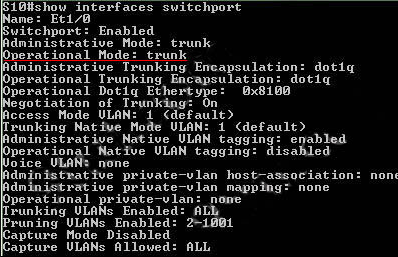- Cisco Community
- Technology and Support
- Networking
- Other Network Architecture Subjects
- Re: VLAN Trunking
- Subscribe to RSS Feed
- Mark Topic as New
- Mark Topic as Read
- Float this Topic for Current User
- Bookmark
- Subscribe
- Mute
- Printer Friendly Page
VLAN Trunking
- Mark as New
- Bookmark
- Subscribe
- Mute
- Subscribe to RSS Feed
- Permalink
- Report Inappropriate Content
11-03-2021 08:58 AM - edited 11-04-2021 05:48 AM
- Mark as New
- Bookmark
- Subscribe
- Mute
- Subscribe to RSS Feed
- Permalink
- Report Inappropriate Content
11-03-2021 09:22 AM - edited 11-03-2021 12:46 PM
Could a trunk port also be created with the switchport trunk encapsulation dot1q command and be associated with multiple VLANs?
Of course a trunk port is designed to transmit multiple VLANs
Generally, all frames that flow through this port are VLAN tagged.
You can verify which VLANS are allowed to pass in TRUNK port with:
- show interface trunk Et1/0
- show interface switchport
- Mark as New
- Bookmark
- Subscribe
- Mute
- Subscribe to RSS Feed
- Permalink
- Report Inappropriate Content
11-03-2021 09:55 AM
But a switchport can become a trunk port through static or dynamic configuration, right?
Can a trunk port be created without the no switchport mode access command?
- Mark as New
- Bookmark
- Subscribe
- Mute
- Subscribe to RSS Feed
- Permalink
- Report Inappropriate Content
11-03-2021 10:46 AM - edited 11-03-2021 10:54 AM
port can configure as:
Administrative Mode: static access
or
Administrative Mode: trunk
Here is a excellent explanation about switchport dynamic mode:
- Mark as New
- Bookmark
- Subscribe
- Mute
- Subscribe to RSS Feed
- Permalink
- Report Inappropriate Content
11-03-2021 03:45 PM
There are parts of the original question that I do not understand. So let me offer a few comments about how switch ports can become trunk ports.
- if a switch port is configured with default parameters, and if the default for that switch version of code/licensing etc includes negotiation of trunking, then the port to which it is connected may negotiate trunking and this switch port will become a trunk.
- a switch port can be configured with switchport mode trunk and the port will become a trunk.
I am a bit confused about this part of the question "Can a trunk port be created without the no switchport mode access"
My understanding is that the command no switchport mode access transitions the interface into a routed port and not into a trunk port.
If this does not address the question then perhaps the original poster can provide some clarification.
Rick
- Mark as New
- Bookmark
- Subscribe
- Mute
- Subscribe to RSS Feed
- Permalink
- Report Inappropriate Content
11-04-2021 08:25 AM
The original poster has now changed the question to a more generic one about vlan trunking. So let me offer this explanation. Let us think about a situation where we have 2 switches that want to communicate with each other. And let us assume that there are 4 vlans in this network, vlans 10, 20, 30, and 40. These vlans are implemented on both of the switches. So how could the switches communicate with each other. The simple solution is to connect a port in vlan 10 of switchA to a port in vlan 10 of switchB. This allows vlan 10 to communicate between the switches. But it does not enable communication for the other vlans. So for each vlan to communicate we will need to use 4 ports on each switch to connect to 4 ports on the other switch.
This approach is based on the fact that an access port can carry only a single vlan. So how could we configure a port to carry multiple vlans? The answer is to configure an interface as a trunk. A trunk port can carry multiple vlans. So if we connect a single port of switchA to a single port of switchB and configure those ports as trunk ports (and make sure that the trunk includes vlans 10, 20, 30, and 40) then all vlans on both switches can communicate.
By default a trunk port will carry all of the vlans on a switch. Sometimes we want the trunk to carry only some of the vlans, so there are configuration options to limit the vlans that are varied on a specific trunk.
Rick
Discover and save your favorite ideas. Come back to expert answers, step-by-step guides, recent topics, and more.
New here? Get started with these tips. How to use Community New member guide