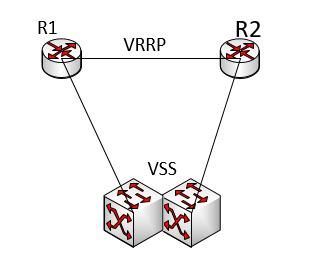- Cisco Community
- Technology and Support
- Networking
- Other Network Architecture Subjects
- VRRP with VSS switches
- Subscribe to RSS Feed
- Mark Topic as New
- Mark Topic as Read
- Float this Topic for Current User
- Bookmark
- Subscribe
- Mute
- Printer Friendly Page
- Mark as New
- Bookmark
- Subscribe
- Mute
- Subscribe to RSS Feed
- Permalink
- Report Inappropriate Content
06-29-2021 08:16 AM
Hello Dears,
I have one VSS in my network and I wanted to connect them with two routers via VRRP link, but I when I finished configurations it seems that I have loop on the VSS because it starts bugging the cPU usage increase higher. Below is my configuration, could you please help me the do the best configuration witch wil work correctly. Thanks in advance.
On VSS:
interface Vlan40
ip address 172.16.16.54 255.255.255.248
interface TenGigabitEthernet1/6/10
switchport
switchport mode access
switchport access vlan 40
interface TenGigabitEthernet2/6/10
switchport
switchport mode access
switchport access vlan 40
R1
interface Vlanif40
ip address 172.16.16.50 255.255.255.248
vrrp vrid 190 virtual-ip 172.16.16.49
vrrp vrid 190 priority 253
interface GigabitEthernet7/0/0
portswitch
description VSS-TenG1/6/10
port link-type access
port default vlan 40
R2
interface Vlanif40
ip address 172.16.16.51 255.255.255.248
vrrp vrid 190 virtual-ip 172.16.16.49
vrrp vrid 190 priority 100
interface GigabitEthernet7/0/0
portswitch
description VSS-TenG2/6/10
port link-type access
port default vlan 40
Solved! Go to Solution.
- Labels:
-
Other Networking
Accepted Solutions
- Mark as New
- Bookmark
- Subscribe
- Mute
- Subscribe to RSS Feed
- Permalink
- Report Inappropriate Content
06-29-2021 09:33 AM
yes that creates Loop of STP.
You need to Control Only allowed VLAN in the Trunk between R1 and R2 (make sure vlan 40 should not be added in allow list)
- Mark as New
- Bookmark
- Subscribe
- Mute
- Subscribe to RSS Feed
- Permalink
- Report Inappropriate Content
06-29-2021 08:34 AM
Perosnally i do not see any issue on the switch config side and router config.
Only concern here, do you have really any Physical link between R1 and R2 ? (as per diagram you mentioned VRRP ?
If so what kind of config (that should be Layer 3 config, not layer2)
- Mark as New
- Bookmark
- Subscribe
- Mute
- Subscribe to RSS Feed
- Permalink
- Report Inappropriate Content
06-29-2021 09:07 AM
Hi,
I have Layer two config between R1 and R2(Trunk).
- Mark as New
- Bookmark
- Subscribe
- Mute
- Subscribe to RSS Feed
- Permalink
- Report Inappropriate Content
06-29-2021 09:33 AM
yes that creates Loop of STP.
You need to Control Only allowed VLAN in the Trunk between R1 and R2 (make sure vlan 40 should not be added in allow list)
- Mark as New
- Bookmark
- Subscribe
- Mute
- Subscribe to RSS Feed
- Permalink
- Report Inappropriate Content
06-30-2021 01:17 AM
It works, thank you very much, you saw right
- Mark as New
- Bookmark
- Subscribe
- Mute
- Subscribe to RSS Feed
- Permalink
- Report Inappropriate Content
06-30-2021 01:46 AM
Glad all good, so can we mark as solution so other community members can be benifitted if they have same issue.
Discover and save your favorite ideas. Come back to expert answers, step-by-step guides, recent topics, and more.
New here? Get started with these tips. How to use Community New member guide