- Subscribe to RSS Feed
- Mark Topic as New
- Mark Topic as Read
- Float this Topic for Current User
- Bookmark
- Subscribe
- Mute
- Printer Friendly Page
- Mark as New
- Bookmark
- Subscribe
- Mute
- Subscribe to RSS Feed
- Permalink
- Report Inappropriate Content
11-11-2015 12:08 PM - edited 03-01-2019 02:56 PM
This is a brand new chassis with brand new cards.
I am not finding any documentation that describes this problem or how to correct it.
Any ideas?
The only thing google is finding is a dead link
"16 x T1/E1 Interface Module (PN: A900-IMA16D) ..... If the default configuration is not displayed, the IM may enter the Out of Service state. To recover the"
http://www.cisco.com/c/en/us/td/docs/routers/asr903/migration/guide/mig_rsp1-rsp2-asr900.pdf
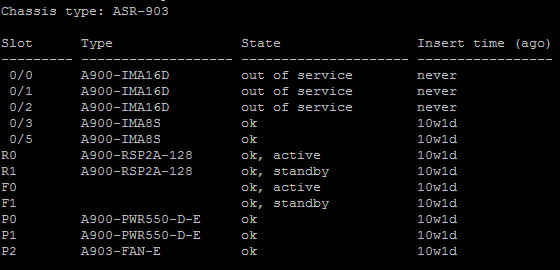
Solved! Go to Solution.
- Labels:
-
Other Service Providers
Accepted Solutions
- Mark as New
- Bookmark
- Subscribe
- Mute
- Subscribe to RSS Feed
- Permalink
- Report Inappropriate Content
11-12-2015 01:47 PM
Hello,
On RSP2-128, TDM support came in from XE3.14 release. Kindly move to XE3.14
release and above to verify.
have you tried removing and reinserting the card? I don't see anything under Insert time so may be its not seated correctly.
Please provide me
sh ver
sh run
show log
dir bootflash or dir flash:
sh hw-module all fpd
check these:
http://www.cisco.com/c/en/us/products/collateral/routers/asr-903-series-aggr
egation-services-routers/data_sheet_c78-715295.html
http://www.cisco.com/c/en/us/products/collateral/routers/asr-903-series-aggr
egation-services-routers/data_sheet_c78-715296.html
Are there any core files generated for the T1E1 IM ? Can you please pass on the core file if there is one ?
Also iomd and MRT logs would help here. Adding the TDM dev alias here.
Router#request platform software system shell
Activity within this shell can jeopardize the functioning of the system.
Are you sure you want to continue? [y/n] y
[Router_RP_1:/]$ cd /bootflash/core
[Router_RP_1:/bootflash/core]$ ls -ltr
[rudy1_RP_1:/bootflash/core]$ cd /tmp/cc/trace/
[rudy1_RP_1:/tmp/cc/trace]$ ls -ltr
Copy the iomd logs for the T1E1 IM [ slot 0 in your case ]
- Mark as New
- Bookmark
- Subscribe
- Mute
- Subscribe to RSS Feed
- Permalink
- Report Inappropriate Content
11-12-2015 01:47 PM
Hello,
On RSP2-128, TDM support came in from XE3.14 release. Kindly move to XE3.14
release and above to verify.
have you tried removing and reinserting the card? I don't see anything under Insert time so may be its not seated correctly.
Please provide me
sh ver
sh run
show log
dir bootflash or dir flash:
sh hw-module all fpd
check these:
http://www.cisco.com/c/en/us/products/collateral/routers/asr-903-series-aggr
egation-services-routers/data_sheet_c78-715295.html
http://www.cisco.com/c/en/us/products/collateral/routers/asr-903-series-aggr
egation-services-routers/data_sheet_c78-715296.html
Are there any core files generated for the T1E1 IM ? Can you please pass on the core file if there is one ?
Also iomd and MRT logs would help here. Adding the TDM dev alias here.
Router#request platform software system shell
Activity within this shell can jeopardize the functioning of the system.
Are you sure you want to continue? [y/n] y
[Router_RP_1:/]$ cd /bootflash/core
[Router_RP_1:/bootflash/core]$ ls -ltr
[rudy1_RP_1:/bootflash/core]$ cd /tmp/cc/trace/
[rudy1_RP_1:/tmp/cc/trace]$ ls -ltr
Copy the iomd logs for the T1E1 IM [ slot 0 in your case ]
- Mark as New
- Bookmark
- Subscribe
- Mute
- Subscribe to RSS Feed
- Permalink
- Report Inappropriate Content
11-13-2015 11:27 AM
Hello Manish
Updating the software was enough to correct the problem.
I really appreciate your response.
Discover and save your favorite ideas. Come back to expert answers, step-by-step guides, recent topics, and more.
New here? Get started with these tips. How to use Community New member guide