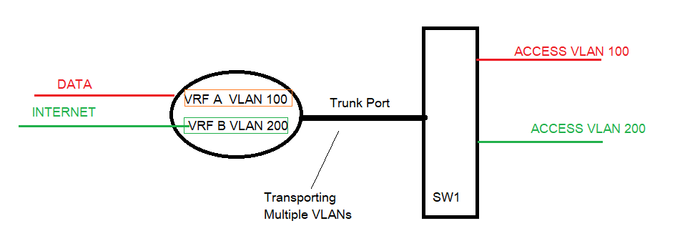- Cisco Community
- Technology and Support
- Service Providers
- Other Service Provider Subjects
- Re: Service Provide MPLS L3VPN and Internet access on same router but different VRFs
- Subscribe to RSS Feed
- Mark Topic as New
- Mark Topic as Read
- Float this Topic for Current User
- Bookmark
- Subscribe
- Mute
- Printer Friendly Page
Service Provide MPLS L3VPN and Internet access on same router but different VRFs
- Mark as New
- Bookmark
- Subscribe
- Mute
- Subscribe to RSS Feed
- Permalink
- Report Inappropriate Content
11-05-2018 07:34 AM - edited 03-01-2019 03:12 PM
Hi,
I work for a self startup ISP/reseller of MPLS L3VPN and internet leased lines. Trying to understand technically what our suppliers are doing in their core network its proving challenging and am struggling to understand and configure our network to mirror what our suppliers offer.
Scenario:
Carrier offer 1 CPE with 2 service handoffs, 1 Direct internet access and 1 MPLS port handoff both separated onto separate ports on the same CPE.
How on the service providers PE do they do this?
I understand that the service provider uses a layer 1 provider who uses Q in Q to differentiate each customer connection but i do not understand how the service provider then separates the customers traffic for the internet and MPLS services.
For example lets say VLAN 2000 is the customer outer VLAN and the inner VLAN was VLAN 10 for MPLS. VLAN 10 we would be tagging on the WAN interface on the CPE for MPLS.
PE:
Router(config-subif) ip address 10.0.0.1 255.255.255.0
Router(config-subif) description CUSTA MPLS
Router(config-subif) encapsulation dot1q 2000 second-dot1q 10
Router(config-subif) ip VRF forwarding CUST A
PE:
would i then configure for the internet service vrf on the PE?
(using VLAN 20 for internet):
Router(config-subif) ip address 1.2.3.4 255.255.255.0
Router(config-subif) description CUSTA Internet
Router(config-subif) encapsulation dot1q 2000 second-dot1q 20
Router(config-subif) ip VRF forwarding CUST A
CPE:
Router(config-subif) ip address 10.0.0.2 255.255.255.0
Router(config-subif) description MPLS WAN
Router(config-subif) encapsulation 10
CPE:
Router(config-subif) ip address 1.2.3.1 255.255.255.0
Router(config-subif) description Internet WAN
Router(config-subif) encapsulation 20
any help would be greatly appreciated.
Thanks
- Labels:
-
Other Service Providers
- Mark as New
- Bookmark
- Subscribe
- Mute
- Subscribe to RSS Feed
- Permalink
- Report Inappropriate Content
12-04-2018 02:48 AM
I would say QinQ is an L2VPN implementation using MPLS. Not an L3VPN MPLS technology. VRF's sounds right, that would be a possible solution in this case.
- Mark as New
- Bookmark
- Subscribe
- Mute
- Subscribe to RSS Feed
- Permalink
- Report Inappropriate Content
01-08-2019 12:26 PM
It is great that you are trying to expand your technical knowledge in the areas of the overall MPLS infrastructure.
This is a huge topic and there are a lot that could be said, however this is a compressed version.
It is important to understand the concept of (VRF) Virtual Routing & Forwarding , this is the process of virtualizing a router into sub compartments with its own little area containing its routing table etc , a comparison would be similar to how we create VLANs within a switch, its a logical separation that is accomplished, client 1 cannot communicate with client 2 etc.
The first step in this process is to create a VRF definition as seen below, this is then associated with a physical interface or a vlan within your router or switch, in essence only devices connected to that assigned interface will be able to communicate to the assigned ip address for said interface.
vrf definition VEL
rd 200:200
address-family ipv4
route-target export 200:200
route-target import 200:200
exit-address-family
Interface Association with above vrf definition
interface G1/01
vrf forwarding VEL
ip address 192.168.2.1 255.255.255.255
The (RD) Route Distinguisher and the route- target that are highlighted are the extra baggage that are added to the ip packet as it exists the Provider Edge router to be transported across the MPLS core otherwise referred to as the (LSP) Label Switched Path , these are transported by eBGP .
The RD sole purpose is to ensure that the ip address remains unique for each vrf across the network along with the route target that determines the PEs that are allowed to import the routing details to their routing table /vrf.
From an end user perspective each vrf or client circuit is encapsulated by a VLAN ID across a trunk link to the client Demark Location.
Key points to take away from this :
1. vrf Performs a logical separation of all client circuits on a physical device, router or switch
2. Vlan Trunks are used to transport multi vlan services to the client demarc switches
3. Clients are connected to access ports on each demarc switch, different access vlans provides access to different service types.
See the following.
**** PLEASE REMEMBER TO RATE THIS POST****
Discover and save your favorite ideas. Come back to expert answers, step-by-step guides, recent topics, and more.
New here? Get started with these tips. How to use Community New member guide