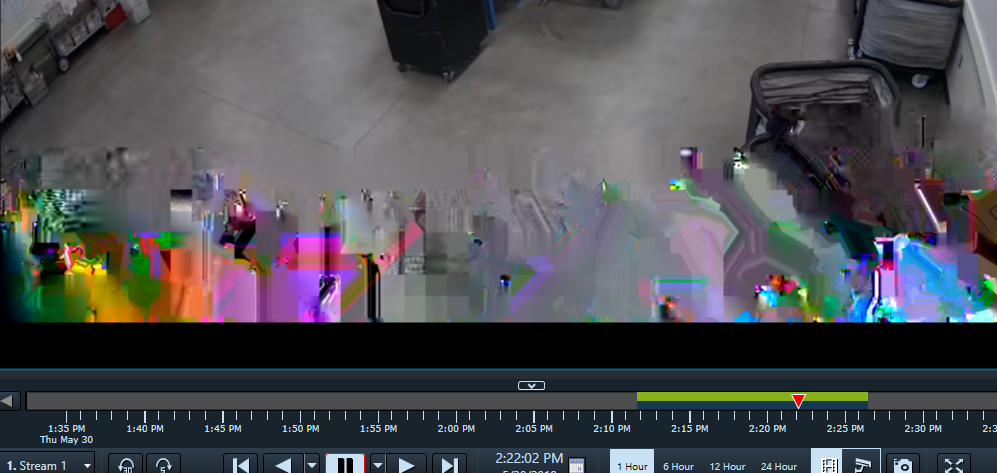- Cisco Community
- Technology and Support
- Security
- Physical Security
- Cisco 8620 artifacts in SASD
- Subscribe to RSS Feed
- Mark Topic as New
- Mark Topic as Read
- Float this Topic for Current User
- Bookmark
- Subscribe
- Mute
- Printer Friendly Page
Cisco 8620 artifacts in SASD
- Mark as New
- Bookmark
- Subscribe
- Mute
- Subscribe to RSS Feed
- Permalink
- Report Inappropriate Content
05-30-2019 12:31 PM
We just posted our first of the model 8620 camera. Upon it coming up, I noticed occasional artifacts at the bottom. After looking at the camera directly through the browsers, I've noted that the artifacts only appear when looking at the camera via SASD, not when viewing the camera directly. Our VSOM / SASD is current at 7.12.1, and I just updated the camera firmware to the latest as well. Any suggestions? See example of what I'm seeing in image below:
- Labels:
-
Physical Security
- Mark as New
- Bookmark
- Subscribe
- Mute
- Subscribe to RSS Feed
- Permalink
- Report Inappropriate Content
05-31-2019 04:13 AM
Try dropping your setup on some cameras to a lower quality setting, whether the default in a camera template or custom created.
See if you don't notice your artifacts when your network is busiest.
- Mark as New
- Bookmark
- Subscribe
- Mute
- Subscribe to RSS Feed
- Permalink
- Report Inappropriate Content
06-03-2019 06:52 AM
I think you may very well be right as I think I experienced this several years ago when we installed some other newer cameras. The thing that's interesting is I have these issue now with 2 cameras (different models) that are newer, however, at another location i have cameras set with higher settings and they don't do this, so I'm not sure if there is a network issue. This is how I have the settings on one of the cameras getting the artifacts:
Low
Video Quality: low
Field Of Views: N/A
Media Type: H_265
Format: NTSC
Framerate: 5
Bitrate: 256
Bitrate Mode: CBR
Resolution: 1280x960
Transport Type: UDP_UNICAST
Predicted Bitrate: N/A
Any suggestions to try in particular?
Discover and save your favorite ideas. Come back to expert answers, step-by-step guides, recent topics, and more.
New here? Get started with these tips. How to use Community New member guide