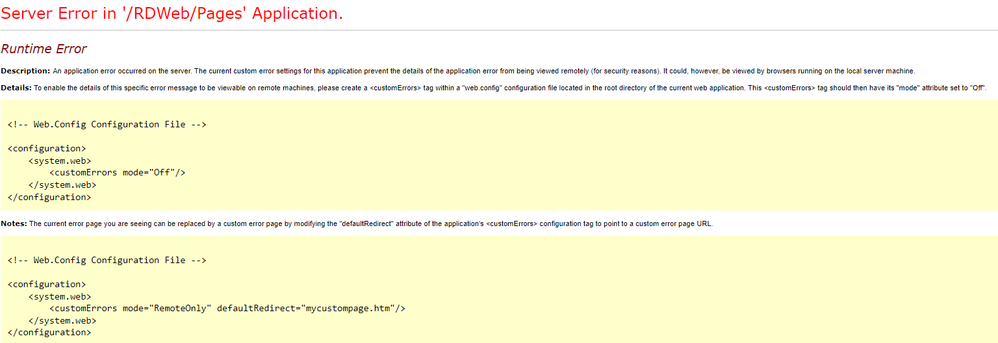- Cisco Community
- Technology and Support
- Security
- Duo Security
- Protecting Applications
- Re: Windows Server 2022 RDG Duo Web not showing up
- Subscribe to RSS Feed
- Mark Topic as New
- Mark Topic as Read
- Float this Topic for Current User
- Bookmark
- Subscribe
- Mute
- Printer Friendly Page
Windows Server 2022 RDG Duo Web not showing up
- Mark as New
- Bookmark
- Subscribe
- Mute
- Subscribe to RSS Feed
- Permalink
- Report Inappropriate Content
01-25-2024 10:54 PM
Hi
I have installed a new server with OS version MS Server 2022 and are running our deployment of Remote Desktop Gateway server and Remote Desktop Web and this works as intended.
After i added your software duo-rdweb-2.3.0 i expected the server to show me a DUO prompt when trying to login to the web interface but i still get straight in to our applications without the DUO prompt even trying to show something
Does duo-rdweb-2.3.0 support Windows Server 2022?
If it does i would need some help trying to troubleshoot this error to get back the DUO prompt to our web interface
Kind Regards
- Labels:
-
Authentication Proxy
- Mark as New
- Bookmark
- Subscribe
- Mute
- Subscribe to RSS Feed
- Permalink
- Report Inappropriate Content
02-01-2024 01:03 AM
I don't know if this article is outdated but there it says rdweb-2.3.0 is supported until windows 2019 and DUO 2FA is not supported for web client for RDS 2016/2019
https://help.duo.com/s/article/1109?language=en_US
I hope it helps
- Mark as New
- Bookmark
- Subscribe
- Mute
- Subscribe to RSS Feed
- Permalink
- Report Inappropriate Content
02-01-2024 02:34 AM
Most probably 2.3.0 isn't compatible but they released the new 3.0 version three days ago. You should test that.
- Mark as New
- Bookmark
- Subscribe
- Mute
- Subscribe to RSS Feed
- Permalink
- Report Inappropriate Content
02-01-2024 10:56 PM
Hi!
Tried to update the DUO RDweb application but got the error attached when trying to login to RDweb portal..
Also tried to setup a new RDweb server but the same thing there so i dont think that the update in question is working as intended..
- Mark as New
- Bookmark
- Subscribe
- Mute
- Subscribe to RSS Feed
- Permalink
- Report Inappropriate Content
02-02-2024 07:56 AM - edited 02-02-2024 08:34 AM
Hi @anton10 ,
Sorry you're having issues with the RD Web application. That last screenshot you shared doesn't really say what's happening. That page is IIS telling you there was some error but you don't have IIS configured to show you the actual error in the browser.
If you open the Application event log in Windows Event Viewer and look for a runtime error from .NET that should provide some insight into what's happening.
Also, did you uninstall Duo 2.3.0 from your server before installing 3.0.0 or did you do an in-place upgrade to 3.0.0?
ETA: Here are some steps for enabling debug logging.
- Mark as New
- Bookmark
- Subscribe
- Mute
- Subscribe to RSS Feed
- Permalink
- Report Inappropriate Content
05-26-2024 10:47 AM
i'm experiencing the same issue.. 2.3 tells me to update and then i get the same .net error when i logon. If i install fresh 3.0. version i get the same issue as well.
i did notice a difference between 2.3 and 3.0 is that 2.3 has a virtual directory duo in the IIS under RDWeb - but this is not there in the 3.0 version and actually dissapears if i update from 2.3 to 3.0... there files that the virtual directory in program files duosecurity are also not there in the 3.0 version..
is there something wrong with the install or is that expected.
need to resolve the .net issue too though.. any ideas?
- Mark as New
- Bookmark
- Subscribe
- Mute
- Subscribe to RSS Feed
- Permalink
- Report Inappropriate Content
05-26-2024 10:44 PM
This resolved the issue:
To set .NET to use OS-level settings, make the following registry changes:
[HKEY_LOCAL_MACHINE\SOFTWARE\Microsoft\.NETFramework\v4.0.30319]
"SchUseStrongCrypto"=dword:00000001
[HKEY_LOCAL_MACHINE\SOFTWARE\Wow6432Node\Microsoft\.NETFramework\v4.0.30319]
"SchUseStrongCrypto"=dword:00000001
[HKEY_LOCAL_MACHINE\SOFTWARE\WOW6432Node\Microsoft\.NETFramework\v4.0.30319]
"SystemDefaultTlsVersions"=dword:00000001
[HKEY_LOCAL_MACHINE\SOFTWARE\Microsoft\.NETFramework\v4.0.30319]
"SystemDefaultTlsVersions"=dword:00000001
- Mark as New
- Bookmark
- Subscribe
- Mute
- Subscribe to RSS Feed
- Permalink
- Report Inappropriate Content
05-28-2024 05:11 AM
Some context for anyone who finds this post later:
We blocked connections using less than TLS 1.2 and insecure cipher suites earlier this year.
These KB articles have more information about checking the TLS/Crypto settings for Windows OS and .NET:
https://help.duo.com/s/article/4862?language=en_US
https://help.duo.com/s/article/2152
https://help.duo.com/s/article/7546
Discover and save your favorite ideas. Come back to expert answers, step-by-step guides, recent topics, and more.
New here? Get started with these tips. How to use Community New member guide