- Cisco Community
- Technology and Support
- Collaboration
- Contact Center
- Who Me Too'd this topic
Who Me Too'd this topic
Icons Not appearing in CAD Toolbar - UCCX 9.0
- Mark as New
- Bookmark
- Subscribe
- Mute
- Subscribe to RSS Feed
- Permalink
- Report Inappropriate Content
08-27-2014 09:06 AM - edited 03-14-2019 01:48 PM
Hello. I am running UCCX 9.0.2 and I am having an issue with my Icons not displaying in my CAD Toolbar for my Agents.
This is defined in the Desktop Work Flow Administrator at:
Work Flow Configuration => Work Flow Groups => Call Centre => CAD Agent => User Interface => Toolbar tab
The Agent's CAD appears like this:
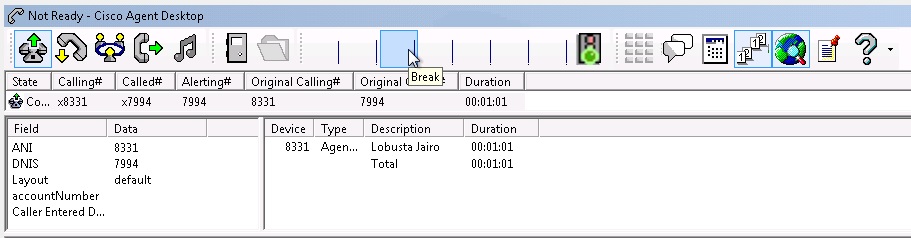
As you can see, the icons do not appear but the buttons are active and do work.
I've tried adjusting the DPI and screen resolution to no avail.
Also, I've found that only the icons that come with the system will appear in the CAD toolbar. Any custom icons I try to add - regardless of pixel setting, or whether they are a .jpg, .gif, .png, etc. - does not work. I do not receive any error message and they will appear in the setup for the Toolbar in the Cisco Desktop Workflow Administrator, but they will not be visible in the CAD.
Are there specific guidelines/settings that are required by the CAD?
Any help is greatly appreciated.
- Labels:
-
Other Contact Center