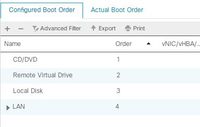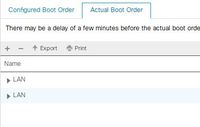Who Me Too'd this topic
B200 M5 - configured and actual boot order differ
- Mark as New
- Bookmark
- Subscribe
- Mute
- Subscribe to RSS Feed
- Permalink
- Report Inappropriate Content
05-11-2018 05:14 AM - edited 03-01-2019 01:32 PM
Hello,
we are using the following setup:
- B200 M5 Blade Server
- Firmware Server: 3.2(3a)
- Firmware UCSM: 3.2(3a)
The Boot Order looks like this:
After assigning the service profile with those settings and booting the server, the UCSM shows a different "Configured Boot Order" and "Actual Boot Order":
Also if I look into the boot menu (press F6 during the boot process) the SD card is not shown. The Bios tells me that the SD card as boot option is disabled.
But I can do a Boot Override in the Bios to start from SD card.
I tried several things e.g. re-acknowledgement or factory reset to change this behaviour but without success. Does anyone witnessed the same problem?
Regards
Martin
- Labels:
-
Other Unified Computing System