- Cisco Community
- Technology and Support
- Small Business Support Community
- Routers - Small Business
- 100% CPU usage. RV180W Firmware Version 1.0.2.6
- Subscribe to RSS Feed
- Mark Topic as New
- Mark Topic as Read
- Float this Topic for Current User
- Bookmark
- Subscribe
- Mute
- Printer Friendly Page
100% CPU usage. RV180W Firmware Version 1.0.2.6
- Mark as New
- Bookmark
- Subscribe
- Mute
- Subscribe to RSS Feed
- Permalink
- Report Inappropriate Content
04-13-2013 04:47 AM
Since I updated to Firmware Version 1.0.2.6 cpu usage shows 100% with no sing of lowering.
So since 2 days now its always runngin at full speeds for no reason.
Firmware Update, Factory Reset, Setup as before. => 100% CPU
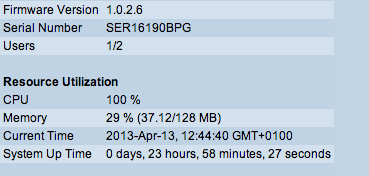
Is this a common problem? Is there any fix for that? Or at least a way to get informations what causes this?
Kind reagards
bartlingja
- Labels:
-
Small Business Routers
- Mark as New
- Bookmark
- Subscribe
- Mute
- Subscribe to RSS Feed
- Permalink
- Report Inappropriate Content
04-15-2013 02:17 PM
Hi Jan, thank you for using our forum, my name is Johnnatan I am part of the Small business Support community. I apologize for this inconvenience, I was thinking then the firmware update is successfully updated the router changed few settings and that could cause the overload.
1. There is something you need to take on mind, if you are using multiples VPN, you are running IPS, you have a high level encryption security level, multiple ACL, I advise you to disable the protocols that you are not using.
2. You could check the MTU size (1500 recommended but it depends).
3. You could perform a factory reset and reconfigure just the necessary features.
I hope you find this answer useful
“Please rate useful posts so other users can benefit from it”
Greetings,
Johnnatan Rodriguez Miranda.
Cisco Network Support Engineer.
- Mark as New
- Bookmark
- Subscribe
- Mute
- Subscribe to RSS Feed
- Permalink
- Report Inappropriate Content
04-15-2013 05:02 PM
After Factory Reset and after disabling all vpn + passthrough and no internet connection:

same problem. After I reflashed the firmware with factory default settings the same problem plus, setting up the wan connection took me 60 minutes!!! +5 router reboots and still cpu usage is 100%

simple no vpn just wlan / dsl setup, mtu is default to 1492. nothing fancy. old firmware dropped my dsl connection for no reason without a chance of reenabling. new firmware looks like it wants to kill my cpu.. for no reason.
According to your 1. point. nothing matches my configuration. no vpn acl ips.
hope you have another idea. or a fixed firmware.
Kind regards
Jan Bartling
- Mark as New
- Bookmark
- Subscribe
- Mute
- Subscribe to RSS Feed
- Permalink
- Report Inappropriate Content
05-27-2017 09:02 PM
This issue still exist with latest firmware 4 years later.
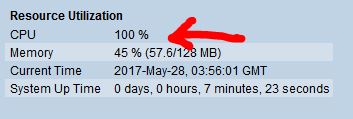
- Mark as New
- Bookmark
- Subscribe
- Mute
- Subscribe to RSS Feed
- Permalink
- Report Inappropriate Content
03-05-2019 11:54 AM
Had the same issue (RV180 FW: 1.0.5.4), fix it by disabling the "WAN Traffic Meter".
Hope that helps.
- Mark as New
- Bookmark
- Subscribe
- Mute
- Subscribe to RSS Feed
- Permalink
- Report Inappropriate Content
04-16-2013 04:55 AM
let me add my situation as well that seems to be the same.
I've also disabled DHCP server, but nothing change
- Mark as New
- Bookmark
- Subscribe
- Mute
- Subscribe to RSS Feed
- Permalink
- Report Inappropriate Content
04-16-2013 08:46 AM
Hi, we can try something, please download the firmware thru this link, and install it again, then configure just the necessary configuration. If the issue continues, could you please reach out to our Small Business Support Center and open a Service Request to address this issue? One of our Engineers may be able to work with you and diagnose the root cause. You can find the appropriate contact information for SBSC in the below link.
http://www.cisco.com/en/US/support/tsd_cisco_small_business_support_center_contacts.html
I hope you find this answer useful
“Please rate useful posts so other users can benefit from it”
Greetings,
Johnnatan Rodriguez Miranda.
Cisco Network Support Engineer.
- Mark as New
- Bookmark
- Subscribe
- Mute
- Subscribe to RSS Feed
- Permalink
- Report Inappropriate Content
04-16-2013 10:02 AM
Just to be clear. You want me to donwload firmware wich is not made for my W-version router?
You want me to download and flash the NON-wireless router firmware to my W-Model?
- Mark as New
- Bookmark
- Subscribe
- Mute
- Subscribe to RSS Feed
- Permalink
- Report Inappropriate Content
04-16-2013 10:08 AM
Hi Jan
My mistake, this is the correct link:http://software.cisco.com/download/release.html?mdfid=284005928&softwareid=282487380&release=1.0.1.9
“Please rate useful posts so other users can benefit from it”
Greetings,
Johnnatan Rodriguez Miranda.
Cisco Network Support Engineer.
- Mark as New
- Bookmark
- Subscribe
- Mute
- Subscribe to RSS Feed
- Permalink
- Report Inappropriate Content
04-16-2013 10:14 AM
I had this before.... CPU problem was not present but my WAN-Connection died without a chance of reanimation as I did write in my previous post.
old firmware dropped my dsl connection for no reason without a chance of reenabling.
I can tell you I can use this firmware without the problem but instead with no WAN-Connection. No advantage. Sorry but no internet is not an option I'll bug the SBSC on that. Thank you anyway
Kind regards
Jan Bartling
- Mark as New
- Bookmark
- Subscribe
- Mute
- Subscribe to RSS Feed
- Permalink
- Report Inappropriate Content
04-17-2013 08:32 AM
Just for those with the same problem. SBSC told me this is just a webinterface bug. CPU is not on 100% as shown in the UI... seriously? How will I know whats going on there... "New firmware .... in 2 months..." great...!
- Mark as New
- Bookmark
- Subscribe
- Mute
- Subscribe to RSS Feed
- Permalink
- Report Inappropriate Content
04-17-2013 08:46 AM
Hi jan
Thanks for let us know about this issue, this will be useful for future users.
“Please rate useful posts so other users can benefit from it”
Greetings,
Johnnatan Rodriguez Miranda.
Cisco Network Support Engineer.
- Mark as New
- Bookmark
- Subscribe
- Mute
- Subscribe to RSS Feed
- Permalink
- Report Inappropriate Content
04-27-2013 09:48 AM
I can confirm the same symptom exists (cpu shows 100%) on my rv180w after upgrading to 1.0.2.6 ... but seems to be working fine, other than the nat loopback issue which still wasn't fixed in the latest firmware update.
- Mark as New
- Bookmark
- Subscribe
- Mute
- Subscribe to RSS Feed
- Permalink
- Report Inappropriate Content
06-18-2013 12:32 PM
I too have this issue. From it the web interface is insanely slow as well.
Is a downgrade possible to repair?
- Mark as New
- Bookmark
- Subscribe
- Mute
- Subscribe to RSS Feed
- Permalink
- Report Inappropriate Content
06-19-2013 08:21 AM
Hi Jan, my name is Luis I am part of the Small business Support community.
I was researching about this issue, some many cases got resolved using the previous firmware, so in this case you could use it to try if the performance gets better. Bellow you will see a link to download it.
http://software.cisco.com/download/release.html?mdfid=284005928&softwareid=282487380&release=1.0.1.9
My apologies for your inconvenience, I hope you find this answer useful
Greetings,
Luis Arias.
Cisco Network Support Engineer.
Discover and save your favorite ideas. Come back to expert answers, step-by-step guides, recent topics, and more.
New here? Get started with these tips. How to use Community New member guide