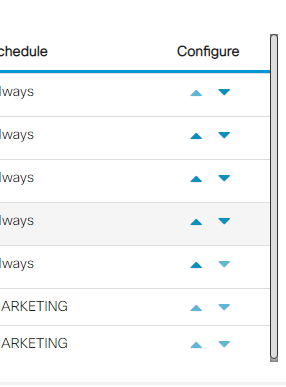- Cisco Community
- Technology and Support
- Small Business Support Community
- Routers - Small Business
- Re: Access Rules cannot be Reordered on RV260
- Subscribe to RSS Feed
- Mark Topic as New
- Mark Topic as Read
- Float this Topic for Current User
- Bookmark
- Subscribe
- Mute
- Printer Friendly Page
Access Rules cannot be Reordered on RV260
- Mark as New
- Bookmark
- Subscribe
- Mute
- Subscribe to RSS Feed
- Permalink
- Report Inappropriate Content
09-14-2020 07:09 AM
Hello Cisco Community,
I bought a RV260 VPN router for home use and the unit runs satisfactorily until I tried to reorder the Access Rules under Firewall.
After clicking the up and down arrows to reorder the rules and click "Apply," the router web management page gave me an error "System communication failed." The page refreshes and the reorder is undone. When I tried to change other settings on the router after receiving this message, all other settings seem to be not working. Every setting I tried to save thereafter gave me "System communication failed."
I have no idea but to reset the router. The problem seems gone until I reorder the Access Rules again.
I swapped the firmware version back to 1.0.0.14 from 1.0.0.17, it does not resolve the problem.
This problem seems to affect all revisions of the firmware and all RV260 and RV160 series router.
I might need to return the router if I cannot reorder the Access Rules.
- Labels:
-
Small Business Routers
- Mark as New
- Bookmark
- Subscribe
- Mute
- Subscribe to RSS Feed
- Permalink
- Report Inappropriate Content
09-14-2020 09:24 AM
Not that aware of this issue any one in the Forum, good test you have done worth opening as bug,
- Mark as New
- Bookmark
- Subscribe
- Mute
- Subscribe to RSS Feed
- Permalink
- Report Inappropriate Content
09-14-2020 05:20 PM
Thank you.
I don't have a service contract. Can somebody open this issue as a bug? Really, if I cannot resolve this issue, then how do I manage the Firewall effectively?
One workaround would be deleting the previous rule which I intended to override, then add the inferior rules afterward.
I saw lots of WiFI issues associated with RV260W, luckily I did not purchase the wireless mode. I am contend to use a Verizon router as a switch and access point combo.
- Mark as New
- Bookmark
- Subscribe
- Mute
- Subscribe to RSS Feed
- Permalink
- Report Inappropriate Content
09-15-2020 12:07 AM
One question why do you need to re-arrange FW rules?
Generally, FW rules are top-to-bottom, Bottom with Big number has Deny deny Always? you can insert the number if you like or override to top rule with another top rule?
- Mark as New
- Bookmark
- Subscribe
- Mute
- Subscribe to RSS Feed
- Permalink
- Report Inappropriate Content
09-15-2020 06:37 AM
I think this is also a very helpful workaround.
I would still like to see these buttons work.
- Mark as New
- Bookmark
- Subscribe
- Mute
- Subscribe to RSS Feed
- Permalink
- Report Inappropriate Content
09-15-2020 07:00 AM
yes i am sure we expect to work as intended, unfortunatly if cisco SMB team can see and make as bug, they do take action soon.
Discover and save your favorite ideas. Come back to expert answers, step-by-step guides, recent topics, and more.
New here? Get started with these tips. How to use Community New member guide