How enable NAT Traversal on RV110W
- Mark as New
- Bookmark
- Subscribe
- Mute
- Subscribe to RSS Feed
- Permalink
- Report Inappropriate Content
02-26-2014 05:54 AM
Hi, I need enable Nat traversal on a router RV110W, I saw that feature on datasheet but I cant find it.
Thanks
Hugo
- Labels:
-
Small Business Routers
- Mark as New
- Bookmark
- Subscribe
- Mute
- Subscribe to RSS Feed
- Permalink
- Report Inappropriate Content
02-28-2014 09:16 AM
Hugo,
Make sure you are on the latest firmware Release 1.2.0.10
Browse to VPM-> Advanced VPN Setup, NAT Traversal: is at the top of the page.
- Marty
- Mark as New
- Bookmark
- Subscribe
- Mute
- Subscribe to RSS Feed
- Permalink
- Report Inappropriate Content
02-28-2014 09:56 AM
Hi mpyhala!
Thanks for your answer.
The option to upgrade firmware is disabled, I can not update.
Hugo.
- Mark as New
- Bookmark
- Subscribe
- Mute
- Subscribe to RSS Feed
- Permalink
- Report Inappropriate Content
02-28-2014 11:42 AM
Hugo,
You need to be on the same network to upgrade firmware. It cannot be done remotely.
- Marty
- Mark as New
- Bookmark
- Subscribe
- Mute
- Subscribe to RSS Feed
- Permalink
- Report Inappropriate Content
03-06-2014 01:33 AM
Hi,
I am having the same problem and after upgrading the NAT-T option doesn't appear.
Thank you
- Mark as New
- Bookmark
- Subscribe
- Mute
- Subscribe to RSS Feed
- Permalink
- Report Inappropriate Content
03-06-2014 05:21 AM
Hi,
After upgrading the firmware the option still doesn't appear.
Hugo.
- Mark as New
- Bookmark
- Subscribe
- Mute
- Subscribe to RSS Feed
- Permalink
- Report Inappropriate Content
03-06-2014 08:11 AM
Hugo, Carlos,
My apologies, I think that I was looking at the RV215W when I posted my original response and assumed that the RV110W VPN settings were the same.
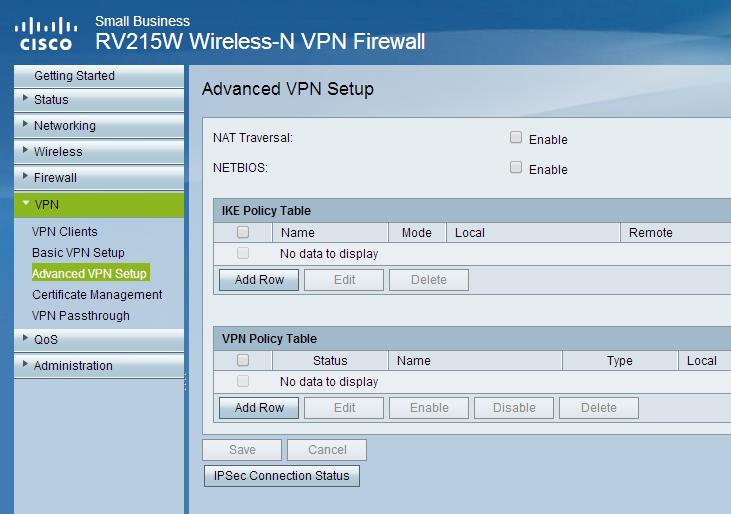
To make a feature request for the RV110W, please open a support case:
www.cisco.com/go/sbsc
- Marty