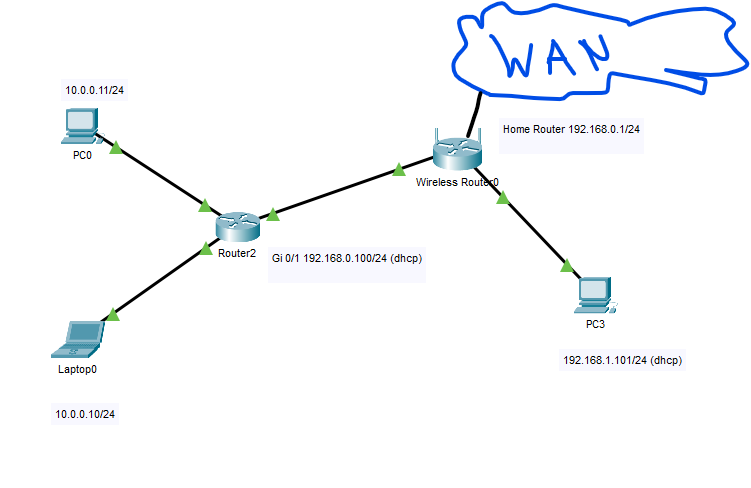- Cisco Community
- Technology and Support
- Networking
- Routing
- 1841 router <--> home router
- Subscribe to RSS Feed
- Mark Topic as New
- Mark Topic as Read
- Float this Topic for Current User
- Bookmark
- Subscribe
- Mute
- Printer Friendly Page
- Mark as New
- Bookmark
- Subscribe
- Mute
- Subscribe to RSS Feed
- Permalink
- Report Inappropriate Content
12-12-2022 05:56 AM
Hello,
here is a simple setup. The home router is also modem/gateway and has its own DHCP server.
How do I get the home router to recognize the network 10.0.0.0/24, it does not have the possibility to enter static routes.
Ping is possible in the 10-network, I can ping the outer interface on the router but nothing comes back from the home router. Which setup would work?
Solved! Go to Solution.
- Labels:
-
Other Routing
Accepted Solutions
- Mark as New
- Bookmark
- Subscribe
- Mute
- Subscribe to RSS Feed
- Permalink
- Report Inappropriate Content
12-12-2022 08:35 AM
Many home routers will only directly support a single, or possible two (2nd for wireless), 192.168.x.x/24 networks; possibly that's your case too. (One reason for supporting only one or two /24s, as a /24 supports 254 host IPs, it's often assumed this is sufficient to support a home [or small business].)
Your 1841 may be capable of NAT/PAT. If so, you can have your 10.0.0.0/24 network behind a 192.168.x.x. IP supported by your home router.
- Mark as New
- Bookmark
- Subscribe
- Mute
- Subscribe to RSS Feed
- Permalink
- Report Inappropriate Content
12-12-2022 08:35 AM
Many home routers will only directly support a single, or possible two (2nd for wireless), 192.168.x.x/24 networks; possibly that's your case too. (One reason for supporting only one or two /24s, as a /24 supports 254 host IPs, it's often assumed this is sufficient to support a home [or small business].)
Your 1841 may be capable of NAT/PAT. If so, you can have your 10.0.0.0/24 network behind a 192.168.x.x. IP supported by your home router.
- Mark as New
- Bookmark
- Subscribe
- Mute
- Subscribe to RSS Feed
- Permalink
- Report Inappropriate Content
12-13-2022 06:08 AM
Thanks a lo Joseph, the solution with NAT/PAT was successful. Now there are more challenges with port forwarding waiting for me - there is still a lot to learn on the cli
- Mark as New
- Bookmark
- Subscribe
- Mute
- Subscribe to RSS Feed
- Permalink
- Report Inappropriate Content
12-13-2022 07:57 AM
You might find, port forwarding, a particular challenge when using PAT.
Much to learn on a 1841 CLI? Indeed. I recall the 1841 is, more or less, about a full features (depending on installed IOS) as larger ISRs.
- Mark as New
- Bookmark
- Subscribe
- Mute
- Subscribe to RSS Feed
- Permalink
- Report Inappropriate Content
12-13-2022 11:50 AM
Basically the CLI is intuitive, here is the configuration as I currently have it working (for testing purposes only - here on a 1812 router)
Network 192.168.10.0/24 is set up as vlan 10.
The 192.168.1.0/24 network is the side of the "provider".
Interesting maybe for other forum members are the lines to "ip nat inside / outside".
*******
!
ip cef
no ip dhcp use vrf connected
ip dhcp excluded-address 192.168.10.1 192.168.10.100
ip dhcp excluded-address 192.168.10.150 192.168.10.254
!
ip dhcp pool vPool10
network 192.168.10.0 255.255.255.0
default-router 192.168.10.1
dns-server 8.8.8.8
!
!
!
multilink bundle-name authenticated
!
!
!
!
archive
log config
hidekeys
!
!
!
!
!
interface FastEthernet0
no ip address
shutdown
duplex auto
speed auto
!
interface FastEthernet1
ip address dhcp
ip nat outside
ip virtual-reassembly
duplex auto
speed auto
!
interface BRI0
no ip address
encapsulation hdlc
shutdown
isdn point-to-point-setup
!
interface FastEthernet2
switchport access vlan 10
!
interface FastEthernet3
switchport access vlan 10
!
interface FastEthernet4
switchport access vlan 10
shutdown
!
interface FastEthernet5
switchport access vlan 10
shutdown
!
interface FastEthernet6
shutdown
!
interface FastEthernet7
shutdown
!
interface FastEthernet8
shutdown
!
interface FastEthernet9
shutdown
!
interface Vlan1
no ip address
shutdown
!
interface Vlan10
ip address 192.168.10.1 255.255.255.0
ip nat inside
ip virtual-reassembly
!
ip forward-protocol nd
!
!
no ip http server
no ip http secure-server
ip nat inside source list 10 interface FastEthernet1 overload
!
access-list 10 permit 192.168.10.0 0.0.0.255
dialer-list 1 protocol ip permit
!
!
!
*******
Discover and save your favorite ideas. Come back to expert answers, step-by-step guides, recent topics, and more.
New here? Get started with these tips. How to use Community New member guide