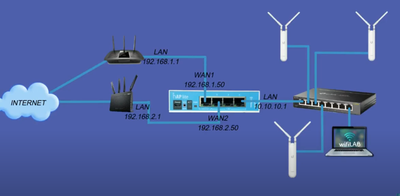- Cisco Community
- Technology and Support
- Networking
- Routing
- Re: 2 ISP solution for Backup limited router access
- Subscribe to RSS Feed
- Mark Topic as New
- Mark Topic as Read
- Float this Topic for Current User
- Bookmark
- Subscribe
- Mute
- Printer Friendly Page
2 ISP solution for Backup limited router access
- Mark as New
- Bookmark
- Subscribe
- Mute
- Subscribe to RSS Feed
- Permalink
- Report Inappropriate Content
01-10-2023 03:14 PM
Hi,
I have a holiday home in a rural area, currently I receive my main internet via a UniFi long distance router (antenna / router) which was installed by my provider and which I cannot access. I have a LAN cable which I connected to my mesh system in access point mode and it works great. IPs are randomly given by the UniFi system.
Sadly, this connection fails 2-3 times week for some hours. As I have my video surveillance and Alarm system connected, I would like to have a data backup.
I also own 4G antenna / router which provides good internet, and it would be optimal to have this as an automatic backup system.
In a perfect world there would be a “box”, where I can plug in my UniFi LAN cable and my 4G LAN and that this box delivers the internet signal to my Mesh. Primarily from the UniFi and if it fails from the 4G. As I cannot access the setting of the UniFi I imagine its not as easy.
Would greatly appreciate any ideas,
Tom
- Mark as New
- Bookmark
- Subscribe
- Mute
- Subscribe to RSS Feed
- Permalink
- Report Inappropriate Content
01-11-2023 02:57 AM
Hello
It is applicable to do but it depends on the hardware you have available, Ideally you would require a third device(router) you can administer which would connect to both primary /secondary circuits so you could create conditional failover to the secondary circuit for your internal network if/when the primary is lost.
Please rate and mark as an accepted solution if you have found any of the information provided useful.
This then could assist others on these forums to find a valuable answer and broadens the community’s global network.
Kind Regards
Paul
- Mark as New
- Bookmark
- Subscribe
- Mute
- Subscribe to RSS Feed
- Permalink
- Report Inappropriate Content
01-11-2023 01:47 PM
check RV dual wan Routers - does that work if both can delivery Ethenet connection :
Note:product getting end of its life soon ( as of now cisco has not announced any replacement today)
- Mark as New
- Bookmark
- Subscribe
- Mute
- Subscribe to RSS Feed
- Permalink
- Report Inappropriate Content
01-11-2023 02:27 PM
Many thanks, but just to be clear, I could just plug in my two ethernet (with different IPs ranges) and it would work?
Tom
- Mark as New
- Bookmark
- Subscribe
- Mute
- Subscribe to RSS Feed
- Permalink
- Report Inappropriate Content
01-11-2023 02:32 PM - edited 01-11-2023 02:34 PM
yes it works that is the reason I mentioned you have Ethernet delivery so this product good
you can check the emulator :
here is Load balance and fail over video :
https://www.youtube.com/watch?v=uCsQS9yh9Ig
off the records if you like to use Mikrotik :
- Mark as New
- Bookmark
- Subscribe
- Mute
- Subscribe to RSS Feed
- Permalink
- Report Inappropriate Content
01-11-2023 02:47 PM
Great many thanks if I look at the frist graph on the video you attached. I have the two LAN, but both have dhcp, so i would understand that each one assigns an IP to the RV, the RV then assigns a new IP range to my switch to where I have connected all of my other equipment.
Question:
-is this a correct interpretation? No need to access the setting of my to ISP router for any tweaks (which are blocked)?
- the new IP range (see 10.10.10.1 in the example) would then be the new IP range for my equipments. Some of these equipments (alarm and video) are accessed from outside the my home network, will they still be visible?
many thanks and sorry that I am not an expert, Tom
- Mark as New
- Bookmark
- Subscribe
- Mute
- Subscribe to RSS Feed
- Permalink
- Report Inappropriate Content
01-11-2023 02:57 PM
YES RV get DHCP address from your routers.
Lan segment you can have any IP address range - other than which conflicts with the provider address.
Question:
-is this a correct interpretation? No need to access the setting of my to ISP router for any tweaks (which are blocked)?
yes you need to make ACE Rules to allow incoming traffic.
- the new IP range (see 10.10.10.1 in the example) would then be the new IP range for my equipments. Some of these equipment (alarm and video) are accessed from outside the my home network, will they still be visible?
As long you able to reach now out side to inside - same way should work - but when failover you need to use different provider IP to come in. this required some testings (since you mentioned you are not expert)
This is best way doing, even though later if you change the provider your LAN address not going to change.
Discover and save your favorite ideas. Come back to expert answers, step-by-step guides, recent topics, and more.
New here? Get started with these tips. How to use Community New member guide