- Cisco Community
- Technology and Support
- Networking
- Routing
- Alternate Internet/NAT
- Subscribe to RSS Feed
- Mark Topic as New
- Mark Topic as Read
- Float this Topic for Current User
- Bookmark
- Subscribe
- Mute
- Printer Friendly Page
Alternate Internet/NAT
- Mark as New
- Bookmark
- Subscribe
- Mute
- Subscribe to RSS Feed
- Permalink
- Report Inappropriate Content
02-03-2011 04:24 PM - edited 03-04-2019 11:18 AM
Hi guys, this is my first Post/Question on cisco forums, i'm a CCNA4 student and i'm having a little problem with a nat configuration:
I have to sites wich are connected by PPP, each one of them has their ISP provider and each router do the Intervlan/DHCP/Nat translation, i just need to finish the exercise with the following:
PPP link must be always down, if SITE A internet goes down, it has to use the PPP link to go to internet thu SITE B router (so SITE B router would make the NAT translation), all of this have to be done with Static Routes - Metrics.
I have tried setting up a static route to SITE B with higher metric but it is not working, SITE A router can ping the SITE B interface but hosts cant.
Any help is appreciated, ty.
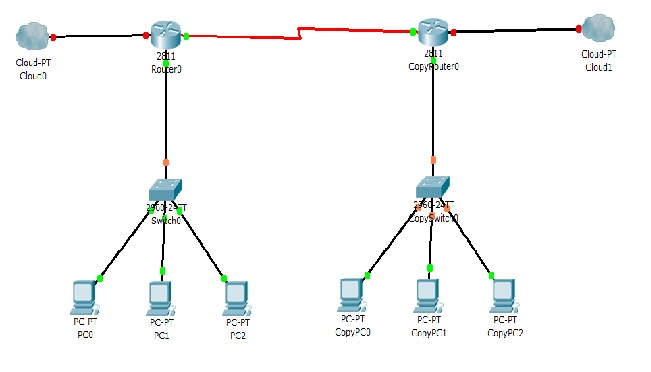
Configuration is BASIC, TRUNK interface, Intervlan Routing, Nat done from Subinterfaces to Ethernet Interface connected to ISP,
Serial Interface Encapsulation PPP
Nothing fancy, ty
- Labels:
-
Other Routing
- Mark as New
- Bookmark
- Subscribe
- Mute
- Subscribe to RSS Feed
- Permalink
- Report Inappropriate Content
02-04-2011 01:41 AM
Hi,
Post config of 2 routers and put ip addresses on your diagram to make things clearer.
Regards.
Alain.
- Mark as New
- Bookmark
- Subscribe
- Mute
- Subscribe to RSS Feed
- Permalink
- Report Inappropriate Content
02-04-2011 07:39 AM
!
version 12.4
no service timestamps log datetime msec
no service timestamps debug datetime msec
no service password-encryption
!
hostname ROUTER
!
ip dhcp excluded-address 192.168.0.1 192.168.0.10
ip dhcp excluded-address 192.168.0.193 192.168.0.200
ip dhcp excluded-address 192.168.0.129 192.168.0.135
!
ip dhcp pool DATOS10
network 192.168.0.0 255.255.255.128
default-router 192.168.0.1
ip dhcp pool DATOS20
network 192.168.0.128 255.255.255.192
default-router 192.168.0.129
ip dhcp pool DATOS30
network 192.168.0.192 255.255.255.224
default-router 192.168.0.193
!
!
interface FastEthernet0/0
no ip address
duplex auto
speed auto
!
interface FastEthernet0/0.10
encapsulation dot1Q 10
ip address 192.168.0.1 255.255.255.128
!
interface FastEthernet0/0.20
encapsulation dot1Q 20
ip address 192.168.0.129 255.255.255.192
!
interface FastEthernet0/0.30
encapsulation dot1Q 30
ip address 192.168.0.193 255.255.255.224
!
interface FastEthernet0/0.40
encapsulation dot1Q 40
ip address dhcp
!
interface FastEthernet0/0.100
encapsulation dot1Q 100
ip address 192.168.100.1 255.255.255.0
!
interface FastEthernet0/1
no ip address
duplex auto
speed auto
shutdown
!
interface Serial0/2/0
no ip address
encapsulation ppp
!
interface Vlan1
no ip address
shutdown
!
Router number 2 is same configuration with same ip scheme on subnet 192.168.10.X
Discover and save your favorite ideas. Come back to expert answers, step-by-step guides, recent topics, and more.
New here? Get started with these tips. How to use Community New member guide