- Cisco Community
- Technology and Support
- Networking
- Routing
- Backup Interface.
- Subscribe to RSS Feed
- Mark Topic as New
- Mark Topic as Read
- Float this Topic for Current User
- Bookmark
- Subscribe
- Mute
- Printer Friendly Page
- Mark as New
- Bookmark
- Subscribe
- Mute
- Subscribe to RSS Feed
- Permalink
- Report Inappropriate Content
08-05-2011 09:26 AM - edited 03-04-2019 01:11 PM
Hello everyone,
I am trying to backup main Internet connection via Cablevision with Sprint 3G.
When there is a problem on Cablevision side, cable modem is unable to route any IP traffic from office network. When it happens, I want to route IP traffic via Sprint 3G.
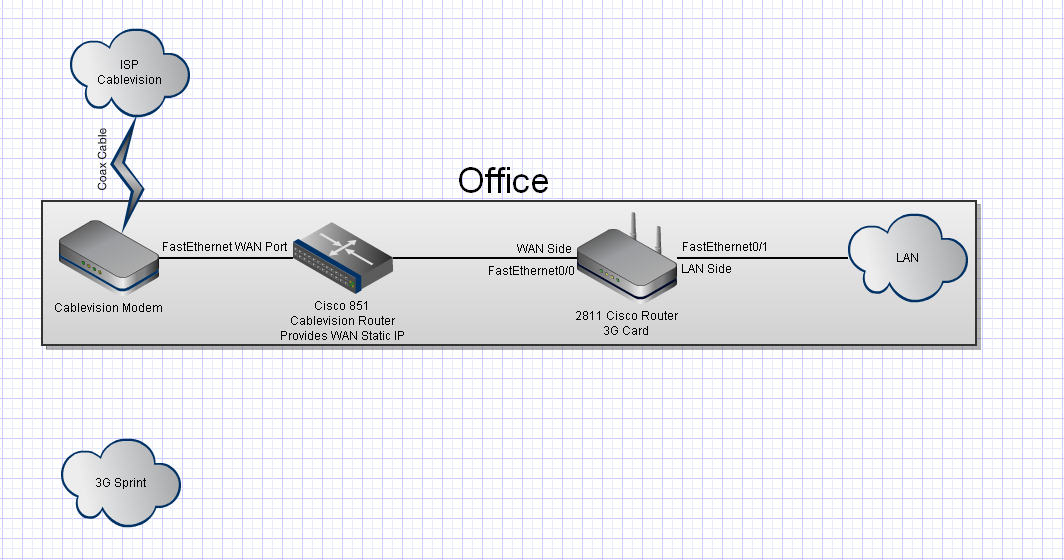
Cisco 2811:
FastEthernet0/0 is Cablevision outside interface with static IP.
FastEthernet0/1 is LAN inside interface.
Cellular 0/3/0 is Sprint outside interface.
Thank you very much.
Solved! Go to Solution.
- Labels:
-
Other Routing
Accepted Solutions
- Mark as New
- Bookmark
- Subscribe
- Mute
- Subscribe to RSS Feed
- Permalink
- Report Inappropriate Content
08-05-2011 09:51 AM
below is a configuration example:
track 1 rtr 1 reachability
ip sla 1
icmp-eho 4.2.2.2 source-interface f0/1
frequency 10
ip sla shedule 1 life forever start time now
ip route 0.0.0.0 0.0.0.0 f0/0 track1
ip route 0.0.0.0 0.0.0.0 cellular 0/3/0 200
with the above, always f0/0 will be your primary outgoing link and once tracking failed, it will switch to the backup Cellular interface.
However, if the primary link came backup online, it will then switched to the primary link.
Regards,
Mohamed
- Mark as New
- Bookmark
- Subscribe
- Mute
- Subscribe to RSS Feed
- Permalink
- Report Inappropriate Content
08-05-2011 09:37 AM
Hello,
This can be accomplished with Normal Static default routes with (IP Sla). if you do tracking for the default routes, then each one will be backup for the other.
Regards,
Mohamed
- Mark as New
- Bookmark
- Subscribe
- Mute
- Subscribe to RSS Feed
- Permalink
- Report Inappropriate Content
08-05-2011 09:41 AM
Mohamed,
Can you please provide configuration example?
I am not familiar with (IP Sla).
That would really help.
Thank you.
- Mark as New
- Bookmark
- Subscribe
- Mute
- Subscribe to RSS Feed
- Permalink
- Report Inappropriate Content
08-05-2011 09:51 AM
below is a configuration example:
track 1 rtr 1 reachability
ip sla 1
icmp-eho 4.2.2.2 source-interface f0/1
frequency 10
ip sla shedule 1 life forever start time now
ip route 0.0.0.0 0.0.0.0 f0/0 track1
ip route 0.0.0.0 0.0.0.0 cellular 0/3/0 200
with the above, always f0/0 will be your primary outgoing link and once tracking failed, it will switch to the backup Cellular interface.
However, if the primary link came backup online, it will then switched to the primary link.
Regards,
Mohamed
- Mark as New
- Bookmark
- Subscribe
- Mute
- Subscribe to RSS Feed
- Permalink
- Report Inappropriate Content
08-05-2011 09:54 AM
Thank you very much.
Discover and save your favorite ideas. Come back to expert answers, step-by-step guides, recent topics, and more.
New here? Get started with these tips. How to use Community New member guide