- Cisco Community
- Technology and Support
- Networking
- Routing
- BGP Route Injection
- Subscribe to RSS Feed
- Mark Topic as New
- Mark Topic as Read
- Float this Topic for Current User
- Bookmark
- Subscribe
- Mute
- Printer Friendly Page
BGP Route Injection
- Mark as New
- Bookmark
- Subscribe
- Mute
- Subscribe to RSS Feed
- Permalink
- Report Inappropriate Content
05-28-2017 11:49 AM - edited 03-05-2019 08:36 AM
Hello,
I know that route injection let us to insert prefixes more specific withouth appear in the routing table. Now I am practising but isn't working fine.
The steps are:
- Configure a prefix-list listing all more-specific prefixes
- Configure a ROUTE-MAP using the prefix-list of above
- Configure a second prefix-list with aggregate prefix
- Configure a thirth prefix-list to matching the advertising-router of all more-specific prefixes.
- Second ROUTE-MAP using the second and thirth prefix-lists.
- Finally use both ROUTE-MAPS with this syntax:
bgp inject-map HOSTS exist-map SUBNET copy-attributes
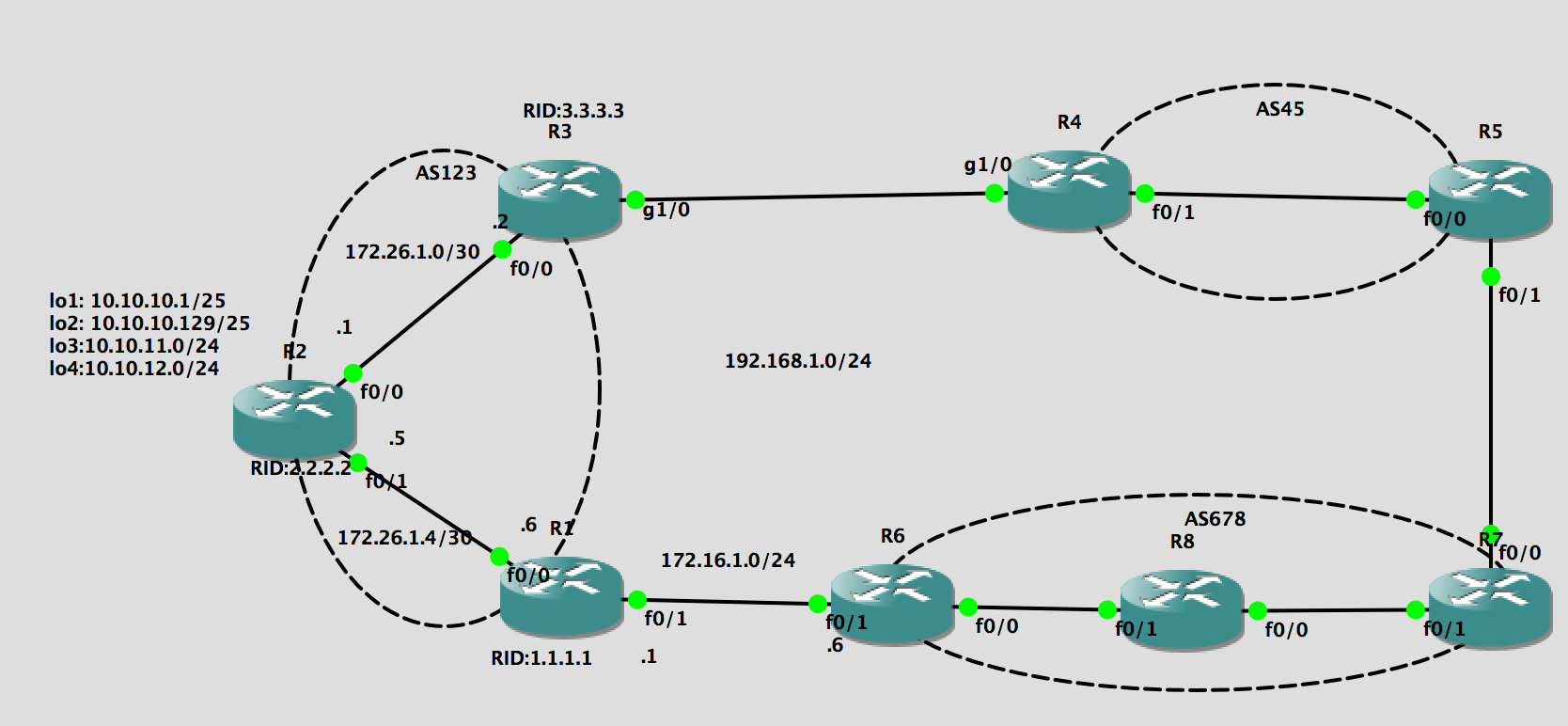
So I will summarize on R2 Device and will configured Route-Injection on R3 devices. At the end I will go to R4 device to verify that works.
R2
Loopback1 10.10.10.1 YES NVRAM up up
Loopback2 10.10.10.129 YES NVRAM up up
Loopback3 10.10.11.1 YES manual up up
Loopback4 10.10.12.1 YES manual up up
R2#sh ru | s bgp
router bgp 123
no synchronization
bgp log-neighbor-changes
network 1.1.1.1 mask 255.255.255.255
aggregate-address 10.10.8.0 255.255.248.0 summary-only
redistribute connected
neighbor my-group peer-group
neighbor 1.1.1.1 remote-as 123
neighbor 1.1.1.1 peer-group my-group
neighbor 1.1.1.1 password 7 1414110209
neighbor 1.1.1.1 update-source Loopback0
neighbor 3.3.3.3 remote-as 123
neighbor 3.3.3.3 peer-group my-group
neighbor 3.3.3.3 password 7 0458080F0A
neighbor 3.3.3.3 update-source Loopback0
no auto-summary
R3
router bgp 123
no synchronization
bgp log-neighbor-changes
bgp inject-map HOSTS exist-map SUBNET copy-attributes
neighbor 2.2.2.2 remote-as 123
neighbor 2.2.2.2 password 7 1511080501
neighbor 2.2.2.2 update-source Loopback0
neighbor 4.4.4.4 remote-as 45
neighbor 4.4.4.4 disable-connected-check
neighbor 4.4.4.4 update-source Loopback0
no auto-summary
ip prefix-list AGGREGATE seq 5 permit 10.10.8.0/21
!
ip prefix-list HOSTS seq 5 permit 10.10.10.0/24
ip prefix-list HOSTS seq 10 permit 10.10.11.0/24
!
ip prefix-list adv-router seq 5 permit 172.26.1.1/32 //IP of neighbor R2
ip prefix-list adv-router seq 10 permit 2.2.2.2/32//IP of neighbor R2 (loopback)
route-map SUBNET permit 10
match ip address prefix-list AGGREGATE
match ip route-source prefix-list adv-router
!
route-map HOSTS permit 10
match ip address prefix-list HOSTS
I keep on without see the HOSTS prefixes (more specific). I have already restart the BGP sessions without success.
R4#show ip bgp
BGP table version is 56, local router ID is 4.4.4.4
Status codes: s suppressed, d damped, h history, * valid, > best, i - internal,
r RIB-failure, S Stale
Origin codes: i - IGP, e - EGP, ? - incomplete
Network Next Hop Metric LocPrf Weight Path
*> 1.1.1.1/32 3.3.3.3 0 123 i
*> 2.2.2.2/32 3.3.3.3 0 123 ?
*> 10.10.8.0/21 3.3.3.3 0 123 i
*> 172.26.1.0/30 3.3.3.3 0 123 ?
*> 172.26.1.4/30 3.3.3.3 0 123 ?
Best regards,
- Labels:
-
Routing Protocols
- Mark as New
- Bookmark
- Subscribe
- Mute
- Subscribe to RSS Feed
- Permalink
- Report Inappropriate Content
05-28-2017 01:22 PM
Hi
Have you verified if the network 10.10.8.0/21 is included on the BGP table? Your Condition is: advertise HOSTS if SUBNET exist (or learned)
Could you please share the output of: show ip bgp
>> Marcar como útil o contestado, si la respuesta resolvió la duda, esto ayuda a futuras consultas de otros miembros de la comunidad. <<
- Mark as New
- Bookmark
- Subscribe
- Mute
- Subscribe to RSS Feed
- Permalink
- Report Inappropriate Content
05-29-2017 01:26 AM
Of course,
As you can see in output of "show ip bgp" on R4 device appear the 10.10.8.0/21
Best regards,
- Mark as New
- Bookmark
- Subscribe
- Mute
- Subscribe to RSS Feed
- Permalink
- Report Inappropriate Content
05-29-2017 03:37 AM
Hello,
post the full configs of both routers, R2 and R3, you are missing something. Your update source on R2 is Loopback 0, but I don't see Loopback 0 in your configuration...
- Mark as New
- Bookmark
- Subscribe
- Mute
- Subscribe to RSS Feed
- Permalink
- Report Inappropriate Content
05-29-2017 03:44 AM
Thank you Alfredo,
Please let me lab it and share my findings.
>> Marcar como útil o contestado, si la respuesta resolvió la duda, esto ayuda a futuras consultas de otros miembros de la comunidad. <<
- Mark as New
- Bookmark
- Subscribe
- Mute
- Subscribe to RSS Feed
- Permalink
- Report Inappropriate Content
05-28-2017 01:47 PM
Hello,
try the below on R3 (I have changed the names of the route maps for clarity):
router bgp 123
no synchronization
bgp log-neighbor-changes
bgp inject-map ORIGINATE exist-map LEARNED_PATH
neighbor 2.2.2.2 remote-as 123
neighbor 2.2.2.2 password 7 1511080501
neighbor 2.2.2.2 update-source Loopback0
!
route-map LEARNED_PATH permit 10
match ip address prefix-list ROUTE
match ip route-source prefix-list ROUTE_SOURCE
!
route-map ORIGINATE permit 10
set ip address prefix-list ORIGINATED_ROUTES
!
ip prefix-list ROUTE seq 5 permit 10.10.8.0/21
!
ip prefix-list ORIGINATED_ROUTES seq 5 permit 10.10.10.0/24
ip prefix-list ORIGINATED_ROUTES seq 10 permit 10.10.11.0/24
!
ip prefix-list ROUTE_SOURCE seq 10 permit 2.2.2.2/32
- Mark as New
- Bookmark
- Subscribe
- Mute
- Subscribe to RSS Feed
- Permalink
- Report Inappropriate Content
05-29-2017 01:34 AM
Is the same config that I applied on GNS3 and it seems doesn't works.
Best regards,
- Mark as New
- Bookmark
- Subscribe
- Mute
- Subscribe to RSS Feed
- Permalink
- Report Inappropriate Content
05-26-2020 11:08 PM
@alfredobosca you need to use:
route-map HOSTS permit 10 SET ip address prefix-list HOSTS
instead MATCH... in route-map hosts.
Discover and save your favorite ideas. Come back to expert answers, step-by-step guides, recent topics, and more.
New here? Get started with these tips. How to use Community New member guide

