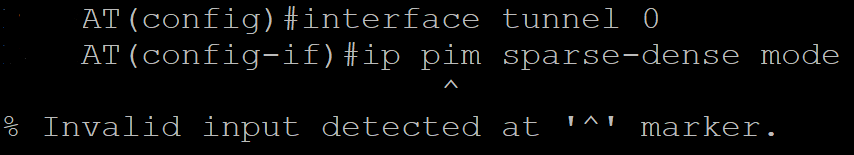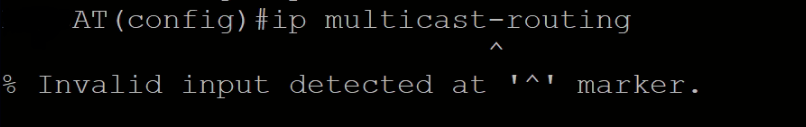- Cisco Community
- Technology and Support
- Networking
- Routing
- Can't send and receive encrypted multicast traffic over tunnel over internet on two Cisco 861 series...
- Subscribe to RSS Feed
- Mark Topic as New
- Mark Topic as Read
- Float this Topic for Current User
- Bookmark
- Subscribe
- Mute
- Printer Friendly Page
- Mark as New
- Bookmark
- Subscribe
- Mute
- Subscribe to RSS Feed
- Permalink
- Report Inappropriate Content
05-30-2019 08:31 AM
Hello,
I have two Cisco 861 in different places connected to internet with fixed public IP, i wanna to make an encrypted tunnel between two routers to send and receive multicast traffic, knowing there's ping succeeded between 192.168.3.0 and 192.168.1.0, but can't send or receive multicast traffic! and can't apply 'ip multicast-routing' command. Below the configuration on routers :
#show ver
Cisco IOS Software, C860 Software (C860-UNIVERSALK9-M), Version 15.1(4)M4, RELEASE SOFTWARE (fc1)
---------------------------------------------------------------------------------------------------
hostname R1
!
boot-start-marker
boot-end-marker
!
!
no aaa new-model
memory-size iomem 10
!
!
ip source-route
!
!
ip cef
!
crypto isakmp policy 10
encr aes 256
authentication pre-share
group 5
crypto isakmp key secretkey address y.y.y.2
!
!
crypto ipsec transform-set R1-R2 esp-aes 256 esp-sha-hmac
!
crypto map IPSEC-MAP 10 ipsec-isakmp
set peer y.y.y.2
set security-association lifetime seconds 86400
set transform-set R1-R2
set pfs group5
match address 100
!
!
!
!
!
interface FastEthernet0
switchport access vlan 300
!
interface FastEthernet1
switchport access vlan 300
!
interface FastEthernet2
switchport access vlan 300
!
interface FastEthernet3
switchport access vlan 300
!
interface FastEthernet4
ip address x.x.x.2 255.255.255.252
duplex auto
speed auto
crypto map IPSEC-MAP
!
interface Vlan1
no ip address
!
interface Vlan300
ip address 192.168.1.1 255.255.255.0
!
ip forward-protocol nd
no ip http server
no ip http secure-server
!
ip route 0.0.0.0 0.0.0.0 x.x.x.1
!
access-list 100 permit ip 192.168.1.0 0.0.0.255 192.168.3.0 0.0.0.255
!
control-plane
!
!
line con 0
no modem enable
line aux 0
line vty 0 4
login
!
scheduler max-task-time 5000
end
--------------------------------------------------------------------------------------------------
hostname R2
!
boot-start-marker
boot-end-marker
!
!
!
no aaa new-model
memory-size iomem 10
crypto pki token default removal timeout 0
!
!
ip source-route
!
!
!
!
!
ip cef
!
!
license accept end user agreement
!
!
!
!
!
!
crypto isakmp policy 10
encr aes 256
authentication pre-share
group 5
crypto isakmp key secretkey address x.x.x.2
!
!
crypto ipsec transform-set R2-R1 esp-aes 256 esp-sha-hmac
!
crypto map IPSEC-MAP 10 ipsec-isakmp
set peer x.x.x.2
set security-association lifetime seconds 86400
set transform-set R2-R1
set pfs group5
match address 100
!
!
!
!
!
interface FastEthernet0
switchport access vlan 301
no ip address
!
interface FastEthernet1
switchport access vlan 301
no ip address
!
interface FastEthernet2
switchport access vlan 301
no ip address
!
interface FastEthernet3
switchport access vlan 301
no ip address
!
interface FastEthernet4
ip address y.y.y.2 255.255.255.252
duplex auto
speed auto
crypto map IPSEC-MAP
!
interface Vlan1
no ip address
!
interface Vlan301
ip address 192.168.3.1 255.255.255.0
!
ip forward-protocol nd
no ip http server
no ip http secure-server
!
ip route 0.0.0.0 0.0.0.0 y.y.y.1
!
access-list 100 permit ip 192.168.3.0 0.0.0.255 192.168.1.0 0.0.0.255
!
line con 0
line aux 0
line vty 0 4
login
transport input all
!
end
Solved! Go to Solution.
Accepted Solutions
- Mark as New
- Bookmark
- Subscribe
- Mute
- Subscribe to RSS Feed
- Permalink
- Report Inappropriate Content
05-30-2019 11:32 AM
Hello,
the Cisco 861 may be not so new I'm afraid.
Likely you need more modern routers that support multicast.
see Cisco 890 series datasheet
● IPv4 and IPv6 Multicast
Hope to help
Giuseppe
- Mark as New
- Bookmark
- Subscribe
- Mute
- Subscribe to RSS Feed
- Permalink
- Report Inappropriate Content
05-30-2019 08:58 AM
I don't think you'll be able to send multicast traffic across the cryptomap VPN. You're better off using a tunnel interface with an IPSec profile, then you can establish multicast routing - if your router supports multicast.
- Mark as New
- Bookmark
- Subscribe
- Mute
- Subscribe to RSS Feed
- Permalink
- Report Inappropriate Content
05-30-2019 08:59 AM - edited 05-30-2019 09:00 AM
Hello ,
this is a known limitation of IPSec
to carry multicast traffic you need to use a GRE point to point tunnel that provides a way to transport any type of traffic.
You can still use the crypto map but you are going to encrypt the GRE tunnel packets
access-list 111 remark GRE packets
access-list 111 permit gre host <local-address> host <remote-address>
interface tunnel 1
tunnel source interface
tunnel destination <remote-ip-address>
ip address 10.10.12.1 255.255.255.252
ip pim sparse-dense mode
no shut
You may need on the receiving side an ip mroute static to pass the RPF check
ip mroute 0.0.0.0. 0.0.0.0 tunnel1
Hope to help
Giuseppe
- Mark as New
- Bookmark
- Subscribe
- Mute
- Subscribe to RSS Feed
- Permalink
- Report Inappropriate Content
05-30-2019 10:29 AM - edited 05-30-2019 11:03 AM
Thanks for your reply,
I can't do ip pim sparse-dense mode command inside tunnel!, and if i do show ip multicast, the status is disabled, how can i enable multicast routing ? Are this routers and their versions together support multicast routing and PIM protocol?
Thanks in advance,
- Mark as New
- Bookmark
- Subscribe
- Mute
- Subscribe to RSS Feed
- Permalink
- Report Inappropriate Content
05-30-2019 11:11 AM - edited 05-30-2019 11:14 AM
Hello,
you need to enable at global level with
config t
ip multicast-routing
after that you should be able to use the PIM commands if your router supports multicast routing
NOTE:
you will need to enable PIM also on the internal LAN interface
do not enable PIM on the WAN interface (the one used as tunnel source in GRE tunnel).
You need also some unicast routing for the subnets
like
ip route 192.168.100.0 255.255.255.0 tunnel0
to route ove the tunnel the traffic of internal LAN subnets.
Hope to help
Giuseppe
- Mark as New
- Bookmark
- Subscribe
- Mute
- Subscribe to RSS Feed
- Permalink
- Report Inappropriate Content
05-30-2019 11:25 AM
Hello,
It seems that doesn't support multicast routing! Do you have an advice to pass this issue? like upgrade the IOS or need another series router?
Thanks,
- Mark as New
- Bookmark
- Subscribe
- Mute
- Subscribe to RSS Feed
- Permalink
- Report Inappropriate Content
05-30-2019 11:32 AM
Hello,
the Cisco 861 may be not so new I'm afraid.
Likely you need more modern routers that support multicast.
see Cisco 890 series datasheet
● IPv4 and IPv6 Multicast
Hope to help
Giuseppe
Discover and save your favorite ideas. Come back to expert answers, step-by-step guides, recent topics, and more.
New here? Get started with these tips. How to use Community New member guide