- Cisco Community
- Technology and Support
- Networking
- Routing
- It was a pleasure, if you
- Subscribe to RSS Feed
- Mark Topic as New
- Mark Topic as Read
- Float this Topic for Current User
- Bookmark
- Subscribe
- Mute
- Printer Friendly Page
- Mark as New
- Bookmark
- Subscribe
- Mute
- Subscribe to RSS Feed
- Permalink
- Report Inappropriate Content
02-04-2017 04:54 PM - edited 03-05-2019 07:58 AM
Hello,
Have a question. Below find my topology. Both routers have two directly connected subnets in their routing tables. Therefore both PC's on both sides should be able to ping devices placed in that subnets. However that's not the case.
E.G: PC 192.168.40.10 can ping his gw: 192.168.40.1 and can ping 209.165.202.158. Why it cannot ping 209.165.202.129 ???
As router has both subnets as direct PC should be able also to ping 209.165.202.129 at least he can ping 209.165.202.158, so why not .129??
Same situation on other side for other PC.
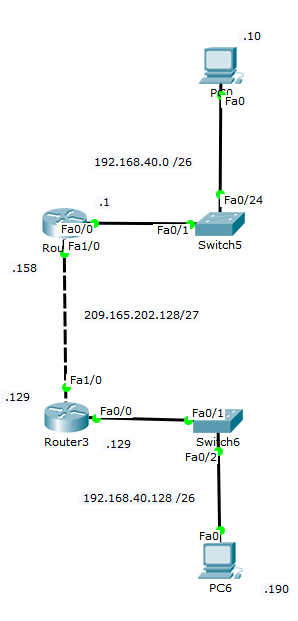
Solved! Go to Solution.
- Labels:
-
Routing Protocols
Accepted Solutions
- Mark as New
- Bookmark
- Subscribe
- Mute
- Subscribe to RSS Feed
- Permalink
- Report Inappropriate Content
02-04-2017 05:16 PM
Hi
Yeap but the .129 is configured on the router 3, this router does not know how to reach to the subnet 192.168.40.0/26 because it is not on its routing table, if you execute the show ip route command line.
On R3 try to ping the host 192.168.40.10:
ping 192.168.40.10
or
ping 192.168.40.10 source fa1/0.
The same case with the other router. Ping is a communication in 2 ways.
:-)
>> Marcar como útil o contestado, si la respuesta resolvió la duda, esto ayuda a futuras consultas de otros miembros de la comunidad. <<
- Mark as New
- Bookmark
- Subscribe
- Mute
- Subscribe to RSS Feed
- Permalink
- Report Inappropriate Content
02-04-2017 05:08 PM
Hi
Have you enable any routing protocol between the routers to advertise their networks? The routers doesn't know how to reach the network of each others, a routing protocol is required like Rip, Eigrp, Ospf, etc.
For example:
For testing purposes we can enable OSPF to advertise all the connected networks on each router.
Config for Router 2 (I think it is router id hehe) and Router 3
conf t
router ospf 1
network 0.0.0.0 255.255.255.255 area 0
end
write
Please keep us posted once configured the routers.
:-)
>> Marcar como útil o contestado, si la respuesta resolvió la duda, esto ayuda a futuras consultas de otros miembros de la comunidad. <<
- Mark as New
- Bookmark
- Subscribe
- Mute
- Subscribe to RSS Feed
- Permalink
- Report Inappropriate Content
02-04-2017 05:15 PM
I know that routers have t have information about remot subnets to send packets but i am talking about local direct subnet which is already in his routing table. I know if i would enable routing protocol either rip/eigrp/ospf i will get this work. However it should work without it ! Up router has two direct networks inside his routing table (see below). Therefre PC (192.168.40.10) should be able to ping 209.165.202.158 as it's belong to router's subnet 209.165.202.128 without any additional route/routing protocols.
Router's route table:
192.168.40.0/26 is subnetted, 1 subnets
C 192.168.40.0 is directly connected, FastEthernet0/0
209.165.202.0/27 is subnetted, 1 subnets
C 209.165.202.128 is directly connected, FastEthernet1/0 <-------
- Mark as New
- Bookmark
- Subscribe
- Mute
- Subscribe to RSS Feed
- Permalink
- Report Inappropriate Content
02-04-2017 05:16 PM
Hi
Yeap but the .129 is configured on the router 3, this router does not know how to reach to the subnet 192.168.40.0/26 because it is not on its routing table, if you execute the show ip route command line.
On R3 try to ping the host 192.168.40.10:
ping 192.168.40.10
or
ping 192.168.40.10 source fa1/0.
The same case with the other router. Ping is a communication in 2 ways.
:-)
>> Marcar como útil o contestado, si la respuesta resolvió la duda, esto ayuda a futuras consultas de otros miembros de la comunidad. <<
- Mark as New
- Bookmark
- Subscribe
- Mute
- Subscribe to RSS Feed
- Permalink
- Report Inappropriate Content
02-04-2017 05:21 PM
So the packet from PC will reach .129 (router 3) but Router 3 will drop packet as he doesn't know where 192.168.40.10 is, so either i would add static route to 192.168.40.0 subnet or rip2, eigrp on both routers. Am i correct?
- Mark as New
- Bookmark
- Subscribe
- Mute
- Subscribe to RSS Feed
- Permalink
- Report Inappropriate Content
02-04-2017 05:25 PM
Yeap exactly, you are right. Ping is reciprocal (2 ways). Although we set up the source as the IP of the point to point the router will not have how to reach the remote subnet, a routing protocol will fix this situation.
Please rate the comment if it was useful
:-)
>> Marcar como útil o contestado, si la respuesta resolvió la duda, esto ayuda a futuras consultas de otros miembros de la comunidad. <<
- Mark as New
- Bookmark
- Subscribe
- Mute
- Subscribe to RSS Feed
- Permalink
- Report Inappropriate Content
02-04-2017 05:29 PM
Your contribution has been granted.
- Mark as New
- Bookmark
- Subscribe
- Mute
- Subscribe to RSS Feed
- Permalink
- Report Inappropriate Content
02-04-2017 05:31 PM
It was a pleasure, if you have any doubts please don't hesitate to contact us.
Have a great day
:-)
>> Marcar como útil o contestado, si la respuesta resolvió la duda, esto ayuda a futuras consultas de otros miembros de la comunidad. <<
Discover and save your favorite ideas. Come back to expert answers, step-by-step guides, recent topics, and more.
New here? Get started with these tips. How to use Community New member guide

