- Cisco Community
- Technology and Support
- Networking
- Routing
- Cisco 2911 port gone bad?
- Subscribe to RSS Feed
- Mark Topic as New
- Mark Topic as Read
- Float this Topic for Current User
- Bookmark
- Subscribe
- Mute
- Printer Friendly Page
Cisco 2911 port gone bad?
- Mark as New
- Bookmark
- Subscribe
- Mute
- Subscribe to RSS Feed
- Permalink
- Report Inappropriate Content
06-17-2013 08:13 PM - edited 03-04-2019 08:14 PM
Hi everyone,
I purchased a brand new Cisco 2911 Router and when connecting everything together I noticed an issue with my gi0/1.
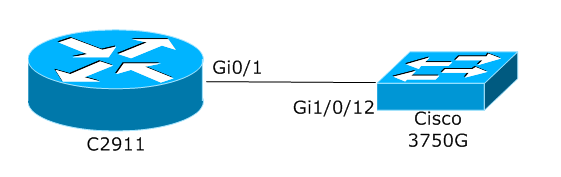
When I issue a no shut on both interfaces the port Gi1/0/12 would intermittently blink amber once and then go off, and it would continue to do so and would never connect the interface.
Cisco 2911
interface GigabitEthernet0/2
no ip address
duplex full
speed 1000
end
GigabitEthernet0/1 is down, line protocol is down
Hardware is CN Gigabit Ethernet, address is 70ca.9b04.5131 (bia 70ca.9b04.5131)
Description: CNETWORKS INTERNAL NETWORK
Internet address is 17.2.34.2/24
MTU 1500 bytes, BW 1000000 Kbit/sec, DLY 10 usec,
reliability 255/255, txload 1/255, rxload 1/255
Encapsulation ARPA, loopback not set
Keepalive set (10 sec)
Auto Duplex, Auto Speed, media type is RJ45
output flow-control is unsupported, input flow-control is unsupported
ARP type: ARPA, ARP Timeout 04:00:00
Last input never, output never, output hang never
Last clearing of "show interface" counters never
Input queue: 0/75/0/0 (size/max/drops/flushes); Total output drops: 0
Queueing strategy: fifo
Output queue: 0/40 (size/max)
5 minute input rate 0 bits/sec, 0 packets/sec
5 minute output rate 0 bits/sec, 0 packets/sec
0 packets input, 0 bytes, 0 no buffer
Received 0 broadcasts (0 IP multicasts)
0 runts, 0 giants, 0 throttles
0 input errors, 0 CRC, 0 frame, 0 overrun, 0 ignored
0 watchdog, 0 multicast, 0 pause input
0 packets output, 0 bytes, 0 underruns
0 output errors, 0 collisions, 4 interface resets
0 unknown protocol drops
0 babbles, 0 late collision, 0 deferred
0 lost carrier, 0 no carrier, 0 pause output
0 output buffer failures, 0 output buffers swapped out
Cisco 3750G
interface GigabitEthernet1/0/12
switchport access vlan 801
switchport mode access
speed 1000
duplex full
spanning-tree portfast
end
GigabitEthernet1/0/12 is down, line protocol is down (notconnect)
Hardware is Gigabit Ethernet, address is 0019.5682.4d0c (bia 0019.5682.4d0c)
Description: BELL EXTERNAL
MTU 2000 bytes, BW 10000 Kbit/sec, DLY 1000 usec,
reliability 255/255, txload 1/255, rxload 1/255
Encapsulation ARPA, loopback not set
Keepalive set (10 sec)
Full-duplex, 1000Mb/s, media type is 10/100/1000BaseTX
input flow-control is off, output flow-control is unsupported
ARP type: ARPA, ARP Timeout 04:00:00
Last input never, output never, output hang never
Last clearing of "show interface" counters never
Input queue: 0/75/0/0 (size/max/drops/flushes); Total output drops: 0
Queueing strategy: fifo
Output queue: 0/40 (size/max)
5 minute input rate 0 bits/sec, 0 packets/sec
5 minute output rate 0 bits/sec, 0 packets/sec
0 packets input, 0 bytes, 0 no buffer
Received 0 broadcasts (0 multicasts)
0 runts, 0 giants, 0 throttles
0 input errors, 0 CRC, 0 frame, 0 overrun, 0 ignored
0 watchdog, 0 multicast, 0 pause input
0 input packets with dribble condition detected
0 packets output, 0 bytes, 0 underruns
0 output errors, 0 collisions, 1 interface resets
0 unknown protocol drops
0 babbles, 0 late collision, 0 deferred
0 lost carrier, 0 no carrier, 0 pause output
0 output buffer failures, 0 output buffers swapped out
I have yet to see any counters increase. I swapped out the cable several times with new Cat6 cables and still no luck. Any insight would be greatly appreciated. Would be unfortunately for this brand new, never opened device would have a dead port.
Thanks!
- Labels:
-
Other Routing
- Mark as New
- Bookmark
- Subscribe
- Mute
- Subscribe to RSS Feed
- Permalink
- Report Inappropriate Content
06-17-2013 10:21 PM
That's wierd.
And the configuration for the interface Gig 0/1 on the router has speed and duplex set to "auto"?
- Mark as New
- Bookmark
- Subscribe
- Mute
- Subscribe to RSS Feed
- Permalink
- Report Inappropriate Content
06-17-2013 10:25 PM
Yessir, that is correct. I found it very strange as well especially seeing the interface flap onto 100/half as i posted in a few posts above.
- Mark as New
- Bookmark
- Subscribe
- Mute
- Subscribe to RSS Feed
- Permalink
- Report Inappropriate Content
06-17-2013 10:58 PM
Ummmmm ... I am not sure what's going on.
I'll wait for others to chime in but I'm suspecting you've got a rare faulty Ethernet port on the router.
- Mark as New
- Bookmark
- Subscribe
- Mute
- Subscribe to RSS Feed
- Permalink
- Report Inappropriate Content
06-17-2013 11:03 PM
No problem Leo,
Thanks so much for your input and your assistance.
It is very much appreciated.
- Mark as New
- Bookmark
- Subscribe
- Mute
- Subscribe to RSS Feed
- Permalink
- Report Inappropriate Content
06-18-2013 09:41 PM
Would like to just bump this thread to see if there are any other options I have in order to test and confirm this being a defective port.
Thanks again.
- Mark as New
- Bookmark
- Subscribe
- Mute
- Subscribe to RSS Feed
- Permalink
- Report Inappropriate Content
06-19-2013 12:35 AM
Gian-Luca Casella wrote:
Would like to just bump this thread to see if there are any other options I have in order to test and confirm this being a defective port.
You have been helped very effectively by Leo, even if no rating was left for his great efforts.
If you still have doubts your next stop should be Cisco TAC.
- « Previous
-
- 1
- 2
- Next »
Discover and save your favorite ideas. Come back to expert answers, step-by-step guides, recent topics, and more.
New here? Get started with these tips. How to use Community New member guide
