- Cisco Community
- Technology and Support
- Networking
- Routing
- Complex connectivity issue involving softswitch, bgp router, vlans & routes
- Subscribe to RSS Feed
- Mark Topic as New
- Mark Topic as Read
- Float this Topic for Current User
- Bookmark
- Subscribe
- Mute
- Printer Friendly Page
Complex connectivity issue involving softswitch, bgp router, vlans & routes
- Mark as New
- Bookmark
- Subscribe
- Mute
- Subscribe to RSS Feed
- Permalink
- Report Inappropriate Content
08-24-2011 04:33 PM - edited 03-04-2019 01:23 PM
I have a rather complex issue that involves a Cisco softswitch, a Cisco router configured for BGP routing, a L2 Cisco switch, and two RAD IPMUXs.
I am including a flat diagram that illustrates the layer 2 connections. On the diagram, the number adjacent to the vertical connection bar is the vlans allowed on that connection, either switchport access or trunk.
I use BGP routing on the router to advertise various routes. The issue is that the routes for the RAD IPMUX216 and RAD24 are both being advertised correctly and can be seen from remote sites. For example, from any remote site, I can ping any address on vlan 60 such as the switch, router, and IMMUX216 IPs. However, I can only ping the vlan 61 IPs for the router and switch, but not the RAD24. Even from the Softswitch and Router, I cannot ping the vlan 61 ip of the RAD24, 172.22.248.6. I can ping the softswitch from the router and vice-versa.
Here is a flat diagram for the network with some snippets of code. I can provide more info if needed. I changed the routable IPs just to hide some of our actual info. If I ping 172.22.248.6 from the softswitch and then issue the "sh arp" command, I get:
Victoria-SW#sh arp
Protocol Address Age (min) Hardware Addr Type Interface
Internet 172.22.248.1 0 0016.4650.c411 ARPA Vlan61
Internet 172.22.255.6 - 0019.5678.7d43 ARPA Vlan80
Internet 172.22.248.6 0 Incomplete ARPA
Internet 172.22.240.14 - 0019.5678.7d42 ARPA Vlan60
Internet 172.22.240.13 0 0020.d239.01a0 ARPA Vlan60
Internet 172.22.248.5 - 0019.5678.7d44 ARPA Vlan61
Internet 172.22.240.1 69 0016.4650.c411 ARPA Vlan60
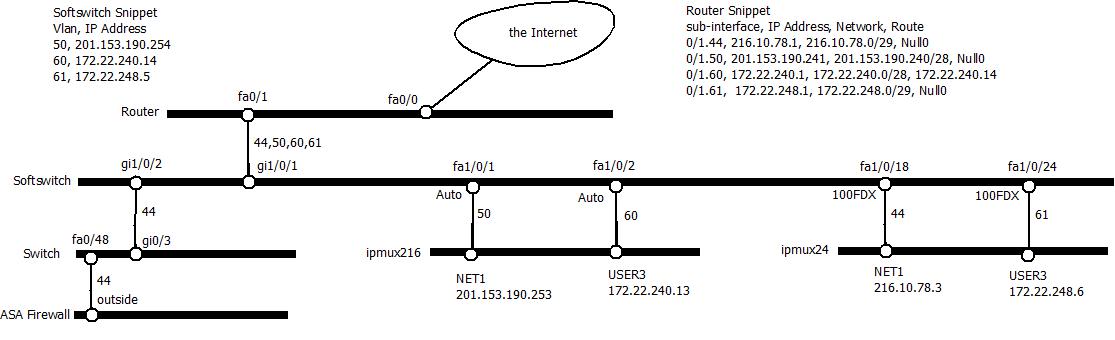
- Labels:
-
LAN Switching
- Mark as New
- Bookmark
- Subscribe
- Mute
- Subscribe to RSS Feed
- Permalink
- Report Inappropriate Content
08-28-2011 03:58 AM
have you tried connecting a second user on the IP MUX on vlan 61 and pinging b/w them ?
also try connecting a vlan 61 user directly on the switch and ping
if possible post the config of switch and IPMUX
- Mark as New
- Bookmark
- Subscribe
- Mute
- Subscribe to RSS Feed
- Permalink
- Report Inappropriate Content
08-29-2011 11:21 AM
Hi, Saeed
I forgot to update my posts. Last week, I did configure a laptop with the IP info of the IPMUX:
ip add: 172.22.248.6/29 and DG of 172.22.248.1 and plugged it into the same port that the IPMUX 24's User3 port was plugged into. I was able to ping this laptop from the switch and the router.
Here are some snippets that relate to network config of the switch, router, and IPMUX24.
Snippet from switch
interface FastEthernet1/0/1
description RAD MUX216 NET
switchport access vlan 50
switchport mode access
spanning-tree portfast
!
interface FastEthernet1/0/2
description RAD MUX216 User
switchport access vlan 60
switchport mode access
spanning-tree portfast
interface FastEthernet1/0/18
description To IPMUX24 Net1
switchport access vlan 44
switchport mode access
speed 100
duplex full
interface FastEthernet1/0/24
description To IPMUX24 User3
switchport access vlan 61
switchport mode access
speed 100
duplex full
!
interface GigabitEthernet1/0/1
description Victoria-GW
switchport trunk encapsulation dot1q
switchport trunk allowed vlan 44,50,60,61
switchport mode trunk
speed 100
duplex full
!
interface GigabitEthernet1/0/2
description to Dropper
switchport trunk encapsulation dot1q
switchport trunk allowed vlan 44
switchport mode trunk
interface Vlan1
no ip address
!
interface Vlan50
ip address 201.153.190.254 255.255.255.240
!
interface Vlan60
ip address 172.22.240.14 255.255.255.240
!
interface Vlan61
ip address 172.22.248.5 255.255.255.248
!
interface Vlan80
ip address 172.22.255.6 255.255.255.248
!
ip classless
ip route 0.0.0.0 0.0.0.0 201.153.190.241
Snippet from router
interface FastEthernet0/1
bandwidth 10000
no ip address
duplex full
speed 100
interface FastEthernet0/1.44
encapsulation dot1Q 44
ip address 216.10.78.1 255.255.255.248
!
interface FastEthernet0/1.50
encapsulation dot1Q 50
ip address 201.153.190.241 255.255.255.240
!
interface FastEthernet0/1.60
encapsulation dot1Q 60
ip address 172.22.240.1 255.255.255.240
!
interface FastEthernet0/1.61
encapsulation dot1Q 61
ip address 172.22.248.1 255.255.255.248
router bgp 6XXXX
no synchronization
no bgp fast-external-fallover
bgp always-compare-med
bgp log-neighbor-changes
network 172.22.0.0 mask 255.255.248.0
network 172.22.240.0 mask 255.255.255.240
network 172.22.248.0 mask 255.255.255.248
network 216.10.78.0 mask 255.255.255.248
network 201.153.190.240 mask 255.255.255.240
ip route 172.22.0.0 255.255.248.0 Null0
ip route 172.22.240.0 255.255.255.240 172.22.240.14
ip route 172.22.248.0 255.255.255.248 Null0
ip route 216.10.78.0 255.255.255.248 Null0
ip route 201.153.190.240 255.255.255.240 Null0
Snippet from IPMUX-24
Configuration>System>Management>Host IP
1. IP address ... (216.10.78.3)
2. IP mask ... (255.255.255.240)
3. DHCP (Disable)
4. Read Community ... (public)
5. Write Community ... (private)
6. Trap Community ... (SNMP_trap)
7. Encapsulation >
Configuration>System>Management>Host IP>Encapsulation
1. Host Tagging (Tagged)
2. Host VLAN ID[1 - 4094] ... (44)
3. Host VLAN Priority[0 - 7] ... (7)
Configuration>Connection>PW Host IP
1. IP address ... (172.22.248.6)
2. IP mask ... (255.255.255.248)
Configuration>Router
1. Static Route Table []>
2. Default gateway ... (216.10.78.2)
Configuration>Router>Static Route Table
IP Address IP Mask Next Hop
172.22.240.13 255.255.255.240 172.22.248.1
Configuration>Bridge>VLAN Membership
Note: Delete VLAN 2
VLAN ID[1 - 4094] ... (44)
1. Egress Tagged Ports > (5)
2. Egress Untagged Ports > (1)
3. Egress Unmodified Ports >
*Configuration>Bridge>VLAN Membership
VLAN ID[1 - 4094] ... (61)
1. Egress Tagged Ports > (4)
2. Egress Untagged Ports > (3)
3. Egress Unmodified Ports >
Configuration>Bridge>Bridge Port
Port Label > (1)
Bridge Port > (Network-ETH1)
1. Ingress Filtering (Enable)
2. Accept Frame Type (All)
3. Port Vid \ Stacking Vid[1 - 4094] ... (44)
4. Default Priority Tag[0 - 7] ... (0)
5. Egress Tag Handling (None)
6. Ingress Tag Handling (None)
7. L2CP Handling >
Configuration>Bridge>Bridge Port
Port Label > (2)
Bridge Port > (Network/User-ETH2)
1. Ingress Filtering (Enable)
2. Accept Frame Type (All)
3. Port Vid \ Stacking Vid[1 - 4094] ... (1)
4. Default Priority Tag[0 - 7] ... (0)
5. Egress Tag Handling (None)
6. Ingress Tag Handling (None)
7. L2CP Handling >
Configuration>Bridge>Bridge Port
Port Label > (3)
Bridge Port > (User-ETH3)
1. Ingress Filtering (Enable)
2. Accept Frame Type (All)
3. Port Vid \ Stacking Vid[1 - 4094] ... (61)
4. Default Priority Tag[0 - 7] ... (7)
5. Egress Tag Handling (None)
6. Ingress Tag Handling (None)
7. L2CP Handling >
...guration>Connection>Bundle Connection
TDM channel ID: 1 Bundle ID: 1
1. Destination IP Address ... (172.22.240.13)
2. Bundle Name ... (Hopscotch)
3. IP TOS[0 - 255] ... (0)
4. Connection Status (Enable)
5. Destination Bundle[1 - 8063] ... (1)
6. Redundancy Function > (None )
7. TDM Bytes In Frame(x48 Bytes)[1 - 30] ... (8)
8. Payload Format > (V2)
9. Far End Type > (T1(ESF))
10. OAM Connectivity (Enable)
... (N)
...guration>Connection>Bundle Connection
TDM channel ID: 1 Bundle ID: 1
... (P)
11. Jitter Buffer [msec][2.5 - 180] ... (8.0)
12. Sensitive (Data)
13. OOS Mode (Tx OOS)
14. VLAN Tagging (Enable)
15. VLAN ID[1 - 4094] ... (61)
16. VLAN Priority[0 - 7] ... (7)
17. RTP Header (Disable)
Discover and save your favorite ideas. Come back to expert answers, step-by-step guides, recent topics, and more.
New here? Get started with these tips. How to use Community New member guide