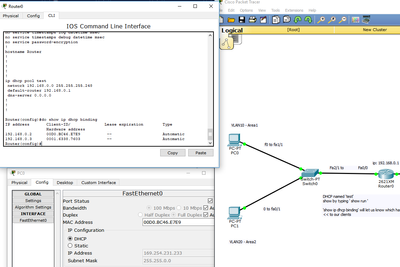- Cisco Community
- Technology and Support
- Networking
- Routing
- DHCP binding not accurately reflected by client
- Subscribe to RSS Feed
- Mark Topic as New
- Mark Topic as Read
- Float this Topic for Current User
- Bookmark
- Subscribe
- Mute
- Printer Friendly Page
- Mark as New
- Bookmark
- Subscribe
- Mute
- Subscribe to RSS Feed
- Permalink
- Report Inappropriate Content
09-25-2018 10:08 AM
This may be an issue with packet tracer itself. I probably just need to start a new "template".
as shown on the right, my router has a dhcp pool that was created under the 192.168.0.0 network and it was working fine earlier but now one of my host is picking up a random IP address not within the network specified. I've tried switching it from static to Dynamic a few times but no luck. Anyway, I'm just going to start fresh but if it's more than an error, I'd like to know! Thank you , community!
Solved! Go to Solution.
- Labels:
-
Other Routing
Accepted Solutions
- Mark as New
- Bookmark
- Subscribe
- Mute
- Subscribe to RSS Feed
- Permalink
- Report Inappropriate Content
09-29-2018 03:43 PM - edited 09-29-2018 03:50 PM
Hello
So then this isn’t really a random address it an APIPA address which is from a specific range of subnet that mostly windows pc acquire in the abstance of a dynamic ip address allocation such as dhcp.
I cannot confirm to you for sure if this isn’t a bug if you think that’s is a possibility but usually this is down to basically your pcs not able to communicate with the dhcp server or that a switch or router isnt relaying dhcp request/responses correctly to/from the dhcp server on behalf of the client.
Please rate and mark as an accepted solution if you have found any of the information provided useful.
This then could assist others on these forums to find a valuable answer and broadens the community’s global network.
Kind Regards
Paul
- Mark as New
- Bookmark
- Subscribe
- Mute
- Subscribe to RSS Feed
- Permalink
- Report Inappropriate Content
09-29-2018 04:30 PM
Hello
TBH - I wasn’t aware it was working for some clients in the past so i would like just to add another possible would indeed be exhaustion of the dhcp scope
Anyway glad to hear it’s now working and thank you the rating and letting us know
Please rate and mark as an accepted solution if you have found any of the information provided useful.
This then could assist others on these forums to find a valuable answer and broadens the community’s global network.
Kind Regards
Paul
- Mark as New
- Bookmark
- Subscribe
- Mute
- Subscribe to RSS Feed
- Permalink
- Report Inappropriate Content
09-25-2018 10:14 AM
Hello,
post your Packet Tracer project file...
- Mark as New
- Bookmark
- Subscribe
- Mute
- Subscribe to RSS Feed
- Permalink
- Report Inappropriate Content
09-25-2018 02:32 PM
Hello
Whats this random ip addrees , is it 169.254.x.x address by any chance?
Please rate and mark as an accepted solution if you have found any of the information provided useful.
This then could assist others on these forums to find a valuable answer and broadens the community’s global network.
Kind Regards
Paul
- Mark as New
- Bookmark
- Subscribe
- Mute
- Subscribe to RSS Feed
- Permalink
- Report Inappropriate Content
09-29-2018 02:59 PM
Sorry to get back to you so late. I ended up just scrubbing the file. BUT YES it was! It was 169.254.231.233, exactly, I think. Is this due to actual cisco mechanics or is it a bug??
- Mark as New
- Bookmark
- Subscribe
- Mute
- Subscribe to RSS Feed
- Permalink
- Report Inappropriate Content
09-29-2018 03:43 PM - edited 09-29-2018 03:50 PM
Hello
So then this isn’t really a random address it an APIPA address which is from a specific range of subnet that mostly windows pc acquire in the abstance of a dynamic ip address allocation such as dhcp.
I cannot confirm to you for sure if this isn’t a bug if you think that’s is a possibility but usually this is down to basically your pcs not able to communicate with the dhcp server or that a switch or router isnt relaying dhcp request/responses correctly to/from the dhcp server on behalf of the client.
Please rate and mark as an accepted solution if you have found any of the information provided useful.
This then could assist others on these forums to find a valuable answer and broadens the community’s global network.
Kind Regards
Paul
- Mark as New
- Bookmark
- Subscribe
- Mute
- Subscribe to RSS Feed
- Permalink
- Report Inappropriate Content
09-29-2018 04:06 PM
ah ok gotchya. the weird thing is that I had a pool named test set up that it was binding to (and getting ip addresses from the set 192.168.0.0 "range" ) but it stopped working for some reason, just on that one PC. Anyway, I scrubbed the project but that explains really I need to know. Maybe I put too many excluded-addresses or something and so maybe that caused to fall back on what you were talking about.. I don't know. If I come across it later, I'll be sure to mention and save the file though! Thank you guys!
- Mark as New
- Bookmark
- Subscribe
- Mute
- Subscribe to RSS Feed
- Permalink
- Report Inappropriate Content
09-29-2018 04:30 PM
Hello
TBH - I wasn’t aware it was working for some clients in the past so i would like just to add another possible would indeed be exhaustion of the dhcp scope
Anyway glad to hear it’s now working and thank you the rating and letting us know
Please rate and mark as an accepted solution if you have found any of the information provided useful.
This then could assist others on these forums to find a valuable answer and broadens the community’s global network.
Kind Regards
Paul
Discover and save your favorite ideas. Come back to expert answers, step-by-step guides, recent topics, and more.
New here? Get started with these tips. How to use Community New member guide