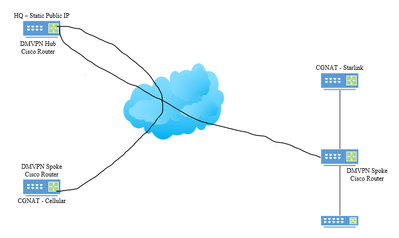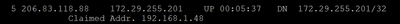- Cisco Community
- Technology and Support
- Networking
- Routing
- Re: DMVPN Spoke not connecting when using starlink
- Subscribe to RSS Feed
- Mark Topic as New
- Mark Topic as Read
- Float this Topic for Current User
- Bookmark
- Subscribe
- Mute
- Printer Friendly Page
- Mark as New
- Bookmark
- Subscribe
- Mute
- Subscribe to RSS Feed
- Permalink
- Report Inappropriate Content
04-13-2024 07:52 PM
I have set up as above. I am using starlink at one of my spokes. I am not able to get to pass VPN traffic even though show dmvpn shows that the vpn is up.
Solved! Go to Solution.
- Labels:
-
Other Routing
Accepted Solutions
- Mark as New
- Bookmark
- Subscribe
- Mute
- Subscribe to RSS Feed
- Permalink
- Report Inappropriate Content
04-24-2024 04:20 PM
I have resolved this issue by just removing the tunnel interface and pasting the same config back recreating the tunnel interface.
- Mark as New
- Bookmark
- Subscribe
- Mute
- Subscribe to RSS Feed
- Permalink
- Report Inappropriate Content
04-14-2024 03:46 AM
Share
Show dmvpn detail
In spoke you have issue with
MHM
- Mark as New
- Bookmark
- Subscribe
- Mute
- Subscribe to RSS Feed
- Permalink
- Report Inappropriate Content
04-14-2024 05:23 AM
On the hub, I can see that the tunnel is up but I am unable to ping the Spoke tunnel IP: 172.29.255.201
- Mark as New
- Bookmark
- Subscribe
- Mute
- Subscribe to RSS Feed
- Permalink
- Report Inappropriate Content
04-14-2024 05:57 AM - edited 04-14-2024 05:58 AM
I have a single hub and multiple spokes but with this spoke, i want to use to ISP and one is starlink. I created two tunnels on spoke and used shared tunnel protection. one tunnel for the other ISP and one tunnel for starlink, both to be connected to the single tunnel dmvpn hub.
- Mark as New
- Bookmark
- Subscribe
- Mute
- Subscribe to RSS Feed
- Permalink
- Report Inappropriate Content
04-14-2024 06:05 AM
Hello,
post the running configs of your hub and spoke routers...
- Mark as New
- Bookmark
- Subscribe
- Mute
- Subscribe to RSS Feed
- Permalink
- Report Inappropriate Content
04-15-2024 10:19 PM
only one router is affected when connection is pushed through starlink. when pushed through other ISP no issues. so config is definitely not the issue.
- Mark as New
- Bookmark
- Subscribe
- Mute
- Subscribe to RSS Feed
- Permalink
- Report Inappropriate Content
04-16-2024 01:38 AM
Hello,
post the spoke config anyway, as we do not know what you have configured (Phase 1/2/3, which underlying routing, etc.), we may spot something. Starlink uses TCP spoofing optimization; if you use the default policy, you are also dealing with CGNAT. Are you using a 100.64.0.0/10 IP address (which means you are using the default policy) ?
- Mark as New
- Bookmark
- Subscribe
- Mute
- Subscribe to RSS Feed
- Permalink
- Report Inappropriate Content
04-14-2024 06:15 AM
flags is DN meaning dyanimc NAT
And the claimed IP appear' this good indication that hub detect behind NAT spoke'
Last steps is you need to use
Ipsec transfers AH no ESP
Also you need to use trabsport mode not tunnel mode.
MHM
- Mark as New
- Bookmark
- Subscribe
- Mute
- Subscribe to RSS Feed
- Permalink
- Report Inappropriate Content
04-15-2024 10:18 PM
does that mean i change the hub also to AH? using transport mode
- Mark as New
- Bookmark
- Subscribe
- Mute
- Subscribe to RSS Feed
- Permalink
- Report Inappropriate Content
04-15-2024 10:59 PM
In spoke add AH and transport
In Hub add AH only as second ipsec trans'
This make hub work with spoke use esp and spoke use AH with transport
MHM
- Mark as New
- Bookmark
- Subscribe
- Mute
- Subscribe to RSS Feed
- Permalink
- Report Inappropriate Content
04-15-2024 11:27 PM
can you provide me a sample config for this? i don't seem to get what you mean.
- Mark as New
- Bookmark
- Subscribe
- Mute
- Subscribe to RSS Feed
- Permalink
- Report Inappropriate Content
04-16-2024 12:56 AM
Hub config
Crypto ipsec trans spoke1 esp-
Mode tunnel
!
Crypto ipsec trans AH-
Mode transport
In Spoke1 (behind NAT)
Crypto ipsec trans AH-
Mode transport
In Spoke2 (not behind NAT)
Crypto ipsec trans ESP-
Mode tunnel
MHM
- Mark as New
- Bookmark
- Subscribe
- Mute
- Subscribe to RSS Feed
- Permalink
- Report Inappropriate Content
04-24-2024 04:21 PM
Thank you. I will keep this for future reference
- Mark as New
- Bookmark
- Subscribe
- Mute
- Subscribe to RSS Feed
- Permalink
- Report Inappropriate Content
04-24-2024 04:20 PM
I have resolved this issue by just removing the tunnel interface and pasting the same config back recreating the tunnel interface.
- Mark as New
- Bookmark
- Subscribe
- Mute
- Subscribe to RSS Feed
- Permalink
- Report Inappropriate Content
04-25-2024 12:55 AM
without AH and transport ??
MHM
Discover and save your favorite ideas. Come back to expert answers, step-by-step guides, recent topics, and more.
New here? Get started with these tips. How to use Community New member guide