- Cisco Community
- Technology and Support
- Networking
- Routing
- Eigrp route filter
- Subscribe to RSS Feed
- Mark Topic as New
- Mark Topic as Read
- Float this Topic for Current User
- Bookmark
- Subscribe
- Mute
- Printer Friendly Page
- Mark as New
- Bookmark
- Subscribe
- Mute
- Subscribe to RSS Feed
- Permalink
- Report Inappropriate Content
10-11-2013 07:31 AM - edited 03-04-2019 09:17 PM
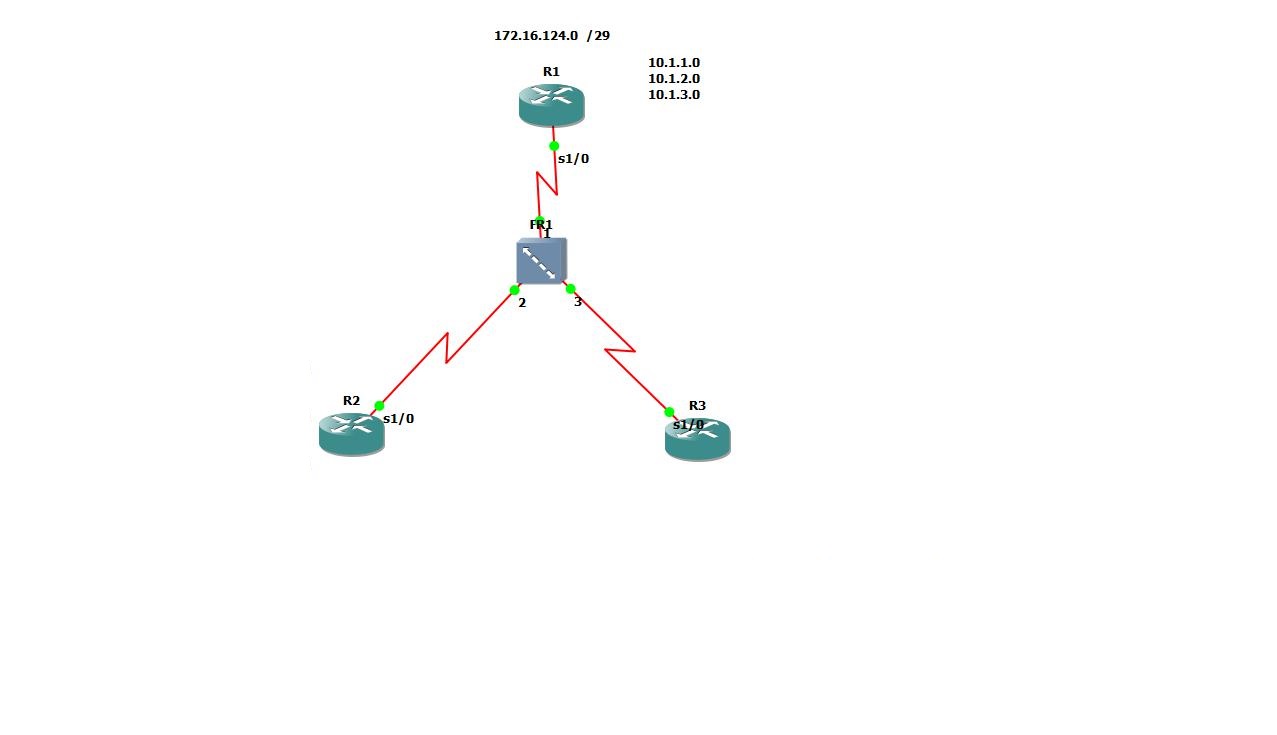
Hello,
Eigrp running on all three routers R1 has some loopback address and it sending summary routes to both spoke r2 and r3, this two spoke router receving summary routes but i want to receive specific routes on r2 this router already receving summary route from r1, is there any way to get specific(loop address) routes from r1 to r2 while it send summary route. Thanks in advance.
Solved! Go to Solution.
- Labels:
-
Routing Protocols
Accepted Solutions
- Mark as New
- Bookmark
- Subscribe
- Mute
- Subscribe to RSS Feed
- Permalink
- Report Inappropriate Content
10-11-2013 07:36 AM
Hi,
on the Hub:
ip prefix-list LEAK permit 10.1.1.0/24
ip prefix-list LEAK permit 10.1.2.0/24
ip prefix-list LEAK permit 10.1.3.0/24
route-map LEAKMAP
match ip address prefix LEAK
interface s1/0
ip summary-address eigrp 1 10.0.0.0 255.0.0.0 leak-map LEAKMAP
This will send the summary and the subnet routes to both spokes, you can filter on R3 inbound for the specific subnets using a distribute-list with a prefix-list.
Regards
Alain
Don't forget to rate helpful posts.
- Mark as New
- Bookmark
- Subscribe
- Mute
- Subscribe to RSS Feed
- Permalink
- Report Inappropriate Content
10-12-2013 03:07 AM
Hi syed,
Leak-map is a technique which is used with summarization. It is used in the situations where you want to summarize routes but still want some routes to be preffered over others for some reasons. Leak map reffernces an access-list and whatever network is permitted in the access-list will be leaked along summary route.
Refer:http://deepakarora1984.blogspot.in/2012/03/eigrp-leak-maps.html
http://blog.ine.com/2007/12/26/how-do-prefix-lists-work/
Regards,
Sathvik K V
- Mark as New
- Bookmark
- Subscribe
- Mute
- Subscribe to RSS Feed
- Permalink
- Report Inappropriate Content
10-11-2013 07:36 AM
Hi,
on the Hub:
ip prefix-list LEAK permit 10.1.1.0/24
ip prefix-list LEAK permit 10.1.2.0/24
ip prefix-list LEAK permit 10.1.3.0/24
route-map LEAKMAP
match ip address prefix LEAK
interface s1/0
ip summary-address eigrp 1 10.0.0.0 255.0.0.0 leak-map LEAKMAP
This will send the summary and the subnet routes to both spokes, you can filter on R3 inbound for the specific subnets using a distribute-list with a prefix-list.
Regards
Alain
Don't forget to rate helpful posts.
- Mark as New
- Bookmark
- Subscribe
- Mute
- Subscribe to RSS Feed
- Permalink
- Report Inappropriate Content
10-11-2013 08:06 AM
Hi syed,
The above solution should work
Leak-map is a technique which is used with summarization. It is used in the situations where you want to summarize routes but still want some routes to be preffered over others for some reasons. Leak map reffernces an access-list and whatever network is permitted in the access-list will be leaked along summary route.
Refer:http://deepakarora1984.blogspot.in/2012/03/eigrp-leak-maps.html
Regards,
Sathvik K V
- Mark as New
- Bookmark
- Subscribe
- Mute
- Subscribe to RSS Feed
- Permalink
- Report Inappropriate Content
10-11-2013 04:14 PM
Hi, i try as u said but it didn't work, i change some new address on loopback. here is my config
Router1
R1#sh running-config
Building configuration...
Current configuration : 2494 bytes
!
upgrade fpd auto
version 12.4
service timestamps debug datetime msec
service timestamps log datetime msec
no service password-encryption
!
hostname R1
!
!
multilink bundle-name authenticated
!
!
ip tcp synwait-time 5
!
!
!
!
interface Loopback1
ip address 192.168.1.1 255.255.255.0
!
interface Loopback2
ip address 192.168.2.1 255.255.255.0
!
interface Loopback3
ip address 192.168.3.1 255.255.255.0
!
interface Loopback4
ip address 192.168.4.1 255.255.255.0
!
interface Loopback5
ip address 192.168.5.1 255.255.255.0
!
interface FastEthernet0/0
no ip address
shutdown
duplex half
!
interface Serial1/0
ip address 172.12.23.1 255.255.255.0
encapsulation frame-relay
no ip split-horizon eigrp 1
ip summary-address eigrp 1 192.168.0.0 255.255.248.0 5 leak-map LEAK
serial restart-delay 0
frame-relay map ip 172.12.23.2 102 broadcast
frame-relay map ip 172.12.23.3 103 broadcast
!
interface Serial1/1
no ip address
shutdown
serial restart-delay 0
!
!
router eigrp 1
network 172.12.23.0 0.0.0.255
network 192.168.1.1 0.0.0.0
network 192.168.2.1 0.0.0.0
network 192.168.3.1 0.0.0.0
network 192.168.4.1 0.0.0.0
network 192.168.5.1 0.0.0.0
no auto-summary
!
ip forward-protocol nd
no ip http server
no ip http secure-server
!
!
!
!
ip prefix-list LEAK seq 5 permit 192.168.1.0/24
ip prefix-list LEAK seq 10 permit 192.168.2.0/24
ip prefix-list LEAK seq 15 permit 192.168.3.0/24
ip prefix-list LEAK seq 20 permit 192.168.4.0/24
ip prefix-list LEAK seq 25 permit 192.168.5.0/24
!
!
!
!
route-map LEAKMAP permit 10
match ip address prefix-list LEAK
!
!
!
control-plane
!
!
R1#sh ip route
Gateway of last resort is not set
172.12.0.0/24 is subnetted, 1 subnets
C 172.12.23.0 is directly connected, Serial1/0
C 192.168.4.0/24 is directly connected, Loopback4
C 192.168.5.0/24 is directly connected, Loopback5
C 192.168.1.0/24 is directly connected, Loopback1
C 192.168.2.0/24 is directly connected, Loopback2
C 192.168.3.0/24 is directly connected, Loopback3
D 192.168.0.0/21 is a summary, 00:24:55, Null0
R1#sh ip eigrp ne
R1#sh ip eigrp neighbors
IP-EIGRP neighbors for process 1
H Address Interface Hold Uptime SRTT RTO Q Seq
(sec) (ms) Cnt Num
1 172.12.23.3 Se1/0 142 00:31:37 214 1284 0 15
0 172.12.23.2 Se1/0 148 00:32:52 62 372 0 14
Router 2
R2#sh running-config
Building configuration...
Current configuration : 1729 bytes
!
upgrade fpd auto
version 12.4
service timestamps debug datetime msec
service timestamps log datetime msec
no service password-encryption
!
hostname R2
!
boot-start-marker
boot-end-marker
!
logging message-counter syslog
!
archive
log config
hidekeys
!
!
!
ip tcp synwait-time 5
!
!
!
!
interface FastEthernet0/0
no ip address
shutdown
duplex auto
speed auto
!
interface FastEthernet0/1
no ip address
shutdown
duplex auto
speed auto
!
interface Serial1/0
ip address 172.12.23.2 255.255.255.0
encapsulation frame-relay
serial restart-delay 0
frame-relay map ip 172.12.23.1 201 broadcast
frame-relay map ip 172.12.23.3 201 broadcast
!
!
!
router eigrp 1
network 172.12.23.0 0.0.0.255
no auto-summary
!
ip forward-protocol nd
no ip http server
no ip http secure-server
!
R2#sh ip eigrp neighbors
IP-EIGRP neighbors for process 1
H Address Interface Hold Uptime SRTT RTO Q Seq
(sec) (ms) Cnt Num
0 172.12.23.1 Se1/0 178 00:34:50 55 330 0 18
R2#sh ip route eigrp | i 192
D 192.168.0.0/21 [90/2297856] via 172.12.23.1, 00:27:25, Serial1/0
R2#sh ip eigrp topology
IP-EIGRP Topology Table for AS(1)/ID(172.12.23.2)
Codes: P - Passive, A - Active, U - Update, Q - Query, R - Reply,
r - reply Status, s - sia Status
P 192.168.0.0/21, 1 successors, FD is 2297856
via 172.12.23.1 (2297856/128256), Serial1/0
P 172.12.23.0/24, 1 successors, FD is 2169856
via Connected, Serial1/0
Router 3
R3#sh running-config
Building configuration...
Current configuration : 1729 bytes
!
upgrade fpd auto
version 12.4
service timestamps debug datetime msec
service timestamps log datetime msec
no service password-encryption
!
hostname R3
!
boot-start-marker
boot-end-marker
!
logging message-counter syslog
!
!
interface FastEthernet0/0
no ip address
shutdown
duplex auto
speed auto
!
interface FastEthernet0/1
no ip address
shutdown
duplex auto
speed auto
!
interface Serial1/0
ip address 172.12.23.3 255.255.255.0
encapsulation frame-relay
serial restart-delay 0
frame-relay map ip 172.12.23.1 301 broadcast
frame-relay map ip 172.12.23.2 301 broadcast
!
!
router eigrp 1
network 172.12.23.0 0.0.0.255
no auto-summary
!
ip forward-protocol nd
no ip http server
no ip http secure-server
!
R3#sh ip route eigrp | i 192
D 192.168.0.0/21 [90/2297856] via 172.12.23.1, 00:30:38, Serial1/0
R3#
R3#sh ip eigrp ne
R3#sh ip eigrp neighbors
IP-EIGRP neighbors for process 1
H Address Interface Hold Uptime SRTT RTO Q Seq
(sec) (ms) Cnt Num
0 172.12.23.1 Se1/0 178 00:37:18 69 414 0 18
R3#sh ip route
Codes: C - connected, S - static, R - RIP, M - mobile, B - BGP
D - EIGRP, EX - EIGRP external, O - OSPF, IA - OSPF inter area
N1 - OSPF NSSA external type 1, N2 - OSPF NSSA external type 2
E1 - OSPF external type 1, E2 - OSPF external type 2
i - IS-IS, su - IS-IS summary, L1 - IS-IS level-1, L2 - IS-IS level-2
ia - IS-IS inter area, * - candidate default, U - per-user static route
o - ODR, P - periodic downloaded static route
Gateway of last resort is not set
172.12.0.0/24 is subnetted, 1 subnets
C 172.12.23.0 is directly connected, Serial1/0
D 192.168.0.0/21 [90/2297856] via 172.12.23.1, 00:30:56, Serial1/0
- Mark as New
- Bookmark
- Subscribe
- Mute
- Subscribe to RSS Feed
- Permalink
- Report Inappropriate Content
10-11-2013 11:00 PM
After i review my config i found mention wrong leakmap cmd on summary route that is why it not work, now its working fine.
- Mark as New
- Bookmark
- Subscribe
- Mute
- Subscribe to RSS Feed
- Permalink
- Report Inappropriate Content
10-11-2013 11:02 PM
ip prefix-list LEAK permit 10.1.1.0/24
ip prefix-list LEAK permit 10.1.2.0/24
ip prefix-list LEAK permit 10.1.3.0/24
route-map LEAKMAP
match ip address prefix LEAK
interface s1/0
ip summary-address eigrp 1 10.0.0.0 255.0.0.0 leak-map LEAKMAP
can you please explaing me what is the use of ip prefix-list and what is leak map.
- Mark as New
- Bookmark
- Subscribe
- Mute
- Subscribe to RSS Feed
- Permalink
- Report Inappropriate Content
10-12-2013 03:07 AM
Hi syed,
Leak-map is a technique which is used with summarization. It is used in the situations where you want to summarize routes but still want some routes to be preffered over others for some reasons. Leak map reffernces an access-list and whatever network is permitted in the access-list will be leaked along summary route.
Refer:http://deepakarora1984.blogspot.in/2012/03/eigrp-leak-maps.html
http://blog.ine.com/2007/12/26/how-do-prefix-lists-work/
Regards,
Sathvik K V
- Mark as New
- Bookmark
- Subscribe
- Mute
- Subscribe to RSS Feed
- Permalink
- Report Inappropriate Content
10-12-2013 03:57 AM
Hi sathvik,
thanks for you reply, just now i try using access-list instead of ip prefix-list like
ip summary-address eigrp 100 192.168.1.0 255.255.248.0 leak-map LEAK
ip access-list 10 permit 192.168.1.0 0.0.0.255
ip access-list 10 permit 192.168.2.0 0.0.0.255
ip access-list 10 permit 192.168.3.0 0.0.0.255
ip access-list 10 permit 192.168.4.0 0.0.0.255
route-map LEAK permit 1
match ip-address 10
It also doing the same job.
- Mark as New
- Bookmark
- Subscribe
- Mute
- Subscribe to RSS Feed
- Permalink
- Report Inappropriate Content
10-12-2013 04:55 AM
Hi Syed,
Access-list can also be used depends on scenario and the way you implement. Its just what you want to match in the route map.
Regards,
Sathvik K V
- Mark as New
- Bookmark
- Subscribe
- Mute
- Subscribe to RSS Feed
- Permalink
- Report Inappropriate Content
10-12-2013 05:22 AM
Dear friends,
Just to add a small remark - whenever filtering a set of routes in routing protocols, I recommend using prefix lists instead of ACLs. Prefix lists are easier to read and to understand, they are optimized for prefix and netmask matching, and they allow matching both for subnet addresses and netmasks. Standard ACLs perform matching based only on the subnet address but they are not capable of matching the subnet's mask, i.e. they are not able to differentiate between, say, 10.0.0.0/8 and 10.0.0.0/16. Extended ACLs support matching of netmasks in certain circumstances but they are so counter-intuitive that I do not want to even start discussing them.
The bottom line is - if you can use prefix lists then use them.
Best regards,
Peter
- Mark as New
- Bookmark
- Subscribe
- Mute
- Subscribe to RSS Feed
- Permalink
- Report Inappropriate Content
10-11-2013 01:02 PM
Hello
Just to add to Cadet Allan post
You haven't stated if these links are Ethernet of Serial. ( I assume Fastethernet or Gig ports)
Anyway to avoid a discard route being entered in you rib table apply an admin distance of 255 at the end of the summary leak map command
Also if you are using serial you will need to configure a virtual interfaces on either serail interface as leap map isn't available other wise
Res
Paul
Sent from Cisco Technical Support iPad App
Please rate and mark as an accepted solution if you have found any of the information provided useful.
This then could assist others on these forums to find a valuable answer and broadens the community’s global network.
Kind Regards
Paul
Discover and save your favorite ideas. Come back to expert answers, step-by-step guides, recent topics, and more.
New here? Get started with these tips. How to use Community New member guide

