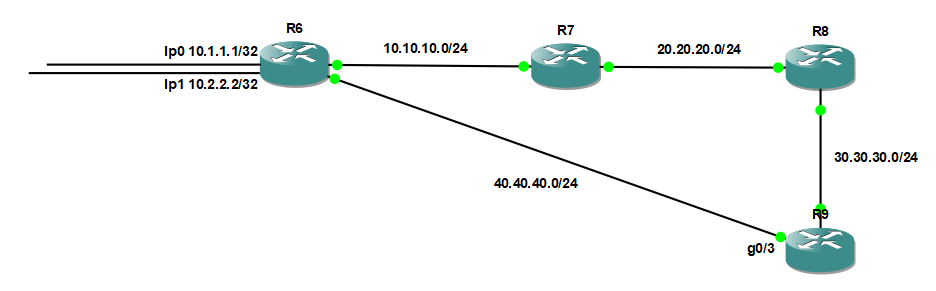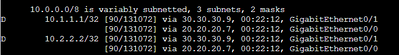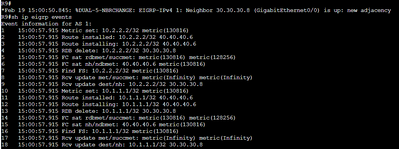- Cisco Community
- Technology and Support
- Networking
- Routing
- EIGRP topology all-links
- Subscribe to RSS Feed
- Mark Topic as New
- Mark Topic as Read
- Float this Topic for Current User
- Bookmark
- Subscribe
- Mute
- Printer Friendly Page
- Mark as New
- Bookmark
- Subscribe
- Mute
- Subscribe to RSS Feed
- Permalink
- Report Inappropriate Content
02-18-2023
03:07 PM
- last edited on
02-21-2023
03:52 AM
by
Translator
![]()
Hello,
I am running a basic EIGRP configuration in GNS3 and noticing R9 can not onboard the network 10.1.1.1/32 and 10.2.2.2/32 advertised by R8 when interface g0/3 is active. Even I am using the command
show ip eigrp topology all-links
I can only get the route path R9->R6 for both network segments. When I shut down the interface g0/3, R9 can show correctly the route path to both network segments through R8. Can someone help?
R9-Gi0/3 up
R9#show ip eigrp topology all-links
EIGRP-IPv4 Topology Table for AS(100)/ID(192.168.4.4)
Codes: P - Passive, A - Active, U - Update, Q - Query, R - Reply,
r - reply Status, s - sia Status
P 10.1.1.1/32, 1 successors, FD is 130816, serno 22
via 40.40.40.1 (130816/128256), GigabitEthernet0/3
P 40.40.40.0/24, 1 successors, FD is 2816, serno 19
via Connected, GigabitEthernet0/3
P 30.30.30.0/24, 1 successors, FD is 2816, serno 1
via Connected, GigabitEthernet0/2
P 20.20.20.0/24, 1 successors, FD is 3072, serno 3
via 30.30.30.1 (3072/2816), GigabitEthernet0/2
via 40.40.40.1 (3328/3072), GigabitEthernet0/3
P 10.2.2.2/32, 1 successors, FD is 130816, serno 21
via 40.40.40.1 (130816/128256), GigabitEthernet0/3
P 10.10.10.0/24, 1 successors, FD is 3072, serno 20
via 40.40.40.1 (3072/2816), GigabitEthernet0/3
via 30.30.30.1 (3328/3072), GigabitEthernet0/2
R9-G0/3 admin down
R9#show ip eigrp topology all-links
EIGRP-IPv4 Topology Table for AS(100)/ID(192.168.4.4)
Codes: P - Passive, A - Active, U - Update, Q - Query, R - Reply,
r - reply Status, s - sia Status
P 10.1.1.1/32, 1 successors, FD is 131328, serno 27
via 30.30.30.1 (131328/131072), GigabitEthernet0/2
P 40.40.40.0/24, 1 successors, FD is 3584, serno 30
via 30.30.30.1 (3584/3328), GigabitEthernet0/2
P 30.30.30.0/24, 1 successors, FD is 2816, serno 1
via Connected, GigabitEthernet0/2
P 20.20.20.0/24, 1 successors, FD is 3072, serno 3
via 30.30.30.1 (3072/2816), GigabitEthernet0/2
P 10.2.2.2/32, 1 successors, FD is 131328, serno 28
via 30.30.30.1 (131328/131072), GigabitEthernet0/2
P 10.10.10.0/24, 1 successors, FD is 3328, serno 29
via 30.30.30.1 (3328/3072), GigabitEthernet0/2
Solved! Go to Solution.
- Labels:
-
Other Routing
-
Routing Protocols
Accepted Solutions
- Mark as New
- Bookmark
- Subscribe
- Mute
- Subscribe to RSS Feed
- Permalink
- Report Inappropriate Content
02-19-2023
07:22 AM
- last edited on
02-21-2023
03:58 AM
by
Translator
![]()
Thank you. Please see my edited response above as my explanation. The routing table of R8 should finalize this issue. Can you issue the
show ip route on R8
to provide. I don't want to assume but I have a strong feeling its load balancing (barring any route manipulation) as it did in my topology.
- Mark as New
- Bookmark
- Subscribe
- Mute
- Subscribe to RSS Feed
- Permalink
- Report Inappropriate Content
02-18-2023
06:36 PM
- last edited on
02-21-2023
03:53 AM
by
Translator
![]()
It correct
Eigrp show path with lower FD.
- Mark as New
- Bookmark
- Subscribe
- Mute
- Subscribe to RSS Feed
- Permalink
- Report Inappropriate Content
02-18-2023
08:06 PM
- last edited on
02-21-2023
03:54 AM
by
Translator
![]()
Hello,
Can you share the same command on
R8 (show ip eigrp topology all-links).
-2 Things could be happening.
R8 is not learning the 10.1.1.1/10.2.2.2 networks from R7 (it probably is)
Or the more likely scenario of R8 is also learning the 10.1.1.1/10.2.2.2 networks from R9 because it may have a good FD.
In either scenario R8 will not advertise the 10.1.1.1/10.2.2.2 networks to R9.
The first reason being obvious of if it doesn't have the network it cant advertise it. But if its receiving a good route from R9 it wont advertise its worse router to R9. R8 could also be load balancing.
Hope that helps
-David
- Mark as New
- Bookmark
- Subscribe
- Mute
- Subscribe to RSS Feed
- Permalink
- Report Inappropriate Content
02-19-2023 12:57 AM
Hello,
it might help to see the full configurations of all routers involved, can you post these ?
- Mark as New
- Bookmark
- Subscribe
- Mute
- Subscribe to RSS Feed
- Permalink
- Report Inappropriate Content
02-19-2023 04:50 AM
Hi David,
Thanks for the inspiring answer.
The R8 is load balancing and won't advertise the routes from R7 to R9 since the routes from R7 are not BETTER than the routes from R9. BTW, do you have a document where I can learn this EIGRP character? Or is this the character of distance vector protocol?
Regards,
Joe
R8#show ip eigrp topology
EIGRP-IPv4 Topology Table for AS(100)/ID(192.168.3.3)
Codes: P - Passive, A - Active, U - Update, Q - Query, R - Reply,
r - reply Status, s - sia Status
P 10.1.1.1/32, 2 successors, FD is 131072
via 20.20.20.1 (131072/130816), GigabitEthernet0/1
via 30.30.30.2 (131072/130816), GigabitEthernet0/2
P 40.40.40.0/24, 1 successors, FD is 3072
via 30.30.30.2 (3072/2816), GigabitEthernet0/2
P 30.30.30.0/24, 1 successors, FD is 2816
via Connected, GigabitEthernet0/2
P 20.20.20.0/24, 1 successors, FD is 2816
via Connected, GigabitEthernet0/1
P 10.2.2.2/32, 2 successors, FD is 131072
via 20.20.20.1 (131072/130816), GigabitEthernet0/1
via 30.30.30.2 (131072/130816), GigabitEthernet0/2
P 10.10.10.0/24, 1 successors, FD is 3072
via 20.20.20.1 (3072/2816), GigabitEthernet0/1
- Mark as New
- Bookmark
- Subscribe
- Mute
- Subscribe to RSS Feed
- Permalink
- Report Inappropriate Content
02-19-2023
06:46 AM
- last edited on
02-21-2023
03:57 AM
by
Translator
![]()
For EIGRP it does not need to be "better" it needs to be the same, which in this case it is, unless you have manipulated the routing table. The only reason it needs to be better is if you add in variance for un-equal cost load balancing in which that case the metric has to beet the Feasibility condition. As you can see R8 has learned the route from both R7 and R9. The reason its showing up as double in R8 is because as I mentioned before the metric. Lets look at the 10.1.1.1/32 route
P 10.1.1.1/32, 2 successors, FD is 131072
via 20.20.20.1 (131072/130816), GigabitEthernet0/1
via 30.30.30.2 (131072/130816), GigabitEthernet0/2
R8 is learning the route from R7 with a metric of 130816 (same as R9). It adds its incoming interface metric which gives it 131072. If it were to advertise that to R9 it would be that metric plus the metric of R9s interface.
Well R8 is also learning the same route from R9 with a metric of 130816. So its kind of a logic thing. Since R8 is receiving a metric of the route from R9 of 130816 why would it advertise its already higher route metric for that route of 131072.
Curious to see the routing table of R8 as well. And as @Georg Pauwen mentioned configs of all devices would show without a doubt.
If you're really curious you can issue the
show ip eigrp events
command to see what routes the router learns and installs or not installs into its topology/routing table.
After running a lab it did exactly as I explained it would do. R9 does learn the route for a second...realized its a worse metric than it has and removes it from the updates and uses its best link towards R6
EDIT:
Also remember that not all loop-free paths satisfy the FC. Thus, your topology table does not contain the alternate path to the other networks (via R8). The FC guarantees that the paths that satisfy the condition are loop-free; however, not all loop-free paths satisfy the FC.
To sum it all up, since R8 is using R9 to get to the networks as well it wont advertise its route to get to the 10.1.1.1/10.2.2.2 networks.
-David
- Mark as New
- Bookmark
- Subscribe
- Mute
- Subscribe to RSS Feed
- Permalink
- Report Inappropriate Content
02-19-2023
07:03 AM
- last edited on
02-21-2023
03:58 AM
by
Translator
![]()
I have uploaded the config files and event file. I cleared the adjacency between R8 and R9. During establishing adjacency I ran
show ip eigrp events on R9.
In the eigrp event I can see R9 received the 10.1.1.1/32 from R8 but then deleted it.
1 14:58:05.931 Metric set: 10.2.2.2/32 metric(130816)
2 14:58:05.931 Route installed: 10.2.2.2/32 40.40.40.1
3 14:58:05.931 Route installing: 10.2.2.2/32 40.40.40.1
4 14:58:05.931 RDB delete: 10.2.2.2/32 30.30.30.1
5 14:58:05.931 FC sat rdbmet/succmet: metric(130816) metric(128256)
6 14:58:05.931 FC sat nh/ndbmet: 40.40.40.1 metric(130816)
7 14:58:05.931 Find FS: 10.2.2.2/32 metric(130816)
8 14:58:05.931 Rcv update met/succmet: metric(Infinity) metric(Infinity)
9 14:58:05.931 Rcv update dest/nh: 10.2.2.2/32 30.30.30.1
10 14:58:05.931 Metric set: 10.1.1.1/32 metric(130816)
11 14:58:05.931 Route installed: 10.1.1.1/32 40.40.40.1
12 14:58:05.931 Route installing: 10.1.1.1/32 40.40.40.1
13 14:58:05.931 RDB delete: 10.1.1.1/32 30.30.30.1
14 14:58:05.931 FC sat rdbmet/succmet: metric(130816) metric(128256)
15 14:58:05.931 FC sat nh/ndbmet: 40.40.40.1 metric(130816)
16 14:58:05.931 Find FS: 10.1.1.1/32 metric(130816)
17 14:58:05.931 Rcv update met/succmet: metric(Infinity) metric(Infinity)
18 14:58:05.931 Rcv update dest/nh: 10.1.1.1/32 30.30.30.1
- Mark as New
- Bookmark
- Subscribe
- Mute
- Subscribe to RSS Feed
- Permalink
- Report Inappropriate Content
02-19-2023 07:19 AM - edited 02-19-2023 11:19 AM
check
- Mark as New
- Bookmark
- Subscribe
- Mute
- Subscribe to RSS Feed
- Permalink
- Report Inappropriate Content
02-19-2023
07:22 AM
- last edited on
02-21-2023
03:58 AM
by
Translator
![]()
Thank you. Please see my edited response above as my explanation. The routing table of R8 should finalize this issue. Can you issue the
show ip route on R8
to provide. I don't want to assume but I have a strong feeling its load balancing (barring any route manipulation) as it did in my topology.
- Mark as New
- Bookmark
- Subscribe
- Mute
- Subscribe to RSS Feed
- Permalink
- Report Inappropriate Content
02-19-2023
09:19 AM
- last edited on
02-21-2023
04:00 AM
by
Translator
![]()
Yes, the load balancing might be the root cause. The load balancing on R8 means that R7 and R9 are R8's successor. Thus, R9 won't accept/will delete the advertisement 10.1.1.1/32 from R8 because R9 is the successor of R8. If I adjust the metric on R8 to make the path R8->R7->R6 as the unique one toward 10.1.1.1/32 - it seems to tell R9 that R9 is not the successor of R8 from now on - then R9 starts accepting the advertisement 10.1.1.1/32 from R8. Even though this advertisement won't be loaded due to the FC check (, but it is showing now using the cli
show ip eigrp topology all-links.
R8
router eigrp 100
network 20.20.20.0 0.0.0.255
network 30.30.30.0 0.0.0.255
offset-list R6 in 200000 GigabitEthernet0/2
eigrp router-id 192.168.3.3
!
ip forward-protocol nd
!
!
no ip http server
no ip http secure-server
!
ip access-list standard R6
permit 10.1.1.1R9#show ip eigrp topology all-links
EIGRP-IPv4 Topology Table for AS(100)/ID(192.168.4.4)
Codes: P - Passive, A - Active, U - Update, Q - Query, R - Reply,
r - reply Status, s - sia Status
P 10.1.1.1/32, 1 successors, FD is 130816, serno 7
via 40.40.40.1 (130816/128256), GigabitEthernet0/3
via 30.30.30.1 (131328/131072), GigabitEthernet0/2
P 40.40.40.0/24, 1 successors, FD is 2816, serno 2
via Connected, GigabitEthernet0/3
P 30.30.30.0/24, 1 successors, FD is 2816, serno 1
via Connected, GigabitEthernet0/2
P 20.20.20.0/24, 1 successors, FD is 3072, serno 41
via 30.30.30.1 (3072/2816), GigabitEthernet0/2
via 40.40.40.1 (3328/3072), GigabitEthernet0/3
P 10.2.2.2/32, 1 successors, FD is 130816, serno 8
via 40.40.40.1 (130816/128256), GigabitEthernet0/3
P 10.10.10.0/24, 1 successors, FD is 3072, serno 42
via 40.40.40.1 (3072/2816), GigabitEthernet0/3
via 30.30.30.1 (3328/3072), GigabitEthernet0/2
- Mark as New
- Bookmark
- Subscribe
- Mute
- Subscribe to RSS Feed
- Permalink
- Report Inappropriate Content
02-19-2023 09:36 AM - edited 02-19-2023 11:19 AM
check
- Mark as New
- Bookmark
- Subscribe
- Mute
- Subscribe to RSS Feed
- Permalink
- Report Inappropriate Content
02-19-2023 09:37 AM
Exactly. As in my initial assessment R9 isn’t getting the route because R8 isn’t advertising it since it’s using it in its path.
Glad we were able to assist. Please remember to mark this post as solved for other community members to find if they have the same issue.
-David
- Mark as New
- Bookmark
- Subscribe
- Mute
- Subscribe to RSS Feed
- Permalink
- Report Inappropriate Content
02-19-2023 05:18 AM - edited 02-19-2023 11:19 AM
check
- Mark as New
- Bookmark
- Subscribe
- Mute
- Subscribe to RSS Feed
- Permalink
- Report Inappropriate Content
02-19-2023
05:40 AM
- last edited on
02-21-2023
04:01 AM
by
Translator
![]()
Hi Mentor,
can you check if R4 has an eigrp route to 1.1.1.1/32 with the next-hop to R3? In my case, R4 didn't has this route even when I use the command
show ip eigrp topology all-links.
If R3 advertise it to R4, R4 would keep it in the EIGRP database without consideration of feasibility condition.
Regards,
Joe
- Mark as New
- Bookmark
- Subscribe
- Mute
- Subscribe to RSS Feed
- Permalink
- Report Inappropriate Content
02-19-2023 05:54 AM - edited 02-19-2023 11:19 AM
check
Discover and save your favorite ideas. Come back to expert answers, step-by-step guides, recent topics, and more.
New here? Get started with these tips. How to use Community New member guide