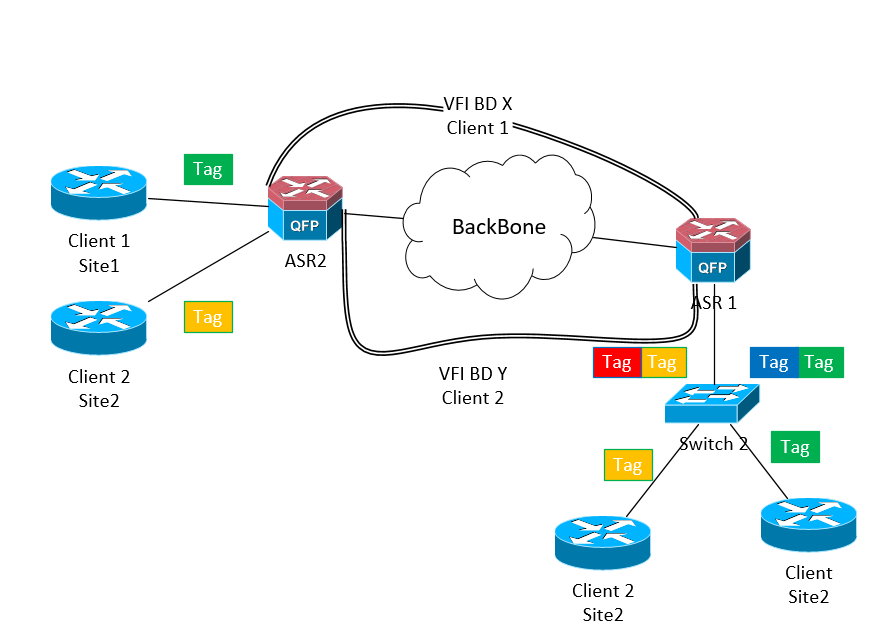- Cisco Community
- Technology and Support
- Networking
- Routing
- EVC adds and removes QinQ outer tag
- Subscribe to RSS Feed
- Mark Topic as New
- Mark Topic as Read
- Float this Topic for Current User
- Bookmark
- Subscribe
- Mute
- Printer Friendly Page
EVC adds and removes QinQ outer tag
- Mark as New
- Bookmark
- Subscribe
- Mute
- Subscribe to RSS Feed
- Permalink
- Report Inappropriate Content
05-20-2019 06:53 PM
Hello,
Sorry but can't seem to find a good title for my question, you may help me with that.
I have, as posted in the image:
In my backbone, I have a PE that is connected to a switch (Switch 2). This switch has many clients connected to it and is performing QinQ tunneling for each one of them (Tags represented). The PE has VFI configured for each client ( VPLS ).
What I need to do is have the trafic go from site 1 to site 2 as follows:
- From Client X Site 1 to ASR 2: trafic is tagged with the local Vlan id (each client has a BD for its VFI)
-From ASR2 to ASR1: trafic is tunneled via the Virtual Circuit and no rewrite needed
-From ASR 1 to Switch: trafic is forwarded with an additional tag ( QinQ tag ) based on the BD it came on and the encapsulation described on the EVC for that BD
-From ASR1 to ASR2: trafic is forwarded through the virtual circuit while removing only the QinQ tag and keeping the local Vlan tag
What I reached so far is that I can recognise the trafic coming to ASR1 based on the QinQ outer tag, but once forwarded through the tunnel, the packet keeps its outer tag. And for compatibility reasons, I can't have the QinQ tag removed in the other site.
Please share with me how can I do this with EVCs or any other means,
Thanks,
- Labels:
-
Buying Recommendation
- Mark as New
- Bookmark
- Subscribe
- Mute
- Subscribe to RSS Feed
- Permalink
- Report Inappropriate Content
05-21-2019 12:07 AM
Hi,
It looks like you just might need to pop the S-Tag on the relevant ASR1 service instances using:
rewrite ingress tag pop 1 symmetric
That should leave the C-Tag in place on the VFI.
Do you have the config to show?
Cheers.
- Mark as New
- Bookmark
- Subscribe
- Mute
- Subscribe to RSS Feed
- Permalink
- Report Inappropriate Content
05-21-2019 02:20 AM
This is the config I tried:
interface GigabitEthernet2
description ### Link to Switch ###
no ip address
negotiation auto
dot1q tunneling ethertype 0x9100
no mop enabled
no mop sysid
service instance 228 ethernet
encapsulation dot1ad 228 dot1q 200
bridge-domain 2000
!
end
However, when I capture the packets going out of the ASR, they have the 228 tag which is the S-Vlan,
Discover and save your favorite ideas. Come back to expert answers, step-by-step guides, recent topics, and more.
New here? Get started with these tips. How to use Community New member guide