- Cisco Community
- Technology and Support
- Networking
- Routing
- Re: Filter Multicast Traffic
- Subscribe to RSS Feed
- Mark Topic as New
- Mark Topic as Read
- Float this Topic for Current User
- Bookmark
- Subscribe
- Mute
- Printer Friendly Page
Filter Multicast Traffic
- Mark as New
- Bookmark
- Subscribe
- Mute
- Subscribe to RSS Feed
- Permalink
- Report Inappropriate Content
04-27-2018 04:47 AM - edited 03-05-2019 10:21 AM
Hello Everyone,
In the Network we are currently using Multicast for the cameras connected as below (ref). The multicast traffic from each and every camera reaching all the Uplink of the L3 Switches(IE4000) which is increasing exponentially.
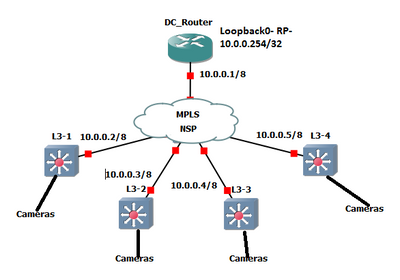
How to Filter the Multicast traffic from all the L3 Switches Except RP(DC Router).
Multicast is configured in PIM Sparse- mode.
I can able to filter the PIM neighbors using PIM ACL filter. But still the same traffic is reflecting on all connected interfaces.
How can I filter the traffic..? any solutions available for this..?
- Labels:
-
Other Routing
- Mark as New
- Bookmark
- Subscribe
- Mute
- Subscribe to RSS Feed
- Permalink
- Report Inappropriate Content
04-27-2018 12:36 PM
Hello,
I am not sure I understand what you are asking: you want to prevent all multicast traffic to all ports except the uplink ports to the DC router ?
If that is what you are asking, you could configure the below on all ports except the uplink ports:
storm-control multicast level 0.0
This effectively suppresses all multicast traffic.
- Mark as New
- Bookmark
- Subscribe
- Mute
- Subscribe to RSS Feed
- Permalink
- Report Inappropriate Content
04-27-2018 10:43 PM - edited 04-27-2018 10:49 PM
Hello @Georg Pauwen,
Thank you for your valuable suggestions.
Exactly, I want to filter the Multicast Traffic from the cameras to all the interfaces except DC interafce.
FYI I have already configured the storm-control level multicast level 5, but no traffic is getting filtered.
In this case OSPF is used for Internal routing , I have a doubt that If I change this Level to 0 it will block all the multicast traffic including OSPF packets (224.0.0.5 & 224.0.0.6)?
- Mark as New
- Bookmark
- Subscribe
- Mute
- Subscribe to RSS Feed
- Permalink
- Report Inappropriate Content
04-28-2018 12:19 AM
Hello,
in OSPF, use the 'neighbor' command to use unicast in stead of multicast to establish the neighborships. Either way, if you use the storm control multicast command only on the interfaces that do not uplink to the router, you should be fine. The level needs to be 0.0, a level of 5 still means 5 percent of the bandwidth can be used for multicast.
Discover and save your favorite ideas. Come back to expert answers, step-by-step guides, recent topics, and more.
New here? Get started with these tips. How to use Community New member guide