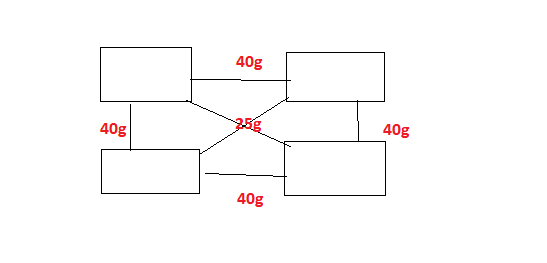- Cisco Community
- Technology and Support
- Networking
- Routing
- Re: ful lmesh
- Subscribe to RSS Feed
- Mark Topic as New
- Mark Topic as Read
- Float this Topic for Current User
- Bookmark
- Subscribe
- Mute
- Printer Friendly Page
ful lmesh
- Mark as New
- Bookmark
- Subscribe
- Mute
- Subscribe to RSS Feed
- Permalink
- Report Inappropriate Content
05-25-2022 01:10 AM
Hi,
Ospf running , what is the pros and cons for the below full mesh topology ? . ospf type should be broadcast or point to point ?
Thanks
- Mark as New
- Bookmark
- Subscribe
- Mute
- Subscribe to RSS Feed
- Permalink
- Report Inappropriate Content
05-25-2022 01:16 AM
P2p, two l3 sw connect via direct link then p2p even if link is ethernet still only two peer is connected to this broadcast link.
- Mark as New
- Bookmark
- Subscribe
- Mute
- Subscribe to RSS Feed
- Permalink
- Report Inappropriate Content
05-25-2022 01:21 AM
Hello
From that diagram IF you have auto-cost reference BW to accommodate those 25/40 GB interfaces then your routing by default won’t be optimal as traffic between a switch on bottom left to top right will route via the 40gb links instead going direct over the 25gb connections, unless you manually append the interface costing
Please rate and mark as an accepted solution if you have found any of the information provided useful.
This then could assist others on these forums to find a valuable answer and broadens the community’s global network.
Kind Regards
Paul
- Mark as New
- Bookmark
- Subscribe
- Mute
- Subscribe to RSS Feed
- Permalink
- Report Inappropriate Content
05-25-2022 07:24 AM
We're lacking much information, concerning OSPF's setup to answer your questions. For example, how those links are OSPF costed, whether all these links are within the same OSPF area, etc.
Although you show a full mesh, but as you also show "inter" links have less bandwidth then the "outer" links, from OSPF's perspective, you might have a ring topology as your 40G links being best path, and the 25G links being "backups".
Assuming links are Ethernet, but two ends are logically p2p, such as using a /30 or /31 network, then OSPF should be configured to treat the link as p2p.
- Mark as New
- Bookmark
- Subscribe
- Mute
- Subscribe to RSS Feed
- Permalink
- Report Inappropriate Content
05-29-2022 02:55 AM
Hi,
The ospf cost
We're lacking much information, concerning OSPF's setup to answer your questions. For example, how those links are OSPF costed,
Whether all these links are within the same OSPF area , yes all are in same area
cost is auto , if I set cost same for inner and outer links , what could be the problem
Thanks
- Mark as New
- Bookmark
- Subscribe
- Mute
- Subscribe to RSS Feed
- Permalink
- Report Inappropriate Content
05-29-2022 09:13 AM
Cisco's default for auto OSPF costing is the "fastest" interface is 100Mbps, so all your links 100Mbps, or faster, will be costed as "1".
- Mark as New
- Bookmark
- Subscribe
- Mute
- Subscribe to RSS Feed
- Permalink
- Report Inappropriate Content
05-29-2022 11:28 AM
from cisco
""In Data Center environments, there are typically Gigabit Ethernet links and even 10 Gigabit Ethernet links. To address this problem, you can change the reference bandwidth to 10 Gbps with the auto-cost reference-bandwidth 10000 command. You should use this change consistently in the OSPF network.""
- Mark as New
- Bookmark
- Subscribe
- Mute
- Subscribe to RSS Feed
- Permalink
- Report Inappropriate Content
05-29-2022 02:26 PM
". . . you can change the reference bandwidth to 10 Gbps with the auto-cost reference-bandwidth 10000 command."
Yea, but, the OP shows 25 and 40 Gbps links, i.e. a 10 Gbps OSPF would treat 10 Gbps interfaces, or faster, all the same.
- Mark as New
- Bookmark
- Subscribe
- Mute
- Subscribe to RSS Feed
- Permalink
- Report Inappropriate Content
05-30-2022 10:23 PM
In that case these type of ring topology is recommended ?
is there any issue of leaving auto reference
Thanks
- Mark as New
- Bookmark
- Subscribe
- Mute
- Subscribe to RSS Feed
- Permalink
- Report Inappropriate Content
05-31-2022 06:32 AM
"In that case these type of ring topology is recommended ? "
Unfortunately, that an "it depends" answers.
Using a full mesh, rather than the "ring" would reduce some inter switch latency. However, your outer links have almost double the bandwidth of the inter links, so cannot say which way (i.e. ring or mesh) is likely to congest (if it does, at all).
"is there any issue of leaving auto reference "
Well, if using the default base cost, all your 25 and 40 G links will be equal, i.e. you should effectively have a full mesh. Since the links are not the same bandwidth, without knowing traffic patterns, cannot say whether this is good or bad.
Also, though, you should consider the rest of your topology, i.e. do you want OSPF to distinguish between links with more than 100 Mbps? (NB: many would likely increase the reference bandwidth value.)
Discover and save your favorite ideas. Come back to expert answers, step-by-step guides, recent topics, and more.
New here? Get started with these tips. How to use Community New member guide