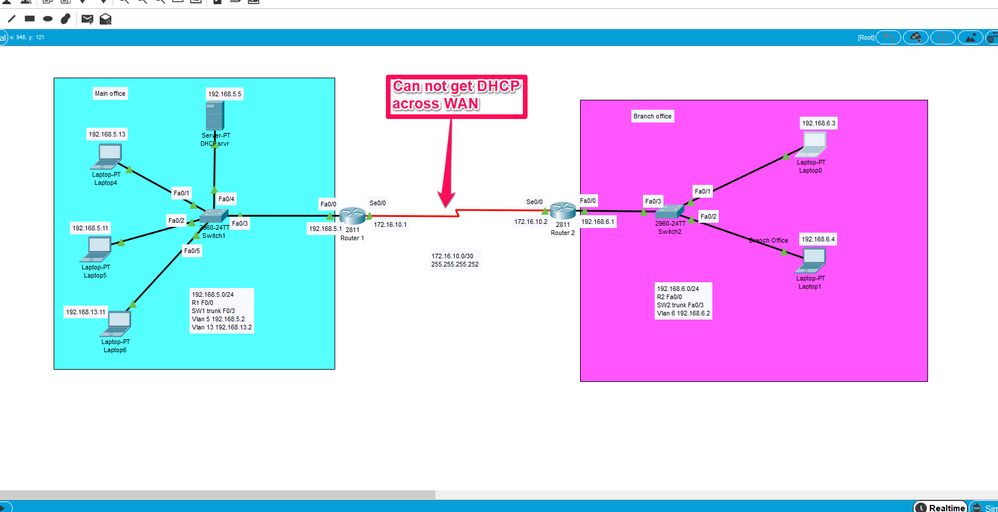- Cisco Community
- Technology and Support
- Networking
- Routing
- Help troubleshooting WAN test lab for CCNA
- Subscribe to RSS Feed
- Mark Topic as New
- Mark Topic as Read
- Float this Topic for Current User
- Bookmark
- Subscribe
- Mute
- Printer Friendly Page
- Mark as New
- Bookmark
- Subscribe
- Mute
- Subscribe to RSS Feed
- Permalink
- Report Inappropriate Content
04-02-2019 01:30 PM
I have just started my Cisco CCNA studies. I have a test network that consists of a domain controller, two 2960 switches, a 2811, and a 2811 router.
I'm trying to create this lab on my real test network, but I wanted to do it in Packet Tracer first. From what I can see, I can't get DHCP working across the WAN serial connection to the 192.168.6.0 network. I can not ping from router2 to laptop 6 on the 5 subnet.
I have the scope for the 6 subnet on the DHCP server. Even when I have a static ip addresses on laptop0 on the six subnet, I still cannot ping laptops on the 5 Network. I have checked all the things that I know.
Can someone please take a look at my configuration and tell me what I’m doing wrong. I have included a PKZ file of the lab and a screenshot.
Thank you so much.
Solved! Go to Solution.
- Labels:
-
LAN Switching
Accepted Solutions
- Mark as New
- Bookmark
- Subscribe
- Mute
- Subscribe to RSS Feed
- Permalink
- Report Inappropriate Content
04-02-2019 02:14 PM
Hi @Clay Plaga ,
I attached the file working.
On switch1, delete the interface vlan 13 , since on an L2 switch only a interface vlan administration can exist.
On router1, delete the subinterface f0/0.6, since it should only be present if the vlan 6 exists directly connected to this router.
Also, remove the ip helper-address command where it was not necessary.
On router2, remove the IP from the interface f0/0 and create the subinterface f0/0.6, since when using a vlan different from vlan 1, you must use subinterface.
Also, add the coamndo ip helper-address to this new subinterface.
I think these are all the changes I made, but you can check them in the attached file.
Regards
- Mark as New
- Bookmark
- Subscribe
- Mute
- Subscribe to RSS Feed
- Permalink
- Report Inappropriate Content
04-03-2019 01:35 PM - edited 04-03-2019 01:36 PM
Hi @Clay Plaga ,
The command ip helper-address is only necessary when the DHCP server is not present in the network that requests this service.
In your case, the DHCP server is present in vlan 5, so this command is not necessary in the subinterface f0 / 0.5.
Therefore, remove this command from that subinterface
On the connectivity it is enough that you add this line to the router2 and everything will work fine:
Router2(config)#ip route 192.168.13.0 255.255.255.0 172.16.10.1
All network communication is a two way communication.
On router1 you had a static route to the vlan6 network, but on router2 you were missing a route to vlan13.
The command line that I indicated above is solved this.
Regards
- Mark as New
- Bookmark
- Subscribe
- Mute
- Subscribe to RSS Feed
- Permalink
- Report Inappropriate Content
04-02-2019 02:14 PM
Hi @Clay Plaga ,
I attached the file working.
On switch1, delete the interface vlan 13 , since on an L2 switch only a interface vlan administration can exist.
On router1, delete the subinterface f0/0.6, since it should only be present if the vlan 6 exists directly connected to this router.
Also, remove the ip helper-address command where it was not necessary.
On router2, remove the IP from the interface f0/0 and create the subinterface f0/0.6, since when using a vlan different from vlan 1, you must use subinterface.
Also, add the coamndo ip helper-address to this new subinterface.
I think these are all the changes I made, but you can check them in the attached file.
Regards
- Mark as New
- Bookmark
- Subscribe
- Mute
- Subscribe to RSS Feed
- Permalink
- Report Inappropriate Content
04-02-2019 03:40 PM
Thank you bro. I will go over it tomorrow afternoon. As I said, I am new to this, but I think I understand everything you said. I have multiple copies of the original configuration, so I will use one of them with your information. If I get stuck, I will get back to you.
Thanks again!!
- Mark as New
- Bookmark
- Subscribe
- Mute
- Subscribe to RSS Feed
- Permalink
- Report Inappropriate Content
04-03-2019 12:47 PM
Thank you for your help. I took one of my other copies of the configuration and modified it with your instructions. I left vlan 13 alone because I need the vlan for my configuration. Vlan 13 represents the finance department of a real organization that I'm trying to reproduce in this lab. I removed the fa0/0.6 sub interface on router 1. I also created the sub interface fa0/0.6 on router 2, and I added the ip helper address. Yes, DHCP is issuing an ip address on the 6 subnet now. I'm not sure what you mean when you say, "remove the ip helper-address command where it was not necessary". I can now ping all devices across the WAN connection both ways, except for the laptop 6 on the 13 subnet. DHCP is issuing an ip address for the 13 subnet, but I cannot ping from 192.168.13.11 to any device on the 192.168.6.0 subnet. I made all the modifications that I know to make, and I did all the trouble shooting I know, but it's still not working. I made a new zip file, can you take one more look at the configuration. Can you show me what I'm missing. I would really appreciate it. Thank you.
- Mark as New
- Bookmark
- Subscribe
- Mute
- Subscribe to RSS Feed
- Permalink
- Report Inappropriate Content
04-03-2019 01:35 PM - edited 04-03-2019 01:36 PM
Hi @Clay Plaga ,
The command ip helper-address is only necessary when the DHCP server is not present in the network that requests this service.
In your case, the DHCP server is present in vlan 5, so this command is not necessary in the subinterface f0 / 0.5.
Therefore, remove this command from that subinterface
On the connectivity it is enough that you add this line to the router2 and everything will work fine:
Router2(config)#ip route 192.168.13.0 255.255.255.0 172.16.10.1
All network communication is a two way communication.
On router1 you had a static route to the vlan6 network, but on router2 you were missing a route to vlan13.
The command line that I indicated above is solved this.
Regards
- Mark as New
- Bookmark
- Subscribe
- Mute
- Subscribe to RSS Feed
- Permalink
- Report Inappropriate Content
04-03-2019 02:56 PM
I'm on the road right now, but I think I'm understanding what you said. I will work it tomorrow and I'll get back to you.
Thanks again!
Discover and save your favorite ideas. Come back to expert answers, step-by-step guides, recent topics, and more.
New here? Get started with these tips. How to use Community New member guide