- Cisco Community
- Technology and Support
- Networking
- Routing
- Help with basic config of 819 using CP Express please
- Subscribe to RSS Feed
- Mark Topic as New
- Mark Topic as Read
- Float this Topic for Current User
- Bookmark
- Subscribe
- Mute
- Printer Friendly Page
- Mark as New
- Bookmark
- Subscribe
- Mute
- Subscribe to RSS Feed
- Permalink
- Report Inappropriate Content
08-13-2012 01:13 AM - edited 03-04-2019 05:15 PM
I set up a basic Linksys E2500 with the following information and connected to the internet straight away without a problem:
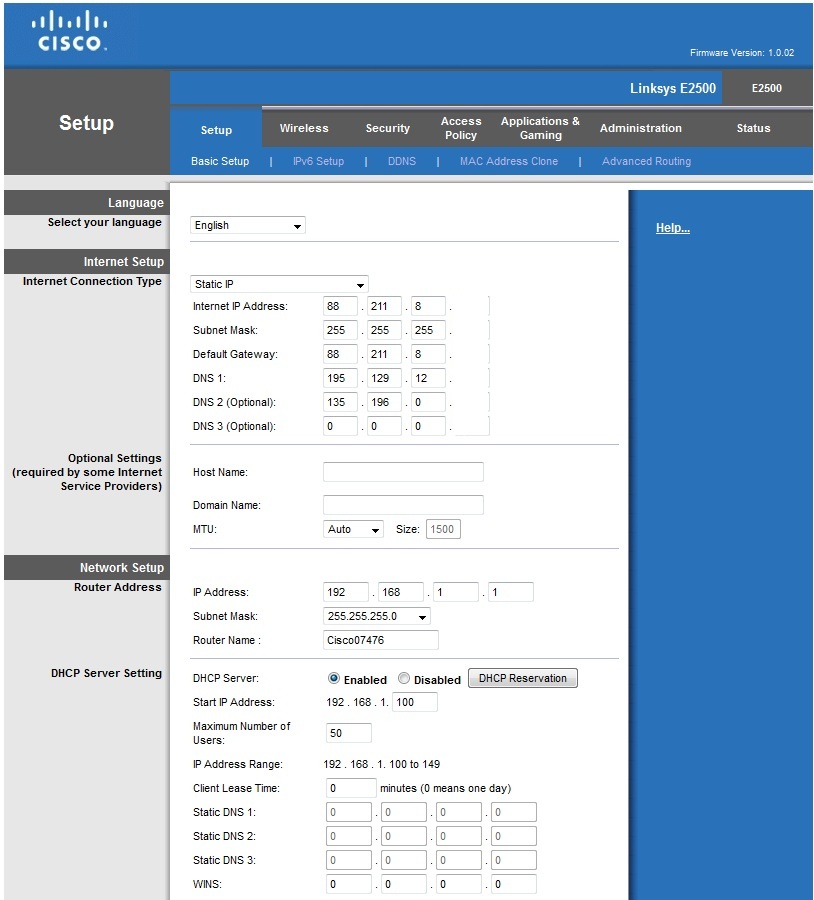
I have spent several hours simply trying to get this basic information into the Cisco 819 using CP Express without success, i.e. I get no internet. Rather than show my inputs, I'd appreciate some guidance of the correct setup. I am a novice so I'd rather solve this issue using CP Express just to get connected in the first instance.
By the way, I have a static IP address, I connected the ethernet cable carrying the internet to the internet port of the E2500 and an ethernet cable from one of the ethernet ports of the E2500 to my PC. For the 819, I connected the internet cable to the GE WAN 0 port and the PC to one of the FE ports. Thanks.
Solved! Go to Solution.
- Labels:
-
Other Routing
- Mark as New
- Bookmark
- Subscribe
- Mute
- Subscribe to RSS Feed
- Permalink
- Report Inappropriate Content
08-14-2012 07:18 AM
Hi Alain,
The other 3 FE ports did not come alive when I inserted an ethernet so I enabled them manually and they are now working. I set the IP address of my server to 192.168.1.150 (1 outside the DHCP range) so that I could pass VNC and SQL through it. However, I cannot activate either using the static internet IP address as I expect. Here is the CLI code I used:
ip nat inside source static tcp 192.168.1.150 5900 interface GigabitEthernet0 5900
ip nat inside source static tcp 192.168.1.150 5800 interface GigabitEthernet0 5800
ip nat inside source static tcp 192.168.1.150 1433 interface GigabitEthernet0 1433
How can I test?
Thanks, Joel
- Mark as New
- Bookmark
- Subscribe
- Mute
- Subscribe to RSS Feed
- Permalink
- Report Inappropriate Content
08-14-2012 07:34 AM
Hi Joel,
They should have been up/up by connecting a cable, that's weird
to test the forwarding you must do it from outside and be sure there ain't no firewall blocking the services on the host.
if you want I'll try to connect to your outside IP with VNC when I come back home.
Regards.
Alain
Please mark the thread as resolved and rate helpful stuff and start a new thread for the other stuff we're talking now.
This will be clearer for all.
Don't forget to rate helpful posts.
- Mark as New
- Bookmark
- Subscribe
- Mute
- Subscribe to RSS Feed
- Permalink
- Report Inappropriate Content
08-14-2012 07:39 AM
Hi Alain,
I already tried from an external client and was not able to connect. I was wondering if it is possible to view the config? I agree, I should close this post now and start another. Could you post the final solution in your reply please so I can mark it as the "Correct Answer"? Here it is:
configure
terminal
interface Vlan1
no shut
ip address 192.168.1.1 255.255.255.0
ip nat inside
exit
no ip dhcp conflict logging
ip dhcp excluded-address 192.168.1.1 192.168.1.99
ip dhcp excluded-address 192.168.1.150 192.168.1.254
ip dhcp pool mypool
network 192.168.1.0 /24
default-router 192.168.1.1
dns-server 195.129.12.114 135.196.0.6
exit
interface GigabitEthernet0
ip address 88.211.8.xxx 255.255.255.252 ////Static IP address
ip nat outside
exit
access-list 99 permit 192.168.1.0 0.0.0.255
ip nat inside source list 99 interface GigabitEthernet0
ip route 0.0.0.0 0.0.0.0 88.211.8.xxw ////Default Gateway
ip routing
exit
copy running-config startup-config
Thanks.
- Mark as New
- Bookmark
- Subscribe
- Mute
- Subscribe to RSS Feed
- Permalink
- Report Inappropriate Content
08-14-2012 08:02 AM
Hi,
just mark the thread as resolved and rate any post you found valuable.
PM me and we'll find a way to test it and see what is not working.
Regards.
Alain.
Don't forget to rate helpful posts.
- « Previous
-
- 1
- 2
- Next »
Discover and save your favorite ideas. Come back to expert answers, step-by-step guides, recent topics, and more.
New here? Get started with these tips. How to use Community New member guide