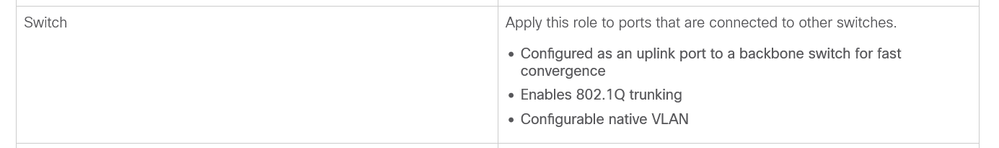- Cisco Community
- Technology and Support
- Networking
- Routing
- How do I assign a port to multiple VLANs on WS-CE500?
- Subscribe to RSS Feed
- Mark Topic as New
- Mark Topic as Read
- Float this Topic for Current User
- Bookmark
- Subscribe
- Mute
- Printer Friendly Page
- Mark as New
- Bookmark
- Subscribe
- Mute
- Subscribe to RSS Feed
- Permalink
- Report Inappropriate Content
09-23-2021 08:40 AM
I am trying to configure an old but still kicking WS-CE500-24T. I am trying to do what I usually do when I an setting up a new site, ie defining VLANs and assigning ports them. I went through all the pages in the web interface but could do it. Yes, I can assign a default VLAN to each port, but just that! There is no way of assigning tagged VLANs. Now I wonder: Is that even possible with this switch? Could Cisco have done such a thing?
Solved! Go to Solution.
- Labels:
-
Catalyst Switch
Accepted Solutions
- Mark as New
- Bookmark
- Subscribe
- Mute
- Subscribe to RSS Feed
- Permalink
- Report Inappropriate Content
09-23-2021 09:06 AM
yes looks like Trunk port.
- Mark as New
- Bookmark
- Subscribe
- Mute
- Subscribe to RSS Feed
- Permalink
- Report Inappropriate Content
09-23-2021 08:46 AM
check this guide may help you :
- Mark as New
- Bookmark
- Subscribe
- Mute
- Subscribe to RSS Feed
- Permalink
- Report Inappropriate Content
09-23-2021 08:54 AM
Thank you very much. That guide is indeed helpful.
So according to the information below, at least theoretically, if I designate a port as a "Switch Port", it will be a member of all VLANs defined on the switch and carry all frames, right?
- Mark as New
- Bookmark
- Subscribe
- Mute
- Subscribe to RSS Feed
- Permalink
- Report Inappropriate Content
09-23-2021 09:06 AM
yes looks like Trunk port.
Discover and save your favorite ideas. Come back to expert answers, step-by-step guides, recent topics, and more.
New here? Get started with these tips. How to use Community New member guide