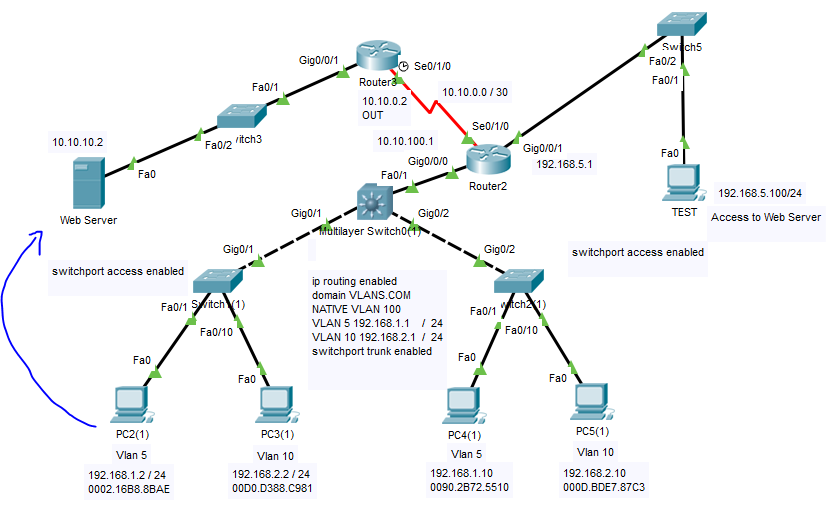- Cisco Community
- Technology and Support
- Networking
- Routing
- How to connect Vlans to Outside Webserver
- Subscribe to RSS Feed
- Mark Topic as New
- Mark Topic as Read
- Float this Topic for Current User
- Bookmark
- Subscribe
- Mute
- Printer Friendly Page
- Mark as New
- Bookmark
- Subscribe
- Mute
- Subscribe to RSS Feed
- Permalink
- Report Inappropriate Content
09-13-2018 10:31 PM - edited 03-05-2019 10:55 AM
Hello Gurus,
I'm building a lab and trying to connect my vlans to my outside webserver with no success. I must be missing an important config. My routing is all over the place, any help/suggestions/corrections is very much appreciated.
The Test PC which is non vlan can access the web server.
Attached is the packet tracer file.
Thank you in advance!
Solved! Go to Solution.
Accepted Solutions
- Mark as New
- Bookmark
- Subscribe
- Mute
- Subscribe to RSS Feed
- Permalink
- Report Inappropriate Content
09-13-2018 11:10 PM - edited 09-13-2018 11:11 PM
You need to give more information, how is your setup what device connected in the network path from user to internet.
In general setup in basic high level:
Lan (users) --Switch-- Internet router--- Internet ( where the WWW resides).
For the users to connect to Outside Web Server (since you have local users do not have public IP iam guessing, you can not reach to webServer, you need to do NAT with Public IP)
As best practice :
Lan (users) --Switch-- Internet router(nat configuration here in this device)--- Internet ( where the WWW resides).
You need to Look the routing
Natting
Sorry some how iam not able to open the file.
Make sense ?
- Mark as New
- Bookmark
- Subscribe
- Mute
- Subscribe to RSS Feed
- Permalink
- Report Inappropriate Content
09-13-2018 11:10 PM - edited 09-13-2018 11:11 PM
You need to give more information, how is your setup what device connected in the network path from user to internet.
In general setup in basic high level:
Lan (users) --Switch-- Internet router--- Internet ( where the WWW resides).
For the users to connect to Outside Web Server (since you have local users do not have public IP iam guessing, you can not reach to webServer, you need to do NAT with Public IP)
As best practice :
Lan (users) --Switch-- Internet router(nat configuration here in this device)--- Internet ( where the WWW resides).
You need to Look the routing
Natting
Sorry some how iam not able to open the file.
Make sense ?
- Mark as New
- Bookmark
- Subscribe
- Mute
- Subscribe to RSS Feed
- Permalink
- Report Inappropriate Content
09-14-2018 07:21 AM
- Mark as New
- Bookmark
- Subscribe
- Mute
- Subscribe to RSS Feed
- Permalink
- Report Inappropriate Content
09-14-2018 07:26 AM - edited 09-14-2018 08:22 AM
L3 Switch
interface GigabitEthernet0/1
switchport trunk native vlan 100
switchport trunk encapsulation dot1q
switchport mode trunk
!
interface GigabitEthernet0/2
switchport trunk native vlan 100
switchport trunk encapsulation dot1q
switchport mode trunk
!
interface Vlan1
no ip address
shutdown
!
interface Vlan5
mac-address 00e0.8f19.ad01
ip address 192.168.1.1 255.255.255.0
!
interface Vlan10
mac-address 00e0.8f19.ad02
ip address 192.168.2.1 255.255.255.0
!
ip default-gateway 10.10.100.1
ip classless
ip route 0.0.0.0 0.0.0.0 10.10.100.1
Router 2
interface GigabitEthernet0/0/0
ip address 10.10.100.1 255.255.255.252
duplex auto
speed auto
!
interface GigabitEthernet0/0/1
ip address 192.168.5.1 255.255.255.0
duplex auto
speed auto
!
interface Serial0/1/0
ip address 10.10.0.1 255.255.255.252
!
interface Serial0/1/1
no ip address
clock rate 2000000
shutdown
!
interface Vlan1
no ip address
shutdown
!
router eigrp 1
network 192.168.1.0
network 192.168.2.0
network 10.0.0.0
!
ip classless
ip route 0.0.0.0 0.0.0.0 Serial0/1/0
Router 3
interface GigabitEthernet0/0/0
no ip address
duplex auto
speed auto
shutdown
!
interface GigabitEthernet0/0/1
ip address 10.10.10.1 255.255.255.0
ip nat inside
duplex auto
speed auto
!
interface Serial0/1/0
ip address 10.10.0.2 255.255.255.252
ip nat outside
clock rate 2000000
!
interface Serial0/1/1
no ip address
clock rate 2000000
shutdown
!
interface Vlan1
no ip address
shutdown
!
router eigrp 1
network 10.0.0.0
!
ip nat inside source static 10.10.10.2 10.10.0.2
ip classless
ip route 0.0.0.0 0.0.0.0 Serial0/1/0
!
My Test PC is already working. That's a non vlan traffic though.
- Mark as New
- Bookmark
- Subscribe
- Mute
- Subscribe to RSS Feed
- Permalink
- Report Inappropriate Content
09-14-2018 12:17 PM
It works now.
The issue was I forgot to setup my routing protocol on L3 switch and ACL and NAT on Router 2.
- Mark as New
- Bookmark
- Subscribe
- Mute
- Subscribe to RSS Feed
- Permalink
- Report Inappropriate Content
09-14-2018 12:29 PM
Good to know...cheers !
Discover and save your favorite ideas. Come back to expert answers, step-by-step guides, recent topics, and more.
New here? Get started with these tips. How to use Community New member guide