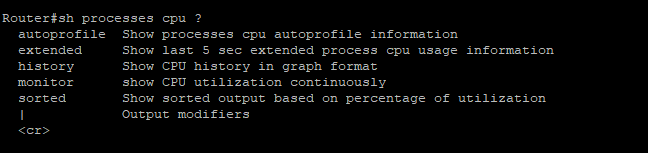- Cisco Community
- Technology and Support
- Networking
- Routing
- Re: How to show cpu usage from a single Core on Catalyst switch
- Subscribe to RSS Feed
- Mark Topic as New
- Mark Topic as Read
- Float this Topic for Current User
- Bookmark
- Subscribe
- Mute
- Printer Friendly Page
How to show cpu usage from a single Core on Catalyst switch
- Mark as New
- Bookmark
- Subscribe
- Mute
- Subscribe to RSS Feed
- Permalink
- Report Inappropriate Content
08-20-2019 01:00 AM
Hi everyone,
like i wrote in the title my question is as follows, is there a way to look at the cpu usage from a single cpu core?
I know that i can look at the proccesses with "sh proc cpu" and that there is a additional graph if i type "sh proc cpu history", but that just shows me the complete cpu and not a single core from that cpu.
It would be helpful to know how i can do this on a Catalyst 6500.
Thanks for your help.
- Labels:
-
Catalyst Switch
- Mark as New
- Bookmark
- Subscribe
- Mute
- Subscribe to RSS Feed
- Permalink
- Report Inappropriate Content
08-20-2019 01:50 AM
Hi there,
Try:
sh proc cpu detailed
Will give you a breakdown of per-core loads on the route-processor. In the process the table, you will notice the third column 'C', I believe this denotes which core the process is running on.
cheers,
Seb.
- Mark as New
- Bookmark
- Subscribe
- Mute
- Subscribe to RSS Feed
- Permalink
- Report Inappropriate Content
08-20-2019 02:09 AM
Hi,
Thanks for your Answer. I tested it on my c6500 with the supervisor engine 2T, it seems like this command dosen't exist on this one.
the version I'm running on is the 15.2(1). Do i have to use a newer version?
Thanks,
Robert
- Mark as New
- Bookmark
- Subscribe
- Mute
- Subscribe to RSS Feed
- Permalink
- Report Inappropriate Content
08-20-2019 02:49 AM
I checked the command on both IOS and IOS-XE, not sure why it isn't present on the 6500. I don't have one to hand to look at.
According to the command guide it should be supported:
cheers,
Seb.
- Mark as New
- Bookmark
- Subscribe
- Mute
- Subscribe to RSS Feed
- Permalink
- Report Inappropriate Content
08-20-2019 05:05 AM
Thanks for your help. I looked through this Dokument and you're right, it should work. But for some reason it's not showing up for me.
Thanks,
Robert
Discover and save your favorite ideas. Come back to expert answers, step-by-step guides, recent topics, and more.
New here? Get started with these tips. How to use Community New member guide