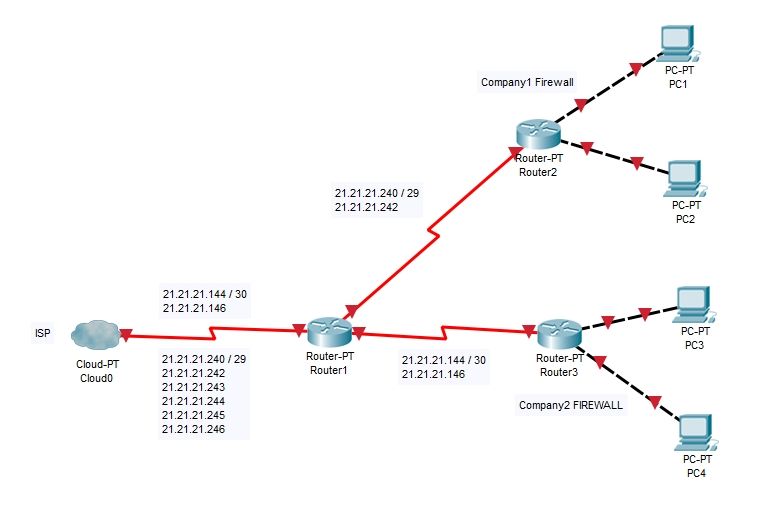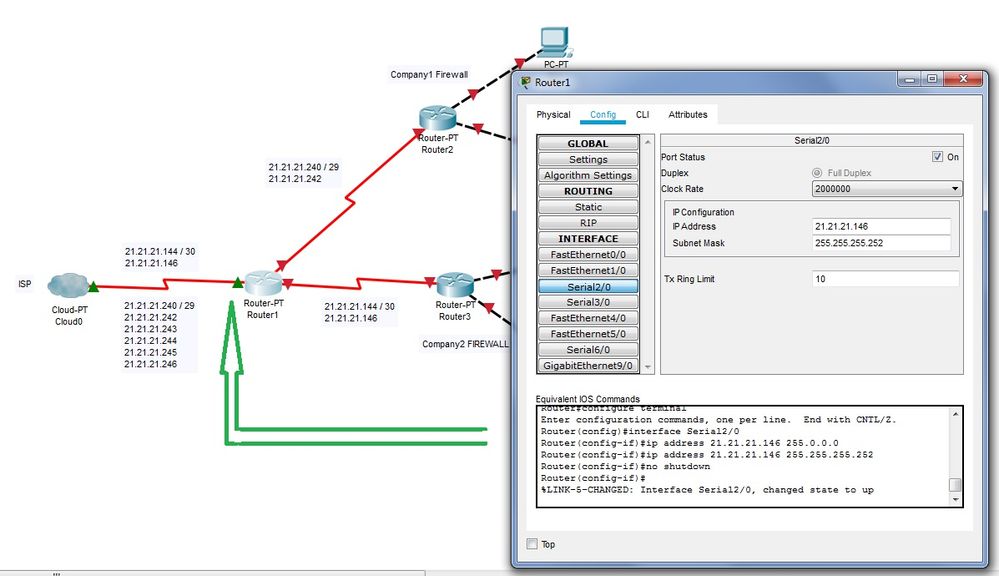- Cisco Community
- Technology and Support
- Networking
- Routing
- Re: How to split mutiple public IPs from one cable source
- Subscribe to RSS Feed
- Mark Topic as New
- Mark Topic as Read
- Float this Topic for Current User
- Bookmark
- Subscribe
- Mute
- Printer Friendly Page
How to split mutiple public IPs from one cable source
- Mark as New
- Bookmark
- Subscribe
- Mute
- Subscribe to RSS Feed
- Permalink
- Report Inappropriate Content
05-06-2019 08:59 AM - edited 05-06-2019 09:01 AM
Dear community helpers,
Our ISP provides multiple static IP addresses from one source cable, we want it to be split into two cables, each one has separate IP address, plz refer to the attached diagram:
I want to know how to configuration this. Any one has experience of using multiple IPs from ISP?
Since I have no experience with this. Any help will be much appreciated. Have a great Monday ~
Brad
- Labels:
-
Other Routing
-
WAN
- Mark as New
- Bookmark
- Subscribe
- Mute
- Subscribe to RSS Feed
- Permalink
- Report Inappropriate Content
05-06-2019 09:34 AM
From main router you can do NAT with ISP IP Address each side
Take example : one branch office you have with 192.168.0.0/24 you do nat with x.x.x.x ( this is ISP IP address)
branch 2 have 192.168.1/0/24 you can do nat with y.y.y.y (this ISP IP address).
=====Preenayamo Vasudevam=====
***** Rate All Helpful Responses *****
- Mark as New
- Bookmark
- Subscribe
- Mute
- Subscribe to RSS Feed
- Permalink
- Report Inappropriate Content
05-06-2019 09:56 AM
Hi BB,
I appreciate the solution.
My desired solution, without touching router 2 or router 3, we add the router 1. ( Since router 2 and router 3 is configured by others, we want to make the least change to the system by just adding router 1. We want the network between router 2 and router 3 stays with public IP network (21.21.21.144/30).) Is this possible? Thank you very much for the great thoughts!
- Mark as New
- Bookmark
- Subscribe
- Mute
- Subscribe to RSS Feed
- Permalink
- Report Inappropriate Content
05-06-2019 12:39 PM
technically think how feasible 2 IP address overlap and conflict in same network ?
i can only think of you can use other free address space between other routers.
=====Preenayamo Vasudevam=====
***** Rate All Helpful Responses *****
- Mark as New
- Bookmark
- Subscribe
- Mute
- Subscribe to RSS Feed
- Permalink
- Report Inappropriate Content
05-06-2019 01:16 PM
What does it mean regarding using other free address space between other routers? Can you explain it in detail?
- Mark as New
- Bookmark
- Subscribe
- Mute
- Subscribe to RSS Feed
- Permalink
- Report Inappropriate Content
05-06-2019 01:19 PM
I know how to deal with this. I only want to know how to route those two separate IP blocks into two ports.
- Mark as New
- Bookmark
- Subscribe
- Mute
- Subscribe to RSS Feed
- Permalink
- Report Inappropriate Content
05-06-2019 01:45 PM - edited 05-06-2019 01:46 PM
Hi BB,
How to configure the port in below picture. I wonder, there is only one IP address/netmask space for me to configure. There should be more two IP addresses for that port, correct? (one is 21.21.21.242(3)(4).../29, the other is 21.21.21.146/30 ) I need help, THKS!
- Mark as New
- Bookmark
- Subscribe
- Mute
- Subscribe to RSS Feed
- Permalink
- Report Inappropriate Content
05-06-2019 10:31 PM
Hi @brad8419
The two public IP space that you have are too be used as following.
1. 21.21.21.146/30 is your subnet to be configured between your router and ISP
2. The other /29 subnet you have should be configured on your router for the purpose of NATting . This will not be configured on the provider facing interface.
In theory you can split the /29 in two /30 subnet and run each /20 subnet between R1-R2 and R1-R3. But that will be a total waste of your addressing space.
Another topology that you can assume is to use a switch with provider SVI with /30 subnet and then have another VLAN for the /29 IP and connect other devices that needs to have the public IP from /29. Although this is still waste of IP, but just another option.
If the option is to segregate different resources to different public IP, then NAT alone is capable enough to do it.
*** Please mark this post helpful if it contributed to your solution***
-
Sebastian
***
- Mark as New
- Bookmark
- Subscribe
- Mute
- Subscribe to RSS Feed
- Permalink
- Report Inappropriate Content
05-07-2019 01:07 AM - edited 05-07-2019 01:15 AM
Hello Brad,
>> My desired solution, without touching router 2 or router 3, we add the router 1. ( Since router 2 and router 3 is configured by others, we want to make the least change to the system by just adding router 1. We want the network between router 2 and router 3 stays with public IP network (21.21.21.144/30).) Is this possible?
The short answer is that it is not possible to use public IPv4 subnet 21.21.21.144/30 two times on the new router R1, because this would lead to two overlapping interfaces on the same device, if you would try to configure this on a real router you would get an error message complaining of overlapping.
Also you cannot introduce the new router R1 without any changes on R2 and R3, because R3 cannot keep a public IPv4 address in 21.21.21.144/30 as this would not be supported on R1 as explained above.
As suggested by other colleagues you can / should do the following :
You can introduce new router R1, but you should use new private IP addressing between R1 and R3 and between R1 and R2.
The use of private addressing here is allowed and permits to save on public IP addresses.
On R1 you can configure appropriate routing for example static routes to reach the networks behind R2 and R3 respectively. R2 and R3 will have a default static route pointing to R1 IP address directly connected to them.
On R1 interface between R1 and R3 and interface between R1 and R2 will be NAT inside
ip nat inside in the configuration interface level.
On R1 the interface to the ISP will be NAT outside (again using ip nat outside in config interface mode).
at this point you can split the ISP pool of public IP addresses in two sub blocks one to be used for IP sources belonging to R2 behind IP subnets and one for R3 behind route subnets.
You will use each NAT pool with the overload option to allow multiple internal hosts to access internet at the same time.
So from 21.21.21.240/29 you can get two /30 subpools to use with NAT as explained above.
Hope to help
Giuseppe
Discover and save your favorite ideas. Come back to expert answers, step-by-step guides, recent topics, and more.
New here? Get started with these tips. How to use Community New member guide