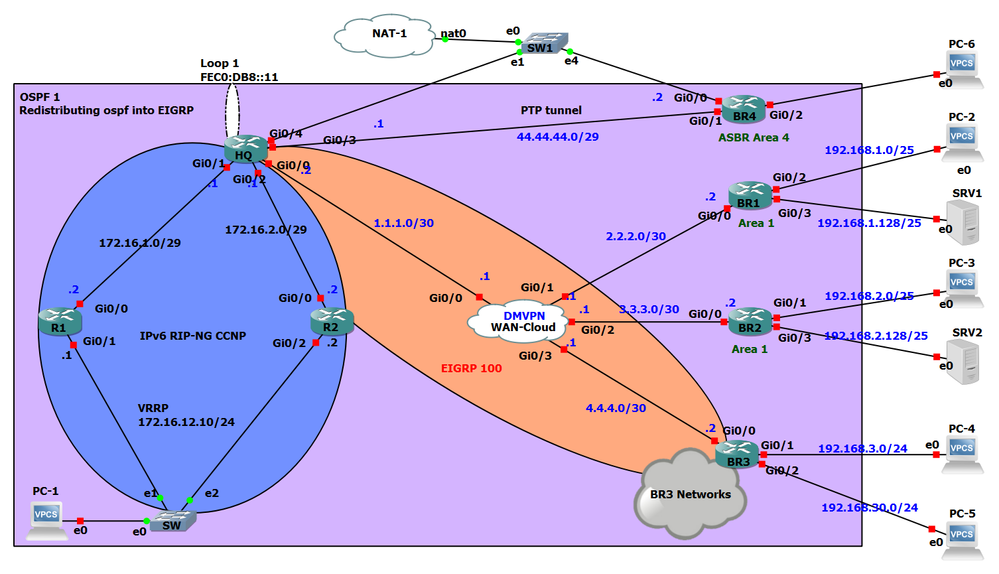- Cisco Community
- Technology and Support
- Networking
- Routing
- Re: injecting a default-route by an ASBR into OSPF domain and reaching the ABR
- Subscribe to RSS Feed
- Mark Topic as New
- Mark Topic as Read
- Float this Topic for Current User
- Bookmark
- Subscribe
- Mute
- Printer Friendly Page
injecting a default-route by an ASBR into OSPF domain and reaching the ABR
- Mark as New
- Bookmark
- Subscribe
- Mute
- Subscribe to RSS Feed
- Permalink
- Report Inappropriate Content
09-08-2018 07:59 AM
What I want to do here is to generate a default-route on BR4 ( Totally NSSA ) which till this part it is simple
by
BR4(config-router)#area 4 nssa default-information-originate metric-type 1
and advertisement of this default-route reaches the HQ ( ABR & ASBR ) but the HQ does not consider it,
how can I make the HQ to consider it , what are the ways to do that ?
I appreciate any help that I can get.
- Labels:
-
Other Routing
- Mark as New
- Bookmark
- Subscribe
- Mute
- Subscribe to RSS Feed
- Permalink
- Report Inappropriate Content
09-08-2018 11:04 AM
Hello,
I don't see how HQ and BR4 are forming an adjacency. The link between both appears to be 44.44.44.0/29, but the interfaces on which these addresses are configured are not part of any area.
Please clarify how you make HQ and BR4 be part of area 4.
- Mark as New
- Bookmark
- Subscribe
- Mute
- Subscribe to RSS Feed
- Permalink
- Report Inappropriate Content
09-08-2018 11:45 AM
Thanks for replying
they are connected through Tunnel4
BR4#show ip ospf int bri
Interface PID Area IP Address/Mask Cost State Nbrs F/C
Tu4 1 4 10.4.4.4/24 1000 P2P 1/1
BR4#show ip ospf neighbor
Neighbor ID Pri State Dead Time Address Interface
1.0.4.0 0 FULL/ - 00:00:32 10.4.4.1 Tunnel4
BR4#show ip int bri
Interface IP-Address OK? Method Status Protocol
GigabitEthernet0/0 192.168.122.67 YES DHCP up up
GigabitEthernet0/1 44.44.44.2 YES NVRAM up up
GigabitEthernet0/2 192.168.40.1 YES manual up up
GigabitEthernet0/3 unassigned YES NVRAM administratively down down
Loopback4 9.9.9.9 YES NVRAM up up
NVI0 192.168.122.67 YES unset up up
Tunnel4 10.4.4.4 YES NVRAM up up
BR4#
HQ#show ip ospf interface brief
Interface PID Area IP Address/Mask Cost State Nbrs F/C
Gi0/2 1 0 172.16.2.1/29 1 BDR 1/1
Gi0/1 1 0 172.16.1.1/29 1 BDR 1/1
Tu123 1 1 192.168.123.1/28 1000 DR 2/2
Tu4 1 4 10.4.4.1/24 1000 P2P 1/1
HQ#
HQ#
HQ#show ip ospf neighbor
Neighbor ID Pri State Dead Time Address Interface
5.0.4.0 1 FULL/DR 00:00:38 172.16.2.2 GigabitEthernet0/2
4.0.4.0 1 FULL/DR 00:00:37 172.16.1.2 GigabitEthernet0/1
2.0.4.0 0 FULL/DROTHER 00:00:39 192.168.123.2 Tunnel123
3.0.4.0 0 FULL/DROTHER 00:00:31 192.168.123.3 Tunnel123
44.0.4.0 0 FULL/ - 00:00:37 10.4.4.4 Tunnel4
HQ#
HQ#
HQ#show ip int
HQ#show ip interface br
HQ#show ip interface brief
Interface IP-Address OK? Method Status Protocol
GigabitEthernet0/0 1.1.1.2 YES NVRAM up up
GigabitEthernet0/1 172.16.1.1 YES NVRAM up up
GigabitEthernet0/2 172.16.2.1 YES NVRAM up up
GigabitEthernet0/3 44.44.44.1 YES NVRAM up up
GigabitEthernet0/4 192.168.122.160 YES DHCP up up
Loopback1 11.11.11.11 YES NVRAM up up
Loopback4 8.8.8.8 YES NVRAM up up
NVI0 11.11.11.11 YES unset up up
Tunnel4 10.4.4.1 YES NVRAM up up
Tunnel123 192.168.123.1 YES NVRAM up up
HQ#
- Mark as New
- Bookmark
- Subscribe
- Mute
- Subscribe to RSS Feed
- Permalink
- Report Inappropriate Content
09-08-2018 12:19 PM
Hello,
your default route, most likely, appears as an N1 route in the routing table of HQ:
O*N1 0.0.0.0/0 [110/1001] via 10.4.4.4, 00:00:09, Tunnel4
That means intra/inter/E1 routes will be considered first. What do you want to achieve ?
- Mark as New
- Bookmark
- Subscribe
- Mute
- Subscribe to RSS Feed
- Permalink
- Report Inappropriate Content
09-08-2018 01:19 PM
Hello,
yes that is what I want to see in HQ routing table since I even get the advertisement of that type-7 default-route from BR4 but still I can't see a default-route ( O N1 ) int HQ routing table ,
HQ#show ip int bri
Interface IP-Address OK? Method Status Protocol
GigabitEthernet0/0 1.1.1.2 YES NVRAM up up
GigabitEthernet0/1 172.16.1.1 YES NVRAM up up
GigabitEthernet0/2 172.16.2.1 YES NVRAM up up
GigabitEthernet0/3 44.44.44.1 YES NVRAM up up
GigabitEthernet0/4 192.168.122.160 YES DHCP up up
Loopback1 11.11.11.11 YES NVRAM up up
Loopback4 8.8.8.8 YES NVRAM up up
NVI0 11.11.11.11 YES unset up up
Tunnel4 10.4.4.1 YES NVRAM up up
Tunnel123 192.168.123.1 YES NVRAM up up
HQ#show ip route
Gateway of last resort is 192.168.122.1 to network 0.0.0.0
S* 0.0.0.0/0 [254/0] via 192.168.122.1
1.0.0.0/8 is variably subnetted, 2 subnets, 2 masks
C 1.1.1.0/30 is directly connected, GigabitEthernet0/0
L 1.1.1.2/32 is directly connected, GigabitEthernet0/0
2.0.0.0/30 is subnetted, 1 subnets
S 2.2.2.0 [1/0] via 1.1.1.1
3.0.0.0/30 is subnetted, 1 subnets
S 3.3.3.0 [1/0] via 1.1.1.1
4.0.0.0/30 is subnetted, 1 subnets
S 4.4.4.0 [1/0] via 1.1.1.1
8.0.0.0/32 is subnetted, 1 subnets
C 8.8.8.8 is directly connected, Loopback4
9.0.0.0/32 is subnetted, 1 subnets
S 9.9.9.9 [1/0] via 44.44.44.2
10.0.0.0/8 is variably subnetted, 2 subnets, 2 masks
C 10.4.4.0/24 is directly connected, Tunnel4
L 10.4.4.1/32 is directly connected, Tunnel4
11.0.0.0/32 is subnetted, 1 subnets
C 11.11.11.11 is directly connected, Loopback1
44.0.0.0/8 is variably subnetted, 2 subnets, 2 masks
C 44.44.44.0/29 is directly connected, GigabitEthernet0/3
L 44.44.44.1/32 is directly connected, GigabitEthernet0/3
172.16.0.0/16 is variably subnetted, 5 subnets, 3 masks
C 172.16.1.0/29 is directly connected, GigabitEthernet0/1
L 172.16.1.1/32 is directly connected, GigabitEthernet0/1
C 172.16.2.0/29 is directly connected, GigabitEthernet0/2
L 172.16.2.1/32 is directly connected, GigabitEthernet0/2
O 172.16.12.0/24 [110/2] via 172.16.2.2, 00:00:45, GigabitEthernet0/2
[110/2] via 172.16.1.2, 00:00:52, GigabitEthernet0/1
192.168.122.0/24 is variably subnetted, 2 subnets, 2 masks
C 192.168.122.0/24 is directly connected, GigabitEthernet0/4
L 192.168.122.160/32 is directly connected, GigabitEthernet0/4
192.168.123.0/24 is variably subnetted, 2 subnets, 2 masks
C 192.168.123.0/28 is directly connected, Tunnel123
L 192.168.123.1/32 is directly connected, Tunnel123
HQ#
HQ#conf t
Enter configuration commands, one per line. End with CNTL/Z.
HQ(config)#int g0/4
HQ(config-if)#shu
HQ(config-if)#shutdown
HQ(config-if)#
*Sep 8 20:09:05.108: %LINK-5-CHANGED: Interface GigabitEthernet0/4, changed state to administratively down
*Sep 8 20:09:06.107: %LINEPROTO-5-UPDOWN: Line protocol on Interface GigabitEthernet0/4, changed state to down
HQ(config-if)#do show ip route
Codes: L - local, C - connected, S - static, R - RIP, M - mobile, B - BGP
D - EIGRP, EX - EIGRP external, O - OSPF, IA - OSPF inter area
N1 - OSPF NSSA external type 1, N2 - OSPF NSSA external type 2
E1 - OSPF external type 1, E2 - OSPF external type 2
i - IS-IS, su - IS-IS summary, L1 - IS-IS level-1, L2 - IS-IS level-2
ia - IS-IS inter area, * - candidate default, U - per-user static route
o - ODR, P - periodic downloaded static route, H - NHRP, l - LISP
a - application route
+ - replicated route, % - next hop override, p - overrides from PfR
Gateway of last resort is not set
1.0.0.0/8 is variably subnetted, 2 subnets, 2 masks
C 1.1.1.0/30 is directly connected, GigabitEthernet0/0
L 1.1.1.2/32 is directly connected, GigabitEthernet0/0
2.0.0.0/30 is subnetted, 1 subnets
S 2.2.2.0 [1/0] via 1.1.1.1
3.0.0.0/30 is subnetted, 1 subnets
S 3.3.3.0 [1/0] via 1.1.1.1
4.0.0.0/30 is subnetted, 1 subnets
S 4.4.4.0 [1/0] via 1.1.1.1
8.0.0.0/32 is subnetted, 1 subnets
C 8.8.8.8 is directly connected, Loopback4
9.0.0.0/32 is subnetted, 1 subnets
S 9.9.9.9 [1/0] via 44.44.44.2
10.0.0.0/8 is variably subnetted, 2 subnets, 2 masks
C 10.4.4.0/24 is directly connected, Tunnel4
L 10.4.4.1/32 is directly connected, Tunnel4
11.0.0.0/32 is subnetted, 1 subnets
C 11.11.11.11 is directly connected, Loopback1
44.0.0.0/8 is variably subnetted, 2 subnets, 2 masks
C 44.44.44.0/29 is directly connected, GigabitEthernet0/3
L 44.44.44.1/32 is directly connected, GigabitEthernet0/3
172.16.0.0/16 is variably subnetted, 5 subnets, 3 masks
C 172.16.1.0/29 is directly connected, GigabitEthernet0/1
L 172.16.1.1/32 is directly connected, GigabitEthernet0/1
C 172.16.2.0/29 is directly connected, GigabitEthernet0/2
L 172.16.2.1/32 is directly connected, GigabitEthernet0/2
O 172.16.12.0/24 [110/2] via 172.16.2.2, 00:02:10, GigabitEthernet0/2
[110/2] via 172.16.1.2, 00:02:17, GigabitEthernet0/1
192.168.123.0/24 is variably subnetted, 2 subnets, 2 masks
C 192.168.123.0/28 is directly connected, Tunnel123
L 192.168.123.1/32 is directly connected, Tunnel123
HQ(config-if)#
HQ#show ip ospf database
OSPF Router with ID (1.0.4.0) (Process ID 1)
Router Link States (Area 0)
Link ID ADV Router Age Seq# Checksum Link count
1.0.4.0 1.0.4.0 435 0x80000005 0x0040D2 2
4.0.4.0 4.0.4.0 441 0x80000004 0x0012B4 2
5.0.4.0 5.0.4.0 440 0x80000004 0x002A98 2
Net Link States (Area 0)
Link ID ADV Router Age Seq# Checksum
172.16.1.2 4.0.4.0 441 0x80000001 0x00105C
172.16.2.2 5.0.4.0 436 0x80000003 0x00FE68
Summary Net Link States (Area 0)
Link ID ADV Router Age Seq# Checksum
10.4.4.0 1.0.4.0 431 0x80000001 0x00B980
192.168.123.0 1.0.4.0 431 0x80000001 0x003E38
Router Link States (Area 1)
Link ID ADV Router Age Seq# Checksum Link count
1.0.4.0 1.0.4.0 437 0x80000002 0x00342F 1
Summary Net Link States (Area 1)
Link ID ADV Router Age Seq# Checksum
10.4.4.0 1.0.4.0 431 0x80000001 0x00B980
172.16.1.0 1.0.4.0 439 0x80000001 0x00B3CC
172.16.2.0 1.0.4.0 439 0x80000001 0x00A8D6
172.16.12.0 1.0.4.0 439 0x80000001 0x006EFE
Router Link States (Area 4)
Link ID ADV Router Age Seq# Checksum Link count
1.0.4.0 1.0.4.0 432 0x80000005 0x00568A 2
44.0.4.0 44.0.4.0 438 0x80000005 0x00991A 2
Summary Net Link States (Area 4)
Link ID ADV Router Age Seq# Checksum
0.0.0.0 1.0.4.0 439 0x80000001 0x00141D
Type-7 AS External Link States (Area 4)
Link ID ADV Router Age Seq# Checksum Tag
0.0.0.0 44.0.4.0 1165 0x80000001 0x007271 0
8.8.8.8 44.0.4.0 1166 0x80000002 0x0089A1 4
so I believe that I should have that O*N1 default-route in HQ routing table , so the question is why I don't?
and to achieve that what are the ways ?
Thanks.
- Mark as New
- Bookmark
- Subscribe
- Mute
- Subscribe to RSS Feed
- Permalink
- Report Inappropriate Content
09-08-2018 01:43 PM
Hello,
change the static route on BR4 from:
ip route 0.0.0.0 0.0.0.0 192.168.122.1 22
to
ip route 0.0.0.0 0.0.0.0 null 0
- Mark as New
- Bookmark
- Subscribe
- Mute
- Subscribe to RSS Feed
- Permalink
- Report Inappropriate Content
09-08-2018 04:07 PM
- Mark as New
- Bookmark
- Subscribe
- Mute
- Subscribe to RSS Feed
- Permalink
- Report Inappropriate Content
09-09-2018 01:01 AM
Hello,
remove the 'redistribute static' from your OSPF on BR4:
router ospf 1
router-id 44.0.4.0
area 4 nssa default-information-originate metric-type 1
--> no redistribute static subnets tag 4
network 10.4.4.4 0.0.0.0 area 4
- Mark as New
- Bookmark
- Subscribe
- Mute
- Subscribe to RSS Feed
- Permalink
- Report Inappropriate Content
09-09-2018 03:41 AM
Heloo,
Thanks for the help.
I did that but it didn't work either.
but I could achieve it by going to the HQ and issuing #no area 4 nssa no-summary and # area 4 nssa
as follows :
HQ(config-router)#do show ip ospf data sum
OSPF Router with ID (1.0.4.0) (Process ID 1)
Summary Net Link States (Area 0)
LS age: 82
Options: (No TOS-capability, DC, Upward)
LS Type: Summary Links(Network)
Link State ID: 5.0.0.4 (summary Network Number)
Advertising Router: 1.0.4.0
LS Seq Number: 80000001
Checksum: 0x271E
Length: 28
Network Mask: /30
MTID: 0 Metric: 1001
LS age: 645
Options: (No TOS-capability, DC, Upward)
LS Type: Summary Links(Network)
Link State ID: 10.4.4.0 (summary Network Number)
Advertising Router: 1.0.4.0
LS Seq Number: 80000001
Checksum: 0xB980
Length: 28
Network Mask: /24
MTID: 0 Metric: 1000
LS age: 600
Options: (No TOS-capability, DC, Upward)
LS Type: Summary Links(Network)
Link State ID: 192.168.1.0 (summary Network Number)
Advertising Router: 1.0.4.0
LS Seq Number: 80000001
Checksum: 0xE877
Length: 28
Network Mask: /25
MTID: 0 Metric: 1001
LS age: 600
Options: (No TOS-capability, DC, Upward)
LS Type: Summary Links(Network)
Link State ID: 192.168.1.128 (summary Network Number)
Advertising Router: 1.0.4.0
LS Seq Number: 80000001
Checksum: 0xE3FB
Length: 28
Network Mask: /25
MTID: 0 Metric: 1001
LS age: 610
Options: (No TOS-capability, DC, Upward)
LS Type: Summary Links(Network)
Link State ID: 192.168.2.0 (summary Network Number)
Advertising Router: 1.0.4.0
LS Seq Number: 80000001
Checksum: 0xDD81
Length: 28
Network Mask: /25
MTID: 0 Metric: 1001
LS age: 610
Options: (No TOS-capability, DC, Upward)
LS Type: Summary Links(Network)
Link State ID: 192.168.2.128 (summary Network Number)
Advertising Router: 1.0.4.0
LS Seq Number: 80000001
Checksum: 0xD806
Length: 28
Network Mask: /25
MTID: 0 Metric: 1001
LS age: 82
Options: (No TOS-capability, DC, Upward)
LS Type: Summary Links(Network)
Link State ID: 192.168.40.0 (summary Network Number)
Advertising Router: 1.0.4.0
LS Seq Number: 80000001
Checksum: 0x3AFE
Length: 28
Network Mask: /25
MTID: 0 Metric: 1001
LS age: 645
Options: (No TOS-capability, DC, Upward)
LS Type: Summary Links(Network)
Link State ID: 192.168.123.0 (summary Network Number)
Advertising Router: 1.0.4.0
LS Seq Number: 80000001
Checksum: 0x3E38
Length: 28
Network Mask: /28
MTID: 0 Metric: 1000
Summary Net Link States (Area 1)
LS age: 82
Options: (No TOS-capability, DC, Upward)
LS Type: Summary Links(Network)
Link State ID: 5.0.0.4 (summary Network Number)
Advertising Router: 1.0.4.0
LS Seq Number: 80000001
Checksum: 0x271E
Length: 28
Network Mask: /30
MTID: 0 Metric: 1001
LS age: 645
Options: (No TOS-capability, DC, Upward)
LS Type: Summary Links(Network)
Link State ID: 10.4.4.0 (summary Network Number)
Advertising Router: 1.0.4.0
LS Seq Number: 80000001
Checksum: 0xB980
Length: 28
Network Mask: /24
MTID: 0 Metric: 1000
LS age: 645
Options: (No TOS-capability, DC, Upward)
LS Type: Summary Links(Network)
Link State ID: 172.16.1.0 (summary Network Number)
Advertising Router: 1.0.4.0
LS Seq Number: 80000001
Checksum: 0xB3CC
Length: 28
Network Mask: /29
MTID: 0 Metric: 1
LS age: 645
Options: (No TOS-capability, DC, Upward)
LS Type: Summary Links(Network)
Link State ID: 172.16.2.0 (summary Network Number)
Advertising Router: 1.0.4.0
LS Seq Number: 80000001
Checksum: 0xA8D6
Length: 28
Network Mask: /29
MTID: 0 Metric: 1
LS age: 645
Options: (No TOS-capability, DC, Upward)
LS Type: Summary Links(Network)
Link State ID: 172.16.12.0 (summary Network Number)
Advertising Router: 1.0.4.0
LS Seq Number: 80000001
Checksum: 0x6EFE
Length: 28
Network Mask: /24
MTID: 0 Metric: 2
LS age: 82
Options: (No TOS-capability, DC, Upward)
LS Type: Summary Links(Network)
Link State ID: 192.168.40.0 (summary Network Number)
Advertising Router: 1.0.4.0
LS Seq Number: 80000001
Checksum: 0x3AFE
Length: 28
Network Mask: /25
MTID: 0 Metric: 1001
Summary Net Link States (Area 4)
LS age: 93
Options: (No TOS-capability, DC, Upward)
LS Type: Summary Links(Network)
Link State ID: 0.0.0.0 (summary Network Number)
Advertising Router: 1.0.4.0
LS Seq Number: 80000001
Checksum: 0xC342
Length: 28
Network Mask: /0
MTID: 0 Metric: 44
HQ(config-router)#do show ip ospf data
OSPF Router with ID (1.0.4.0) (Process ID 1)
Router Link States (Area 0)
Link ID ADV Router Age Seq# Checksum Link count
1.0.4.0 1.0.4.0 667 0x80000008 0x003A9C 2
5.0.4.0 5.0.4.0 1559 0x80000005 0x002899 2
Net Link States (Area 0)
Link ID ADV Router Age Seq# Checksum
172.16.2.2 5.0.4.0 1559 0x80000003 0x00FE68
Summary Net Link States (Area 0)
Link ID ADV Router Age Seq# Checksum
5.0.0.4 1.0.4.0 94 0x80000001 0x00271E
10.4.4.0 1.0.4.0 657 0x80000001 0x00B980
192.168.1.0 1.0.4.0 611 0x80000001 0x00E877
192.168.1.128 1.0.4.0 611 0x80000001 0x00E3FB
192.168.2.0 1.0.4.0 621 0x80000001 0x00DD81
192.168.2.128 1.0.4.0 621 0x80000001 0x00D806
192.168.40.0 1.0.4.0 94 0x80000001 0x003AFE
192.168.123.0 1.0.4.0 657 0x80000001 0x003E38
Router Link States (Area 1)
Link ID ADV Router Age Seq# Checksum Link count
1.0.4.0 1.0.4.0 626 0x8000000B 0x0073F1 1
2.0.4.0 2.0.4.0 626 0x8000000C 0x00F4F6 3
3.0.4.0 3.0.4.0 627 0x8000000B 0x0025C2 3
Net Link States (Area 1)
Link ID ADV Router Age Seq# Checksum
192.168.123.1 1.0.4.0 621 0x80000002 0x000344
Summary Net Link States (Area 1)
Link ID ADV Router Age Seq# Checksum
5.0.0.4 1.0.4.0 94 0x80000001 0x00271E
10.4.4.0 1.0.4.0 657 0x80000001 0x00B980
172.16.1.0 1.0.4.0 657 0x80000001 0x00B3CC
172.16.2.0 1.0.4.0 657 0x80000001 0x00A8D6
172.16.12.0 1.0.4.0 657 0x80000001 0x006EFE
192.168.40.0 1.0.4.0 94 0x80000001 0x003AFE
Router Link States (Area 4)
Link ID ADV Router Age Seq# Checksum Link count
1.0.4.0 1.0.4.0 98 0x8000000A 0x004C8F 2
44.0.4.0 44.0.4.0 99 0x80000009 0x007EF2 4
Summary Net Link States (Area 4)
Link ID ADV Router Age Seq# Checksum
0.0.0.0 1.0.4.0 105 0x80000001 0x00C342
Type-7 AS External Link States (Area 4)
Link ID ADV Router Age Seq# Checksum Tag
0.0.0.0 44.0.4.0 249 0x80000001 0x00E40B 0
8.8.4.0 44.0.4.0 241 0x80000004 0x006DEA 0
Type-5 AS External Link States
Link ID ADV Router Age Seq# Checksum Tag
8.8.4.0 1.0.4.0 93 0x80000001 0x008C04 0
HQ(config-router)#do show ip route
Codes: L - local, C - connected, S - static, R - RIP, M - mobile, B - BGP
D - EIGRP, EX - EIGRP external, O - OSPF, IA - OSPF inter area
N1 - OSPF NSSA external type 1, N2 - OSPF NSSA external type 2
E1 - OSPF external type 1, E2 - OSPF external type 2
i - IS-IS, su - IS-IS summary, L1 - IS-IS level-1, L2 - IS-IS level-2
ia - IS-IS inter area, * - candidate default, U - per-user static route
o - ODR, P - periodic downloaded static route, H - NHRP, l - LISP
a - application route
+ - replicated route, % - next hop override, p - overrides from PfR
Gateway of last resort is not set
1.0.0.0/8 is variably subnetted, 2 subnets, 2 masks
C 1.1.1.0/30 is directly connected, GigabitEthernet0/0
L 1.1.1.2/32 is directly connected, GigabitEthernet0/0
2.0.0.0/30 is subnetted, 1 subnets
S 2.2.2.0 [1/0] via 1.1.1.1
3.0.0.0/30 is subnetted, 1 subnets
S 3.3.3.0 [1/0] via 1.1.1.1
4.0.0.0/30 is subnetted, 1 subnets
S 4.4.4.0 [1/0] via 1.1.1.1
5.0.0.0/8 is variably subnetted, 2 subnets, 2 masks
O 5.0.0.4/30 is a summary, 00:01:46, Null0
O 5.0.0.5/32 [110/1001] via 10.4.4.4, 00:01:46, Tunnel4
8.0.0.0/8 is variably subnetted, 2 subnets, 2 masks
O N2 8.8.4.0/24 [110/1] via 10.4.4.4, 00:01:46, Tunnel4
C 8.8.8.8/32 is directly connected, Loopback4
9.0.0.0/32 is subnetted, 1 subnets
S 9.9.9.9 [1/0] via 44.44.44.2
10.0.0.0/8 is variably subnetted, 2 subnets, 2 masks
C 10.4.4.0/24 is directly connected, Tunnel4
L 10.4.4.1/32 is directly connected, Tunnel4
11.0.0.0/32 is subnetted, 1 subnets
C 11.11.11.11 is directly connected, Loopback1
44.0.0.0/8 is variably subnetted, 2 subnets, 2 masks
C 44.44.44.0/29 is directly connected, GigabitEthernet0/3
L 44.44.44.1/32 is directly connected, GigabitEthernet0/3
172.16.0.0/16 is variably subnetted, 5 subnets, 3 masks
C 172.16.1.0/29 is directly connected, GigabitEthernet0/1
L 172.16.1.1/32 is directly connected, GigabitEthernet0/1
C 172.16.2.0/29 is directly connected, GigabitEthernet0/2
L 172.16.2.1/32 is directly connected, GigabitEthernet0/2
O 172.16.12.0/24 [110/2] via 172.16.2.2, 00:01:57, GigabitEthernet0/2
192.168.1.0/25 is subnetted, 2 subnets
O 192.168.1.0 [110/1001] via 192.168.123.2, 00:01:57, Tunnel123
O 192.168.1.128 [110/1001] via 192.168.123.2, 00:01:57, Tunnel123
192.168.2.0/25 is subnetted, 2 subnets
O 192.168.2.0 [110/1001] via 192.168.123.3, 00:01:57, Tunnel123
O 192.168.2.128 [110/1001] via 192.168.123.3, 00:01:57, Tunnel123
192.168.40.0/25 is subnetted, 1 subnets
O 192.168.40.0 [110/1001] via 10.4.4.4, 00:01:46, Tunnel4
192.168.123.0/24 is variably subnetted, 2 subnets, 2 masks
C 192.168.123.0/28 is directly connected, Tunnel123
L 192.168.123.1/32 is directly connected, Tunnel123
HQ(config-router)#do show run | sec ospf
ip ospf 1 area 4
ip ospf network broadcast
redistribute ospf 1 metric 100 5000 255 2 17916
router ospf 1
router-id 1.0.4.0
area 4 nssa no-summary
area 4 default-cost 44
area 4 range 5.0.0.4 255.255.255.252
redistribute eigrp 100 metric-type 1 subnets tag 100
network 172.16.1.0 0.0.0.7 area 0
network 172.16.2.0 0.0.0.7 area 0
network 192.168.123.0 0.0.0.15 area 1
HQ(config-router)#no area 4 nssa no-summary
HQ(config-router)#do show run | sec ospf
ip ospf 1 area 4
ip ospf network broadcast
redistribute ospf 1 metric 100 5000 255 2 17916
router ospf 1
router-id 1.0.4.0
area 4 nssa
area 4 default-cost 44
area 4 range 5.0.0.4 255.255.255.252
redistribute eigrp 100 metric-type 1 subnets tag 100
network 172.16.1.0 0.0.0.7 area 0
network 172.16.2.0 0.0.0.7 area 0
network 192.168.123.0 0.0.0.15 area 1
HQ(config-router)#do show ip route
Codes: L - local, C - connected, S - static, R - RIP, M - mobile, B - BGP
D - EIGRP, EX - EIGRP external, O - OSPF, IA - OSPF inter area
N1 - OSPF NSSA external type 1, N2 - OSPF NSSA external type 2
E1 - OSPF external type 1, E2 - OSPF external type 2
i - IS-IS, su - IS-IS summary, L1 - IS-IS level-1, L2 - IS-IS level-2
ia - IS-IS inter area, * - candidate default, U - per-user static route
o - ODR, P - periodic downloaded static route, H - NHRP, l - LISP
a - application route
+ - replicated route, % - next hop override, p - overrides from PfR
Gateway of last resort is 10.4.4.4 to network 0.0.0.0
O*N1 0.0.0.0/0 [110/1002] via 10.4.4.4, 00:00:18, Tunnel4
1.0.0.0/8 is variably subnetted, 2 subnets, 2 masks
C 1.1.1.0/30 is directly connected, GigabitEthernet0/0
L 1.1.1.2/32 is directly connected, GigabitEthernet0/0
2.0.0.0/30 is subnetted, 1 subnets
S 2.2.2.0 [1/0] via 1.1.1.1
3.0.0.0/30 is subnetted, 1 subnets
S 3.3.3.0 [1/0] via 1.1.1.1
4.0.0.0/30 is subnetted, 1 subnets
S 4.4.4.0 [1/0] via 1.1.1.1
5.0.0.0/8 is variably subnetted, 2 subnets, 2 masks
O 5.0.0.4/30 is a summary, 00:00:18, Null0
O 5.0.0.5/32 [110/1001] via 10.4.4.4, 00:00:18, Tunnel4
8.0.0.0/8 is variably subnetted, 2 subnets, 2 masks
O N2 8.8.4.0/24 [110/1] via 10.4.4.4, 00:00:18, Tunnel4
C 8.8.8.8/32 is directly connected, Loopback4
9.0.0.0/32 is subnetted, 1 subnets
S 9.9.9.9 [1/0] via 44.44.44.2
10.0.0.0/8 is variably subnetted, 2 subnets, 2 masks
C 10.4.4.0/24 is directly connected, Tunnel4
L 10.4.4.1/32 is directly connected, Tunnel4
11.0.0.0/32 is subnetted, 1 subnets
C 11.11.11.11 is directly connected, Loopback1
44.0.0.0/8 is variably subnetted, 2 subnets, 2 masks
C 44.44.44.0/29 is directly connected, GigabitEthernet0/3
L 44.44.44.1/32 is directly connected, GigabitEthernet0/3
172.16.0.0/16 is variably subnetted, 5 subnets, 3 masks
C 172.16.1.0/29 is directly connected, GigabitEthernet0/1
L 172.16.1.1/32 is directly connected, GigabitEthernet0/1
C 172.16.2.0/29 is directly connected, GigabitEthernet0/2
L 172.16.2.1/32 is directly connected, GigabitEthernet0/2
O 172.16.12.0/24 [110/2] via 172.16.2.2, 00:00:18, GigabitEthernet0/2
192.168.1.0/25 is subnetted, 2 subnets
O 192.168.1.0 [110/1001] via 192.168.123.2, 00:00:18, Tunnel123
O 192.168.1.128 [110/1001] via 192.168.123.2, 00:00:18, Tunnel123
192.168.2.0/25 is subnetted, 2 subnets
O 192.168.2.0 [110/1001] via 192.168.123.3, 00:00:18, Tunnel123
O 192.168.2.128 [110/1001] via 192.168.123.3, 00:00:18, Tunnel123
192.168.40.0/25 is subnetted, 1 subnets
O 192.168.40.0 [110/1001] via 10.4.4.4, 00:00:18, Tunnel4
192.168.123.0/24 is variably subnetted, 2 subnets, 2 masks
C 192.168.123.0/28 is directly connected, Tunnel123
L 192.168.123.1/32 is directly connected, Tunnel123
HQ(config-router)#
So I think the reason is that since the HQ will automatically advertises a default-route into totally NSSA and because of that it doesn't consider the default-route info received from BR4 ( I also issued #area 4 default-cost 44 , which had no effect to prefer the BR4's default-route) , so when I configured the area 4 just as NSSA on HQ then it is able to accept and consider the BR4's default-route and put it in its routing table.
Now the question is that how can I do have that default-route in HQ's routing table if the area 4 be configured as totally NSSA ?
Thanks again.
- Mark as New
- Bookmark
- Subscribe
- Mute
- Subscribe to RSS Feed
- Permalink
- Report Inappropriate Content
09-09-2018 04:13 AM - edited 09-10-2018 04:25 AM
Hello
i am not able to view all the reply’s at present but just reading your OP if your peering ospf over tunnel is if that tunnel assigned to backbone area 0 ?
Please rate and mark as an accepted solution if you have found any of the information provided useful.
This then could assist others on these forums to find a valuable answer and broadens the community’s global network.
Kind Regards
Paul
- Mark as New
- Bookmark
- Subscribe
- Mute
- Subscribe to RSS Feed
- Permalink
- Report Inappropriate Content
09-09-2018 04:47 AM
Hello,
no it is assigned to to area 4
HQ#show ip ospf int bri
Interface PID Area IP Address/Mask Cost State Nbrs F/C
Gi0/2 1 0 172.16.2.1/29 1 DR 0/0
Gi0/1 1 0 172.16.1.1/29 1 DR 0/0
Tu123 1 1 192.168.123.1/28 1000 DR 1/1
Tu4 1 4 10.4.4.1/24 1000 P2P 1/1
- Mark as New
- Bookmark
- Subscribe
- Mute
- Subscribe to RSS Feed
- Permalink
- Report Inappropriate Content
09-09-2018 05:36 AM - edited 09-10-2018 04:28 AM
Hello
If your trying to inject a default route into area 0 from a non backbone nssa - my understanding it will not be allowed
Please rate and mark as an accepted solution if you have found any of the information provided useful.
This then could assist others on these forums to find a valuable answer and broadens the community’s global network.
Kind Regards
Paul
- Mark as New
- Bookmark
- Subscribe
- Mute
- Subscribe to RSS Feed
- Permalink
- Report Inappropriate Content
09-09-2018 05:59 AM
Hello,
it does not allow when HQ knows the area 4 as totally NSSA but it allows that when HQ knows the area 4 as NSSA and BR4 has an actual default-route through BGP and is redistributed to ospf .
But I wanted to do so i.e I want to have that default-route usable in HQ advertised by BR4 to HQ which I can see that HQ can receive the advertisement of that default-route but does not consider it , since HQ considers the other redistributed routes from BGP into ospf by BR4 .
so by your understanding :
HQ(ABR & ASBR) won't accept default-route advertised by BR4 ( area 4) and it is not possible if the area 4 is Totally NSSA ?!
- Mark as New
- Bookmark
- Subscribe
- Mute
- Subscribe to RSS Feed
- Permalink
- Report Inappropriate Content
09-09-2018 08:51 AM
Hello,
I recreated your setup in GNS3, with back to back routers, the default route is injected as expected on HQ:
HQ
interface Loopback4
ip address 8.8.8.8 255.255.255.255
!
interface Tunnel4
ip address 10.4.4.1 255.255.255.0
ip ospf 1 area 4
tunnel source Loopback4
tunnel destination 9.9.9.9
!
interface GigabitEthernet0/0
ip address 44.44.44.1 255.255.255.248
duplex auto
speed auto
media-type rj45
!
router ospf 1
router-id 8.8.8.8
area 4 nssa no-summary
!
ip route 9.9.9.9 255.255.255.255 44.44.44.2
BR4
interface Loopback4
ip address 9.9.9.9 255.255.255.255
!
interface Tunnel4
ip address 10.4.4.2 255.255.255.0
ip ospf 1 area 4
tunnel source Loopback4
tunnel destination 8.8.8.8
!
interface GigabitEthernet0/0
ip address 44.44.44.2 255.255.255.248
duplex auto
speed auto
media-type rj45
no cdp enable
!
router ospf 1
area 4 nssa default-information-originate no-summary
!
ip route 0.0.0.0 0.0.0.0 Null0
ip route 8.8.8.8 255.255.255.255 44.44.44.1
HQ#sh ip route
Gateway of last resort is 10.4.4.2 to network 0.0.0.0
O*N2 0.0.0.0/0 [110/1] via 10.4.4.2, 00:03:01, Tunnel4
8.0.0.0/32 is subnetted, 1 subnets
C 8.8.8.8 is directly connected, Loopback4
9.0.0.0/32 is subnetted, 1 subnets
S 9.9.9.9 [1/0] via 44.44.44.2
10.0.0.0/8 is variably subnetted, 2 subnets, 2 masks
C 10.4.4.0/24 is directly connected, Tunnel4
L 10.4.4.1/32 is directly connected, Tunnel4
44.0.0.0/8 is variably subnetted, 2 subnets, 2 masks
C 44.44.44.0/29 is directly connected, GigabitEthernet0/0
L 44.44.44.1/32 is directly connected, GigabitEthernet0/0
- Mark as New
- Bookmark
- Subscribe
- Mute
- Subscribe to RSS Feed
- Permalink
- Report Inappropriate Content
09-09-2018 02:51 PM
Discover and save your favorite ideas. Come back to expert answers, step-by-step guides, recent topics, and more.
New here? Get started with these tips. How to use Community New member guide