- Cisco Community
- Technology and Support
- Networking
- Routing
- Inter and Intra routing
- Subscribe to RSS Feed
- Mark Topic as New
- Mark Topic as Read
- Float this Topic for Current User
- Bookmark
- Subscribe
- Mute
- Printer Friendly Page
Inter and Intra routing
- Mark as New
- Bookmark
- Subscribe
- Mute
- Subscribe to RSS Feed
- Permalink
- Report Inappropriate Content
07-29-2013 03:27 AM - edited 03-04-2019 08:34 PM
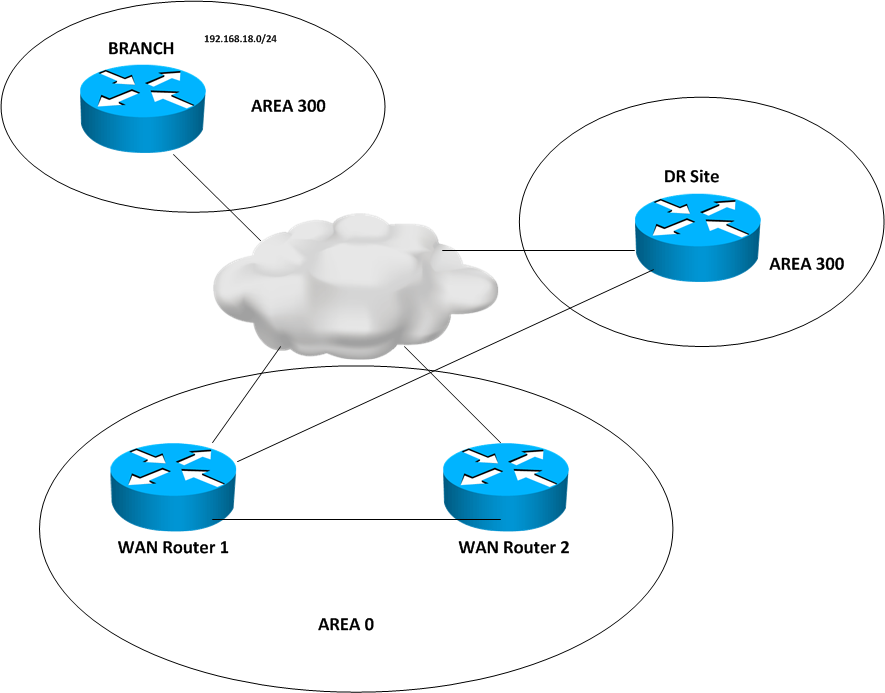
Branch is connected to headoffice and DR site . It has got multiple tunnels one pointing to HO and other pointing to DR .
When we check Headoffice ( WAN 2 router ) for show ip route 192.168.18.0 which is branch IP it shows that route is getting learned from direct tunnel and route is considered as intra area . It shows Intra area because the outside interface is advertised with area 300 even though the inside is in area 0 . This makes WAN 2 work as ABR .
However when I do show ip route 192.168.18.0 from WAN 1 it shows route as Inter area because that route is getting learned from WAN 2 inside interface so both becomes area 0 .
DR link from DR to HO and terminated that on WAN 1 . Aim is that if WAN1 and WAN2 links fail then branch should be accesiable through DR link . Routing is configured for DR to HO however when I do show ip route 192.168.18.0 on WAN 1 it starts learning routes from DR as first priority ( Intra area ) while my aim was to get it learned from Headoffice link ( considered as Inter area for other devices and intra area for WAN 2 ) . Only if Headoffice link fails then it should learn through DR
Any comments ?
- Labels:
-
Other Routing
- Mark as New
- Bookmark
- Subscribe
- Mute
- Subscribe to RSS Feed
- Permalink
- Report Inappropriate Content
07-29-2013 06:01 AM
Hi,
Without know much about the link type/bw, I guess ospf using default cost caliculation. One way of manipulating the metric is to use ip ospf cost bet WAN1 & DR (interface level).
Thx
MS
- Mark as New
- Bookmark
- Subscribe
- Mute
- Subscribe to RSS Feed
- Permalink
- Report Inappropriate Content
07-29-2013 06:12 AM
increase the ip ospf cost on interface. ( set the Lower value of IP ospf cost on DR router towards WAN1 link). So it will take the first path as Head Office(WAN2) router.. If WAN 2 fails.. it will go for DR..( also reduce ospf cost b/w WAN2 & WAN 1)
- Mark as New
- Bookmark
- Subscribe
- Mute
- Subscribe to RSS Feed
- Permalink
- Report Inappropriate Content
07-29-2013 06:44 AM
Gentlemen,
I do not believe that increasing costs on interface will help here.
The original poster has indicated that the 192.168.18.0/24 is learnt as intra-area route on WAN1. Because OSPF strictly prefers intra-area routes to inter-area routes, changing the link costs is useless.
I wonder, however, how is it possible that WAN1 router learns about this network as an intra-area route. That would mean that WAN1 router already has a link in the area 300 and is also an ABR. That, however, contradicts what the original poster had indicated earlier: "However when I do show ip route 192.168.18.0 from WAN 1 it shows route as Inter area because that route is getting learned from WAN 2 inside interface so both becomes area 0 . "
Perhaps the original poster can clarify this better. In any case, a better topology picture would be helpful. In particular, I would like to see the individual tunnels and OSPF adjacencies between routers including better information about areas and their boundaries.
Best regards,
Peter
- Mark as New
- Bookmark
- Subscribe
- Mute
- Subscribe to RSS Feed
- Permalink
- Report Inappropriate Content
07-29-2013 07:57 AM
I've to agree with Peter that a better topology and tunnel's configuration should be nice to have and to understand well the situation.
Things to consider: tunnels type, ospf adj,
as advice to the design you should consider create an second link between HO and DR via WAN2.
Best Regards,
Alcides MIguel
- Mark as New
- Bookmark
- Subscribe
- Mute
- Subscribe to RSS Feed
- Permalink
- Report Inappropriate Content
07-29-2013 03:16 PM
Here is a revised diagram . Even though WAN 1 has tunnels to other branches I have removed link in this latest diagram as it will create confusion and those tunnels are not related to this problem .
Branch communicates to WAN 2 using tunnel
Branch communicates to DR Site using tunnel

This issue is not related to ospf cost , it is related to inter and intra area routes . If i connect DR link to WAN 2 rather than WAN 1 then things would become fine as both routes would be of same type and selection would be done using metric calculation .
However due to some limitations I have to terminate this link on some other device i.e. WAN 1 or Switch ( below drawn ) .
In current case if I change DR from area 300 to area 0 would it be helpful ?
Discover and save your favorite ideas. Come back to expert answers, step-by-step guides, recent topics, and more.
New here? Get started with these tips. How to use Community New member guide


