- Cisco Community
- Technology and Support
- Networking
- Routing
- IP SLA for failover
- Subscribe to RSS Feed
- Mark Topic as New
- Mark Topic as Read
- Float this Topic for Current User
- Bookmark
- Subscribe
- Mute
- Printer Friendly Page
- Mark as New
- Bookmark
- Subscribe
- Mute
- Subscribe to RSS Feed
- Permalink
- Report Inappropriate Content
09-22-2011 04:10 AM - edited 03-04-2019 01:41 PM
I have the below setup and I want to get a Cisco router to enable failover between my ISP links.
At the branch end, failover happens as there are only connected to the Headoffice MPLS lines.
Whereas in the Headoffice, failover does not happen, and we have been manually changing the priority of the route.
The NPA that we have is to introduce a Cisco router between the HO Firewall and the ISP MPLS links inorder to actively monitor the the two paths and automatically choose the secondary ISP incase of primary link failure.
Fortigate 300A - Headoffice
Foritgate 50B - Branch
Could you please suggest a suitable router that can cater to my requirement [it is a small business] and also help me configure this setup?
Thanks!!
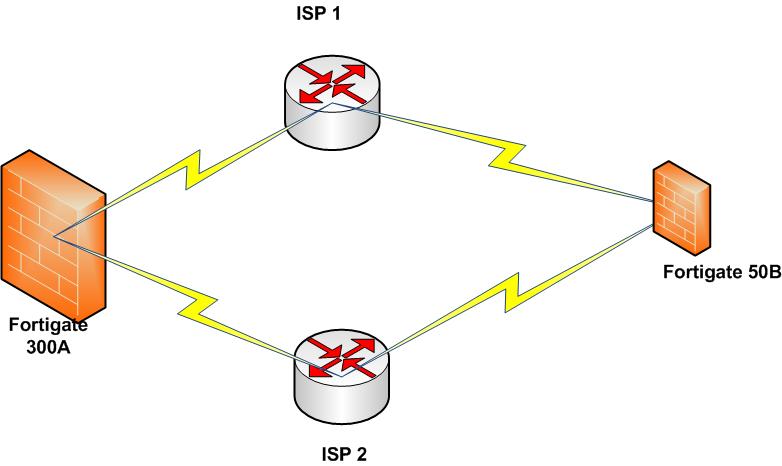
Solved! Go to Solution.
- Labels:
-
Other Routing
Accepted Solutions
- Mark as New
- Bookmark
- Subscribe
- Mute
- Subscribe to RSS Feed
- Permalink
- Report Inappropriate Content
09-22-2011 04:25 AM
you should go with this link, if you want only to monitor on router go with single router and terminate both link create primary and backup then sla configuration for the respective tracks.
please rate this post if helpful
Regards,
rajat
- Mark as New
- Bookmark
- Subscribe
- Mute
- Subscribe to RSS Feed
- Permalink
- Report Inappropriate Content
09-22-2011 05:08 AM
Hi,
Any router should be good to do reliable static routes with ip sla.
Regards.
Alain.
- Mark as New
- Bookmark
- Subscribe
- Mute
- Subscribe to RSS Feed
- Permalink
- Report Inappropriate Content
09-22-2011 04:25 AM
you should go with this link, if you want only to monitor on router go with single router and terminate both link create primary and backup then sla configuration for the respective tracks.
please rate this post if helpful
Regards,
rajat
- Mark as New
- Bookmark
- Subscribe
- Mute
- Subscribe to RSS Feed
- Permalink
- Report Inappropriate Content
09-22-2011 05:02 AM
Thanks Rajat!
Like I have mentioned earlier, I need a basic router that can help me configure this. Could you please suggest a model number perhaps?
- Mark as New
- Bookmark
- Subscribe
- Mute
- Subscribe to RSS Feed
- Permalink
- Report Inappropriate Content
09-22-2011 05:08 AM
Hi,
Any router should be good to do reliable static routes with ip sla.
Regards.
Alain.
- Mark as New
- Bookmark
- Subscribe
- Mute
- Subscribe to RSS Feed
- Permalink
- Report Inappropriate Content
09-22-2011 05:13 AM
Thanks Alain!
Can I try this setup with a 1841??
- Mark as New
- Bookmark
- Subscribe
- Mute
- Subscribe to RSS Feed
- Permalink
- Report Inappropriate Content
09-22-2011 05:18 AM
Hi Raj,
No problem, 1800 ISR series and above will work just fine with IP SLA.
Be careful as the commands are slightly changing depending on the IOS train release you'll choose.
Tom
- Mark as New
- Bookmark
- Subscribe
- Mute
- Subscribe to RSS Feed
- Permalink
- Report Inappropriate Content
09-22-2011 05:20 AM
Since this is purely for testing purpose, I will get an 1841, IOS 12.4 onwards and implement it!
Will this work?
http://www.firewall.cx/cisco-technical-knowledgebase/cisco-routers/813-cisco-router-ipsla-basic.html
Could you tell me what commands I can use to configure the IP SLAs?
- Mark as New
- Bookmark
- Subscribe
- Mute
- Subscribe to RSS Feed
- Permalink
- Report Inappropriate Content
09-22-2011 05:26 AM
Hi,
ip sla syntax is IOS version dependant but if you've got 12.4 then look at the configuration guide for 12.4
http://www.cisco.com/en/US/docs/ios/12_4/ip_sla/configuration/guide/hsicmp.html
For the tracking look here: http://www.cisco.com/en/US/docs/ios/12_3/12_3x/12_3xe/feature/guide/dbackupx.html
Regards.
Alain.
- Mark as New
- Bookmark
- Subscribe
- Mute
- Subscribe to RSS Feed
- Permalink
- Report Inappropriate Content
09-22-2011 05:28 AM
It will work just fine. The commands from your link are usable on 12.4 T release.
So just make sure you pick a T release on your 1841 and you can follow your article as a procedure.
For other releases, you'll need to use the ip sla monitor commands. Here is a link :
http://www.cisco.com/en/US/docs/ios/12_4/ip_sla/configuration/guide/hsicmp.html#wp1027188
- Mark as New
- Bookmark
- Subscribe
- Mute
- Subscribe to RSS Feed
- Permalink
- Report Inappropriate Content
09-22-2011 05:35 AM
Can I try implementing this setup using a Cisco packet tracer?
- Mark as New
- Bookmark
- Subscribe
- Mute
- Subscribe to RSS Feed
- Permalink
- Report Inappropriate Content
09-22-2011 05:46 AM
Hi,
No I don't think it is implemented in PT but you can lab it with GNS3 without any problem even if 1841 is not supported on GNS3 so you'll have to use 3660 router.
Regards.
Alain.
- Mark as New
- Bookmark
- Subscribe
- Mute
- Subscribe to RSS Feed
- Permalink
- Report Inappropriate Content
09-22-2011 06:21 AM
I have a Cisco 1941-k9 router provided by the ISP in my premises.
But I am not sure if IP SLA is a feature that comes along with this router or if I should get a license?
- Mark as New
- Bookmark
- Subscribe
- Mute
- Subscribe to RSS Feed
- Permalink
- Report Inappropriate Content
09-22-2011 06:31 AM
Hi,
no need for a licence for this feature. Just grab it and try to configure but it should be ok normally.
Regards.
Alain.
- Mark as New
- Bookmark
- Subscribe
- Mute
- Subscribe to RSS Feed
- Permalink
- Report Inappropriate Content
09-22-2011 06:52 AM
Thanks a ton Alain!!
I will do that
- Mark as New
- Bookmark
- Subscribe
- Mute
- Subscribe to RSS Feed
- Permalink
- Report Inappropriate Content
09-24-2011 01:12 AM
I am unable to remove the 1941 router as it will disturb the present ISP setup.
Is there any way that I can get this setup implemented in a simulator/lab?
Discover and save your favorite ideas. Come back to expert answers, step-by-step guides, recent topics, and more.
New here? Get started with these tips. How to use Community New member guide
