- Cisco Community
- Technology and Support
- Networking
- Routing
- Lightweight to Autonomous Conversion
- Subscribe to RSS Feed
- Mark Topic as New
- Mark Topic as Read
- Float this Topic for Current User
- Bookmark
- Subscribe
- Mute
- Printer Friendly Page
- Mark as New
- Bookmark
- Subscribe
- Mute
- Subscribe to RSS Feed
- Permalink
- Report Inappropriate Content
11-17-2015 01:46 AM - edited 03-05-2019 02:45 AM
Hello all,
I have AP 1702I.
but I should use AP's OS from Lightweight(PRESENT) to Autonomous(Future).
But I'm worried about whether it will installing properly, indeed.
I followed below URL's opinion.
http://mrncciew.com/2012/10/20/lightweight-to-autonomous-conversion/
but I couldn't type "debug capwap console cli"
That is, there are a little different command compared other AP commands..
So, I will try step by step like below sentence that is summarized by me.
1. Delete OS
2. Configuring set IP_ADDR , DEFAULT_ROUTER and something right that.
3. Open the TFTP file.

4. Off the power and On while pressing the mode button.
5. Press until "button is pressed, wait for button to be released..." sentence appear.
6. If below picture is appeared, it will be successful I think...
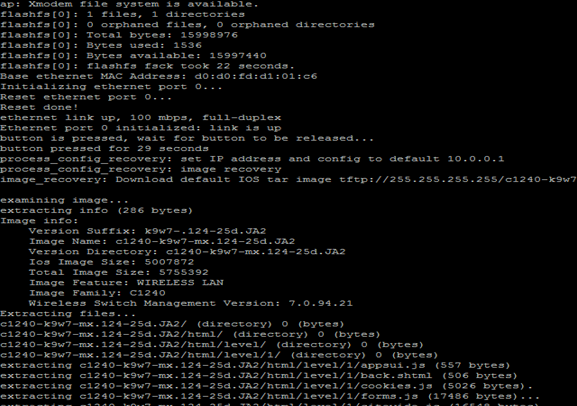
How are you thinking about this solution..?
The reason why I make a question this topic is because I configured this procedure last month.
At that time, I failed this solution.. so I should be careful...
Please contact me.
Regards,
Solved! Go to Solution.
- Labels:
-
Other Routing
Accepted Solutions
- Mark as New
- Bookmark
- Subscribe
- Mute
- Subscribe to RSS Feed
- Permalink
- Report Inappropriate Content
11-18-2015 12:03 AM
hi,
sorry we had different time zones.
may i know what exactly happened and how your issue got resolved?
- Mark as New
- Bookmark
- Subscribe
- Mute
- Subscribe to RSS Feed
- Permalink
- Report Inappropriate Content
11-17-2015 05:47 AM
hi,
based from the screenshot, your AP has already extracted the autonomous IOS (k9w7).
please see another helpful link:
wannabelab.blogspot.com/2015/03/converting-lightweight-ap-to-autonomous.html
- Mark as New
- Bookmark
- Subscribe
- Mute
- Subscribe to RSS Feed
- Permalink
- Report Inappropriate Content
11-17-2015 06:27 AM
Thank you johnlloyd_13.
But I think I misunderstood it..
At first, when I entered the CLI environment, I could see the MAC address, not ap#
So because I changed from MAC environment to ap# environment (I don't know what to say..)
hmm.
In this regard, can you tell me advice?
Thank you again.
- Mark as New
- Bookmark
- Subscribe
- Mute
- Subscribe to RSS Feed
- Permalink
- Report Inappropriate Content
11-17-2015 06:54 AM
hi,
if i understand you correctly, when you see an AP hostname using its MAC address, that means it's using lightweight IOS (controller-based AP). from the link i gave you, you'll see an example like APc08c.601f.2460>
once you've succefully converted the AP to autonomous IOS, you'll see hostname appear as ap>
by the way, what are you trying to achieve here? are you just reviewing what you did before? or struggling to convert another AP?
you could practice if you got a spare AP, follow the steps on the links and observe the result again.
- Mark as New
- Bookmark
- Subscribe
- Mute
- Subscribe to RSS Feed
- Permalink
- Report Inappropriate Content
11-17-2015 04:57 PM
Hello, sorry to late reply!
At first, the screenshot is not related in present AP's environment.
It was past picture that I did.
To sum up, apparently, lightweight IOS is Controller-based AP(showing MAC address), and Autonomous IOS is standalone AP(showing ap# ).
The question I wondered was indeed chaging IOS from lightweight to standalone.
As you linked, I figured out that the command "debug capwap console cli" was not included on CAP1702I device.
Command "debug capwap console cli" is very important because I can't do next step without it.
.. Actually I stopped at first step.
Do you know about this issue?.
Thanks,
- Mark as New
- Bookmark
- Subscribe
- Mute
- Subscribe to RSS Feed
- Permalink
- Report Inappropriate Content
11-17-2015 09:24 PM
Ah I've finished successfully!
Thank you ^^
- Mark as New
- Bookmark
- Subscribe
- Mute
- Subscribe to RSS Feed
- Permalink
- Report Inappropriate Content
11-18-2015 12:03 AM
hi,
sorry we had different time zones.
may i know what exactly happened and how your issue got resolved?
- Mark as New
- Bookmark
- Subscribe
- Mute
- Subscribe to RSS Feed
- Permalink
- Report Inappropriate Content
11-18-2015 01:12 AM
Yes johnlloyd_13.
1. What is The purpose : Converting IOS.
At first, I'm supposed to configure AP's IOS from lightweight to Autonomous because my AP devices were Controller-based.
Actually, I need to have Standalone.
So I'm here to ask you how to convert it.
2. How did I resolve?
Before setting, I configured to PC's IP address 10.0.0.2/27.
1. Opening the AP box.
2. Pluging off and on while pressing the mode button.
3. When the sentence "release", put the mode button.
4. Successfully downloading.
That's all~.. hu..
However, I really appreciate all the trouble you've answered!!
Have a smile day ^^
- Mark as New
- Bookmark
- Subscribe
- Mute
- Subscribe to RSS Feed
- Permalink
- Report Inappropriate Content
01-06-2016 01:20 AM
Easy Tutorial for conversion from Lightweight to Autonomous
- Mark as New
- Bookmark
- Subscribe
- Mute
- Subscribe to RSS Feed
- Permalink
- Report Inappropriate Content
01-06-2016 01:21 AM
Thank you for informative knowledge!!
Discover and save your favorite ideas. Come back to expert answers, step-by-step guides, recent topics, and more.
New here? Get started with these tips. How to use Community New member guide

