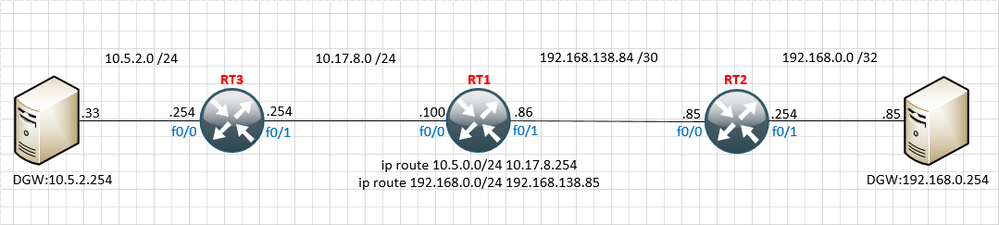- Cisco Community
- Technology and Support
- Networking
- Routing
- Re: NAT help
- Subscribe to RSS Feed
- Mark Topic as New
- Mark Topic as Read
- Float this Topic for Current User
- Bookmark
- Subscribe
- Mute
- Printer Friendly Page
NAT help
- Mark as New
- Bookmark
- Subscribe
- Mute
- Subscribe to RSS Feed
- Permalink
- Report Inappropriate Content
08-23-2017 12:36 PM - edited 03-05-2019 09:02 AM
Hi Community,
I'm trying to setup NAT for the following scenario with no success so far.
I need machine 10.5.2.33 to communicate with 189.23.0.85 and vice versa.
Only RT1 "knows" how to reach both sides.
I almost managed to have this working with the following configuration on RT1 but still not entirely functional. And that's why I need help sorting this one out.
NOTE: I'm using TCP port 445 for testing purposes between these windows machines.
RT1 relevant config:
interface FastEthernet0/0
ip address 10.17.8.100 255.255.255.0
ip nat inside
ip virtual-reassembly
!
interface FastEthernet0/1
ip address 192.168.138.86 255.255.255.252
ip nat outside
ip virtual-reassembly
!
ip nat inside source list NAT_OUT interface GigabitEthernet2.138 overload
ip nat inside source static tcp 10.5.2.33 445 192.168.138.86 2000 extendable
!
ip route 10.5.2.0 255.255.255.0 10.17.8.254
ip route 192.168.0.0 255.255.255.0 192.168.138.85
!
ip access-list standard NAT_OUT
permit 10.5.2.0 0.0.0.255
permit 10.17.8.0 0.0.0.255
Hope the info provided is enough.
Thanks in advance,
Pedro
- Labels:
-
Other Routing
- Mark as New
- Bookmark
- Subscribe
- Mute
- Subscribe to RSS Feed
- Permalink
- Report Inappropriate Content
08-23-2017 12:47 PM - edited 08-23-2017 12:55 PM
Hi
Please correct me but the diagram does not have the same IP addressing, well on your configuration you have configured the IP nat outside under the interface FastEthernet0/1, but your NAT statement is using a subinterface.
You could use: show ip nat translations or debup ip nat <acl> ; where the ACL could check the specific host.
>> Marcar como útil o contestado, si la respuesta resolvió la duda, esto ayuda a futuras consultas de otros miembros de la comunidad. <<
- Mark as New
- Bookmark
- Subscribe
- Mute
- Subscribe to RSS Feed
- Permalink
- Report Inappropriate Content
08-23-2017 01:01 PM
Thank for the prompt reply. It is indeed a typo. It should be:
ip nat inside source list NAT_OUT interface FastEthernet0/1 overload
I will collect both outputs and share.
Thanks
- Mark as New
- Bookmark
- Subscribe
- Mute
- Subscribe to RSS Feed
- Permalink
- Report Inappropriate Content
08-31-2017 06:23 AM
Hi Julio,
Here's the output from both show ip nat translations and debug ip nat. The following outputs are the result of a telnet 189.23.0.85 445 from 10.5.2.33. If i try to telnet to10.17.8.100 445 from the same machine nothing happens.
- Mark as New
- Bookmark
- Subscribe
- Mute
- Subscribe to RSS Feed
- Permalink
- Report Inappropriate Content
08-31-2017 10:17 AM - edited 08-31-2017 10:19 AM
Hello
The example i provided should work however you are now showing addressing not shown on any of your OP and files.
Your outside interface is
interface FastEthernet0/1
ip address 192.168.138.86 255.255.255.252
ip nat outside
So with this new information are you double natting somewhere and if so you will need to staic nat on that device also.
res
Paul
Please rate and mark as an accepted solution if you have found any of the information provided useful.
This then could assist others on these forums to find a valuable answer and broadens the community’s global network.
Kind Regards
Paul
- Mark as New
- Bookmark
- Subscribe
- Mute
- Subscribe to RSS Feed
- Permalink
- Report Inappropriate Content
08-23-2017 03:44 PM - edited 08-23-2017 03:53 PM
Hello
R3
ip route 0.0.0.0 0.0.0.0 fa0/0 10.17.8.100
R1
ip access-list standard NAT_OUT
deny host 10.5.2.33 <--remove this if you wish this host to iniciate 445 connection to r2's host
permit 10.5.2.0 0.0.0.255
permit 10.17.8.0 0.0.0.255
ip nat inside source list NAT_OUT interface fa0/1 overload
ip nat inside source static tcp 10.5.2.33 445 192.168.138.86 445
res
Paul
Please rate and mark as an accepted solution if you have found any of the information provided useful.
This then could assist others on these forums to find a valuable answer and broadens the community’s global network.
Kind Regards
Paul
Discover and save your favorite ideas. Come back to expert answers, step-by-step guides, recent topics, and more.
New here? Get started with these tips. How to use Community New member guide