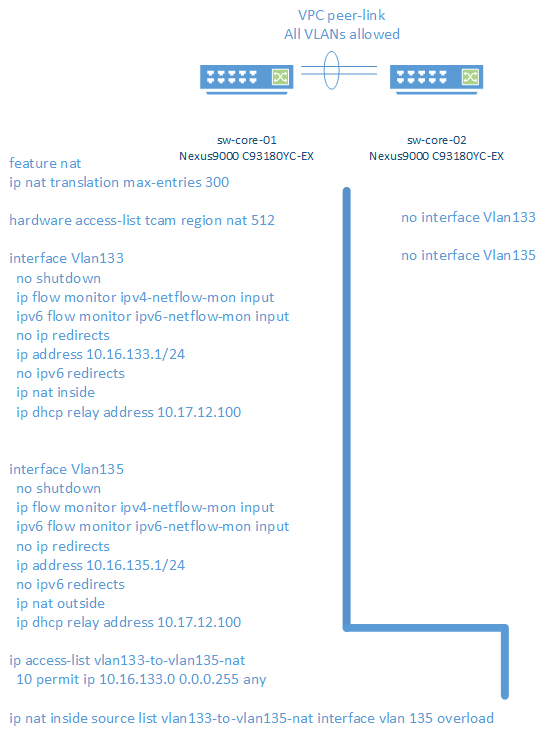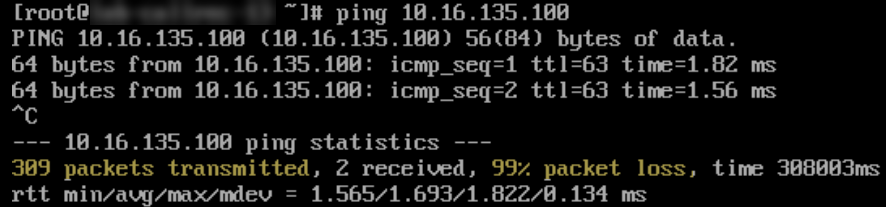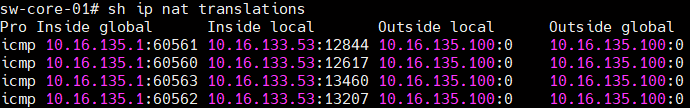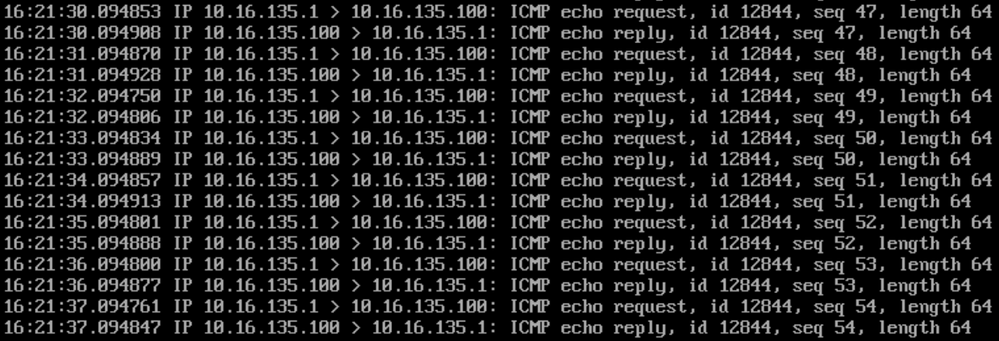- Cisco Community
- Technology and Support
- Networking
- Routing
- Re: Nexus 93180YC-EX NAT between VLANs
- Subscribe to RSS Feed
- Mark Topic as New
- Mark Topic as Read
- Float this Topic for Current User
- Bookmark
- Subscribe
- Mute
- Printer Friendly Page
Nexus 93180YC-EX NAT between VLANs
- Mark as New
- Bookmark
- Subscribe
- Mute
- Subscribe to RSS Feed
- Permalink
- Report Inappropriate Content
11-11-2021 08:03 AM - edited 11-11-2021 08:05 AM
Hi,
I'm trying to achieve totally simple thing - NAT between VLANs... I have one testing scenario where our QAs need to have all traffic from one VLAN NATed (hidden) as another VLAN IP, but I cannot do it on firewall as I need to keep 10gbps speed (and firewall is just 1gpbs).
So I have configured standard Dynamic NAT with overload and because HSRP which we normally use doesn't support dynamic NAT I have removed HSRP from both Vlan 133 and 135 and kept both routing only on one switch (it's lab, it's not a problem). See the pictures below.
Problem is that only first 2 ICMP packets went through and rest is not returning to source host, but destination serve see NATed packed with Vlan IP address and returning ICMP back.
I can see also translations in "show ip nat translations"
any idea please?
Config
Source server pinging destination and 10.16.133.0/24 should be hidden as 10.16.135.1
I can see translations
Destination see ICMP request coming in, replying, but this reply never come back through NAT
Thanks a lot
- Labels:
-
LAN Switching
- Mark as New
- Bookmark
- Subscribe
- Mute
- Subscribe to RSS Feed
- Permalink
- Report Inappropriate Content
11-11-2021 08:50 AM
Hello,
as far as I recall, ICMP is 'throttled' by default on the Nexus 9K.
--> Hardware programming is introduced for ICMP on Cisco Nexus 9300 platform switches.
Therefore, the ICMP entries consume the TCAM resources in the hardware.
Because ICMP is in the hardware, the maximum limit for NAT translation in Cisco Nexus platform Series switches is changed to 1024.
Maximum of 100 ICMP entries are allowed to make the best usage of the resources.
You might want to try and set/toggle the below values:
ip nat translation icmp-timeout 100
ip nat translation creation-delay 250
- Mark as New
- Bookmark
- Subscribe
- Mute
- Subscribe to RSS Feed
- Permalink
- Report Inappropriate Content
11-11-2021 08:56 AM
Now it's even worst. I see just 1 reply on source server
I just need that it works as standard ISR router or ASA here
- Mark as New
- Bookmark
- Subscribe
- Mute
- Subscribe to RSS Feed
- Permalink
- Report Inappropriate Content
11-11-2021 09:17 AM
Hello,
as stated, toggle and try different values. E.g.:
ip nat translation icmp-timeout 10
ip nat translation creation-delay 10
- Mark as New
- Bookmark
- Subscribe
- Mute
- Subscribe to RSS Feed
- Permalink
- Report Inappropriate Content
11-11-2021 10:38 AM
unfortunately not, tried different values for both, it's same...
Discover and save your favorite ideas. Come back to expert answers, step-by-step guides, recent topics, and more.
New here? Get started with these tips. How to use Community New member guide