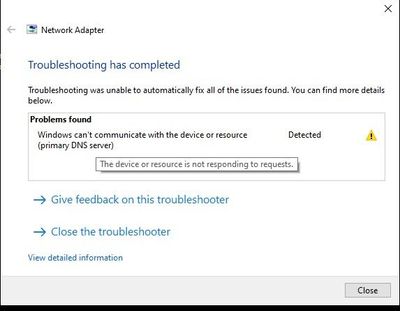- Cisco Community
- Technology and Support
- Networking
- Routing
- Re: No internet problem Cisco 4200 Series
- Subscribe to RSS Feed
- Mark Topic as New
- Mark Topic as Read
- Float this Topic for Current User
- Bookmark
- Subscribe
- Mute
- Printer Friendly Page
- Mark as New
- Bookmark
- Subscribe
- Mute
- Subscribe to RSS Feed
- Permalink
- Report Inappropriate Content
02-09-2024 04:48 AM
Fibre cable (media converter to ethernet) connect to Cisco 4200 series
router> router>en router#config t router(config)# router(config)#int gi0/0/0 router(config-if)#ip add 106.51.xx.xx 255.255.224.0 router(config-if)#no shutdown
router(config-if)#ip nat outside
router(config-if)#exit router(config)#ip route 0.0.0.0 0.0.0.0 106.51.64.xx router(config)#int gi0/0/1 anged state to up. router(config-if)#ip add 192.168.1.1 255.255.255.0 router(config-if)#no shutdown router(config-if)#ip nat inside router(config-if)#exit router(config)#ip dhcp pool LAN router(dhcp-config)#network 192.168.1.0 255.255.255.0 router(dhcp-config)#default-router 192.168.1.1 router(dhcp-config)#dns-server 8.8.8.8 8.8.4.4 router(dhcp-config)#exit router(config)#ip name-server 8.8.8.8 router(config)#access-list 1 permit 192.168.1.0 0.0.0.255 router(config)#ip nat inside source list 1 int gi0/0/0 overload router(config)#exit
Pleasegive best solution
Solved! Go to Solution.
- Labels:
-
ISR 4000 Series
-
WAN
Accepted Solutions
- Mark as New
- Bookmark
- Subscribe
- Mute
- Subscribe to RSS Feed
- Permalink
- Report Inappropriate Content
02-09-2024 05:15 AM
what is not working - user not able to get internet ?
high level i do not see anything wrong with config
can you post below information :
1. show ip interface brief
2. show ip arp
3. ping 106.51.64.xx (from router)
4. ping 8.8.8.8
if the user not getting internet - can user get ip correctly ipconfig /all - can user device can ping gateway and ISP IP and 8.8.8.8
- Mark as New
- Bookmark
- Subscribe
- Mute
- Subscribe to RSS Feed
- Permalink
- Report Inappropriate Content
02-09-2024 05:35 PM
hi,
are the 4200 interfaces up?
can you ping the ISP GW 106.51.64.xx?
check your ISP speed and duplex setting in their media converter and configure the same in your 4200 g0/0/0 interface.
you can also connect your laptop directly in the media converter RJ45 port, manually assign your laptop LAN settings, ping 8.8.8.8 and open a website.
IP: 106.51.xx.xx
SM: 255.255.224.0
DNS: 8.8.8.8
- Mark as New
- Bookmark
- Subscribe
- Mute
- Subscribe to RSS Feed
- Permalink
- Report Inappropriate Content
02-10-2024 01:18 AM
For now we are in assumptions only until we get all the output i have asked before its hard to tell what is wrong ?
is this IP configured manually ? or DHCP ?
as per the information you provided the ISP using /19
what is your 106.51.xx.xx (3rd octet here is important).
is the XX is 32 or 64 range ?
- Mark as New
- Bookmark
- Subscribe
- Mute
- Subscribe to RSS Feed
- Permalink
- Report Inappropriate Content
02-10-2024 01:29 AM
ISP given ip address 106.51.37.56 subnet mask 255.255.224.0 Getway 106.51.64.xAs you mentioned if you connect Laptop with this configuration is this works - personally i believe its typo on the Gateway provided.
106.51.63.xx (you can try replacing with 64 with 63 and testi) - or contact ISP to validate the information correct.
- Mark as New
- Bookmark
- Subscribe
- Mute
- Subscribe to RSS Feed
- Permalink
- Report Inappropriate Content
02-12-2024 03:41 AM
I have asked ipconfig /all (from PC when you connected - can you post - what DNS Server you using to browse internet sites)
May be ISP not allowed to ping
But if the PC configured DNS, you can check nslookup command google.com try it not resolved (if not then as mentioned contact ISP).
- Mark as New
- Bookmark
- Subscribe
- Mute
- Subscribe to RSS Feed
- Permalink
- Report Inappropriate Content
02-09-2024 05:15 AM
what is not working - user not able to get internet ?
high level i do not see anything wrong with config
can you post below information :
1. show ip interface brief
2. show ip arp
3. ping 106.51.64.xx (from router)
4. ping 8.8.8.8
if the user not getting internet - can user get ip correctly ipconfig /all - can user device can ping gateway and ISP IP and 8.8.8.8
- Mark as New
- Bookmark
- Subscribe
- Mute
- Subscribe to RSS Feed
- Permalink
- Report Inappropriate Content
02-09-2024 07:52 PM
router#ping google.com
%Bad IP address or unknown hostname!
router#ping 106.51.64.x
Press key (ctrl + shift + 6) interrupt it.
Sending 5, 76-byte ICMP Echos to 106.51.64.x , timeout is 2 seconds:
.....
Success rate is 0% (0/5).
- Mark as New
- Bookmark
- Subscribe
- Mute
- Subscribe to RSS Feed
- Permalink
- Report Inappropriate Content
02-09-2024 08:08 PM
Gi0/0/0 UP and gi0/0/1 UP but not ping GW
- Mark as New
- Bookmark
- Subscribe
- Mute
- Subscribe to RSS Feed
- Permalink
- Report Inappropriate Content
02-10-2024 12:14 AM
If the laptop directly connected and works, once you connect the router connect not working.
basic start with if the router interface up and you are not able to ping ISP IP, then you need to check with ISP
on the router check any speed negotiation issue ? Does the ISP Looking any VLAN Information for your devices to work ?
post below information also - i have asked before ?
1. show ip interface brief
2. show interface gi0/0/0
3. show interface gi0/0/1
4. show ip arp
5. ping 106.51.64.xx (from router)
6. ping 8.8.8.8
- Mark as New
- Bookmark
- Subscribe
- Mute
- Subscribe to RSS Feed
- Permalink
- Report Inappropriate Content
02-10-2024 12:27 AM
Interface gi0/0/0 given ip address 106.51.xx.xx subnet mask 255.255.224.0 and GW 106.51.64.xx but show ip route in Connect network show 106.51.32.0 interface gi0/0/0
- Mark as New
- Bookmark
- Subscribe
- Mute
- Subscribe to RSS Feed
- Permalink
- Report Inappropriate Content
02-10-2024 01:18 AM
For now we are in assumptions only until we get all the output i have asked before its hard to tell what is wrong ?
is this IP configured manually ? or DHCP ?
as per the information you provided the ISP using /19
what is your 106.51.xx.xx (3rd octet here is important).
is the XX is 32 or 64 range ?
- Mark as New
- Bookmark
- Subscribe
- Mute
- Subscribe to RSS Feed
- Permalink
- Report Inappropriate Content
02-12-2024 02:20 AM - edited 02-12-2024 02:22 AM
interface gigabitethernet0/0/0
ip address 106.51.37.xx 255.255.224.0
media-type copper
speed 1000
duplex full
ip nat outside
exit
interface gigabitethernet0/0/1
ip address 192.168.31.1 255.255.255.0
media-type copper
ip nat inside
exit
router#ping 106.51.64.x
Press key (ctrl + shift + 6) interrupt it.
Sending 5, 76-byte ICMP Echos to 106.51.64.x , timeout is 2 seconds:
!!!!!
Success rate is 100% (5/5). Round-trip min/avg/max = 0/0/1 ms.
router#ping 8.8.8.8
Press key (ctrl + shift + 6) interrupt it.
Sending 5, 76-byte ICMP Echos to 8.8.8.8 , timeout is 2 seconds:
.....
Success rate is 0% (0/5).
- Mark as New
- Bookmark
- Subscribe
- Mute
- Subscribe to RSS Feed
- Permalink
- Report Inappropriate Content
02-12-2024 02:46 AM
You able to ping ISP Gateway, but not able to ping 8.8.8.8 (check with ISP is this ping allowed for 8.8.8.8 - most case this allowed, but some provide blocks - depends on ISP to ISP)
even on your Windows you are not able to browse, so contact ISP and check is the information provided correct.
I have asked ipconfig /all (from PC when you connected - can you post - what DNS Server you using to browse internet sites)
some ISP like to use thier OWN DNS, they dont allow google DNS, so check with ISP again and use ISP provided DNS setting and test it.
- Mark as New
- Bookmark
- Subscribe
- Mute
- Subscribe to RSS Feed
- Permalink
- Report Inappropriate Content
02-12-2024 03:04 AM
yes ISP given own dns but not ping DNS like this 49.34.23.130 18.82.34.66
- Mark as New
- Bookmark
- Subscribe
- Mute
- Subscribe to RSS Feed
- Permalink
- Report Inappropriate Content
02-12-2024 03:10 AM
show this problem in LAPTAP
- Mark as New
- Bookmark
- Subscribe
- Mute
- Subscribe to RSS Feed
- Permalink
- Report Inappropriate Content
02-12-2024 03:41 AM
I have asked ipconfig /all (from PC when you connected - can you post - what DNS Server you using to browse internet sites)
May be ISP not allowed to ping
But if the PC configured DNS, you can check nslookup command google.com try it not resolved (if not then as mentioned contact ISP).
- Mark as New
- Bookmark
- Subscribe
- Mute
- Subscribe to RSS Feed
- Permalink
- Report Inappropriate Content
02-12-2024 05:03 AM
Thank you resolved all problem
- Mark as New
- Bookmark
- Subscribe
- Mute
- Subscribe to RSS Feed
- Permalink
- Report Inappropriate Content
02-12-2024 05:13 AM
Glad all good and suggestion made to fix the issue and appriciated your feedback.
- Mark as New
- Bookmark
- Subscribe
- Mute
- Subscribe to RSS Feed
- Permalink
- Report Inappropriate Content
02-12-2024 02:27 AM
router#show ip route
Codes: C - connected, S - static, R - RIP, O - OSPF, OE-OSPF External, M - Management
D - Redirect, E - IRMP, EX - IRMP external, o - SNSP, B - BGP, i-ISIS
Gateway of last resort is 0.0.0.0 to network 0.0.0.0
S 0.0.0.0/0 [1/10] is directly connected, 00:14:16, gigabitethernet0/0/0
C 106.51.32.0/19 is directly connected, 00:14:16, gigabitethernet0/0/0
C 127.0.0.0/8 is directly connected, 00:14:32, lo0
C 192.168.31.0/24 is directly connected, 00:13:31,gigabitethernet0/0/1
Discover and save your favorite ideas. Come back to expert answers, step-by-step guides, recent topics, and more.
New here? Get started with these tips. How to use Community New member guide