- Cisco Community
- Technology and Support
- Networking
- Routing
- OFFLINE traditional licence migration to smart licencing on IOS-XE
- Subscribe to RSS Feed
- Mark Topic as New
- Mark Topic as Read
- Float this Topic for Current User
- Bookmark
- Subscribe
- Mute
- Printer Friendly Page
- Mark as New
- Bookmark
- Subscribe
- Mute
- Subscribe to RSS Feed
- Permalink
- Report Inappropriate Content
10-29-2021 02:12 PM
I have a customer with a bunch of ISR4331 routers running IOS-XE 16.9. These routers are air-gapped and have no connection to the Internet. They have APPX licences.
They want me to upgrade them to something after 16.10. This means I must migrate the existing licences to smart licences, since smart licencing is compulsory, and the existing licences won't apply anymore.
I have had a look at the traditional to smart licencing migration guide:
But this requires the routers to have an Internet connection. I can't figure out a way to do this 100% offline.
Repeat, there is no way I am going to be able to connect these devices to the Internet. I won't be able to use the token method (requires an Internet connection).
I had a look a the offline enrollment process, but it won't let me do this as they don't show as having smart licences available. It seems you have to do the licence migration first to get the licences into smart licencing before you can register a device offline.
ps. Yes, I have done the ROMMON upgrade to be able to use a more recent 16.x image.
Solved! Go to Solution.
- Labels:
-
Other Routing
Accepted Solutions
- Mark as New
- Bookmark
- Subscribe
- Mute
- Subscribe to RSS Feed
- Permalink
- Report Inappropriate Content
10-30-2021 01:40 AM - edited 10-30-2021 01:44 AM
@Philip D'Ath you can open a case with licensing team with the Cisco Sales order number to migrate the traditional licenses to smart licensing. Once the licenses are visible on the smart account, you may ask the licensing team to enable SLR/PLR in the smart account. Recently I noticed most of the smart accounts have this enabled by default, but if the option is not there you may request licensing team.
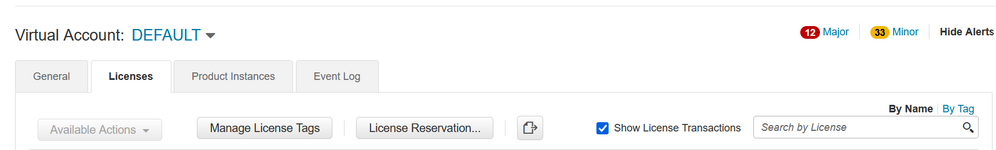
Click on the license reservation and then follow the process. at the router you need to configure the below.
conf t
license smart reservation
exit
!
license smart reservation request local
!
At no point you will need Internet Access to the router, but you may have to upload the license authorization code manually to the router (though usb or tftp) as I noticed when you copy and paste the code it doesn't work.
TAC recommended codes for AireOS WLC's
Best Practices for AireOS WLC's
TAC recommended codes for 9800 WLC's
Best Practices for 9800 WLC's
Cisco Wireless compatibility matrix
___________________________________________
Arshad Safrulla
- Mark as New
- Bookmark
- Subscribe
- Mute
- Subscribe to RSS Feed
- Permalink
- Report Inappropriate Content
10-29-2021 04:11 PM
I had this situation in one of the remote where they do not have an internet connection, I have upgraded, used my PC as a Proxy to connect 4 G to register the device and it works.
yes, you need to convert the PAK to a smart License, the License team has chat people do it for you very fast.
we do have latest Cat 9300 we use below method ( check this may help you)
- Mark as New
- Bookmark
- Subscribe
- Mute
- Subscribe to RSS Feed
- Permalink
- Report Inappropriate Content
10-29-2021 04:23 PM
I would not be allowed to use my computer as a proxy. The licences shipped with the routers pre-installed some time ago and there were no seperate PAK codes given.
I would not be able to use IOS-XE 17.x. It would require the entire network to be re-validated. Not a small job.
- Mark as New
- Bookmark
- Subscribe
- Mute
- Subscribe to RSS Feed
- Permalink
- Report Inappropriate Content
10-29-2021 04:32 PM
ps. I need something that can work via a console cable. I won't be allowed to plug a machine into this environment using a network cable.
- Mark as New
- Bookmark
- Subscribe
- Mute
- Subscribe to RSS Feed
- Permalink
- Report Inappropriate Content
10-29-2021 04:40 PM
I can understand the situation, Maybe TAC can be able to assist you here along with the License team. ( sorry being not much helpful here).
Maybe they consider this as a usecase and others may have the same issue moving forward, they should generate some code on the smart License server matching with SR NO, so we can paste it on the console.
- Mark as New
- Bookmark
- Subscribe
- Mute
- Subscribe to RSS Feed
- Permalink
- Report Inappropriate Content
10-29-2021 05:13 PM - edited 11-03-2021 02:38 AM
@Philip D'Ath wrote:
The licences shipped with the routers pre-installed some time ago and there were no seperate PAK codes given.
Leave the routers alone. If they came with licenses pre-installed nothing is going to happen to them when the counter runs down to "0".
- Mark as New
- Bookmark
- Subscribe
- Mute
- Subscribe to RSS Feed
- Permalink
- Report Inappropriate Content
10-30-2021 01:40 AM - edited 10-30-2021 01:44 AM
@Philip D'Ath you can open a case with licensing team with the Cisco Sales order number to migrate the traditional licenses to smart licensing. Once the licenses are visible on the smart account, you may ask the licensing team to enable SLR/PLR in the smart account. Recently I noticed most of the smart accounts have this enabled by default, but if the option is not there you may request licensing team.
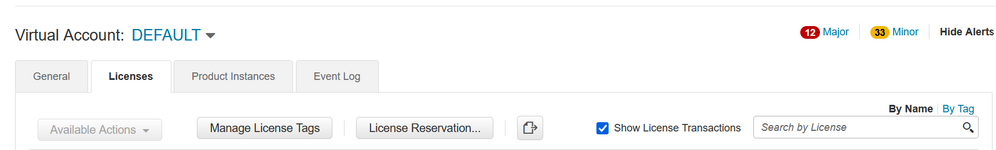
Click on the license reservation and then follow the process. at the router you need to configure the below.
conf t
license smart reservation
exit
!
license smart reservation request local
!
At no point you will need Internet Access to the router, but you may have to upload the license authorization code manually to the router (though usb or tftp) as I noticed when you copy and paste the code it doesn't work.
TAC recommended codes for AireOS WLC's
Best Practices for AireOS WLC's
TAC recommended codes for 9800 WLC's
Best Practices for 9800 WLC's
Cisco Wireless compatibility matrix
___________________________________________
Arshad Safrulla
- Mark as New
- Bookmark
- Subscribe
- Mute
- Subscribe to RSS Feed
- Permalink
- Report Inappropriate Content
10-31-2021 03:21 PM
@Arshad Safrulla Good Stuff, is this only working for routers ? or Switches also ( never tried it - as per the docs it does just confirmation if one tried it).
- Mark as New
- Bookmark
- Subscribe
- Mute
- Subscribe to RSS Feed
- Permalink
- Report Inappropriate Content
10-31-2021 03:57 PM
@balaji.bandi This is working, I have more than 1000 devices using this licensing scheme. There are some limitations though;
1. In WLC's you need licenses for your standby controller. For eg:- if you have bough 1000 AP's with licenses in case of failover online smart licensing methods will allow the standby WLC to sync with smart account for licensing, but in this case you need to have licenses for the standby controller. But since the license limitations are enforced in IOS-XE platforms you can still use the standby WLC.
2. In CUCM there were issues when there are multiple levels of licenses available, using this method was always using the higher tier licenses. I did not check with the new Flex license schema. But this is what I heard from my IPT team.
3. If you RMA a switch in a stack or change a switch in a stack, then it becomes little complicated.
etc.
TAC recommended codes for AireOS WLC's
Best Practices for AireOS WLC's
TAC recommended codes for 9800 WLC's
Best Practices for 9800 WLC's
Cisco Wireless compatibility matrix
___________________________________________
Arshad Safrulla
- Mark as New
- Bookmark
- Subscribe
- Mute
- Subscribe to RSS Feed
- Permalink
- Report Inappropriate Content
10-31-2021 04:07 PM
Thank you for the information, it was very informative.
In Excel - which row do we need to refer to and confirm this works with the device (apologies if this was addressed already).
Monday Morning i was to try some Cat 9300 and Cat 9120
Discover and save your favorite ideas. Come back to expert answers, step-by-step guides, recent topics, and more.
New here? Get started with these tips. How to use Community New member guide
