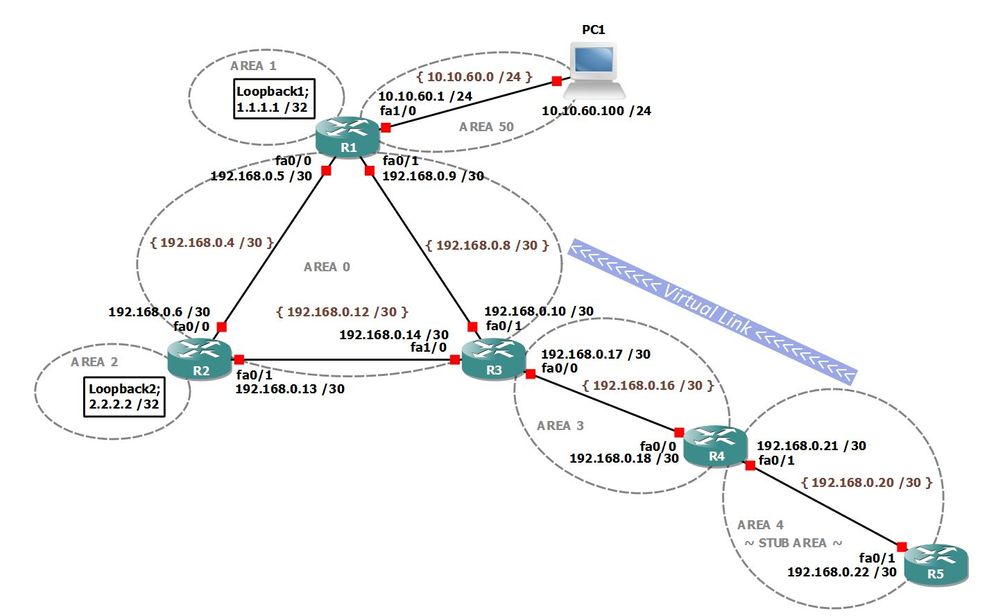- Cisco Community
- Technology and Support
- Networking
- Routing
- Re: ospf multi-area
- Subscribe to RSS Feed
- Mark Topic as New
- Mark Topic as Read
- Float this Topic for Current User
- Bookmark
- Subscribe
- Mute
- Printer Friendly Page
- Mark as New
- Bookmark
- Subscribe
- Mute
- Subscribe to RSS Feed
- Permalink
- Report Inappropriate Content
04-07-2018 08:40 AM - edited 03-05-2019 10:14 AM
Hello Everyone, I am trying to realize a multi-area ospf lab as shown in shared diagram. I am able to ping 10.10.60.1 (from R5) but getting no reply from PC1 i.e 10.10.60.100. Router configurations are attached with the post. Please help
Solved! Go to Solution.
- Labels:
-
Other Routing
Accepted Solutions
- Mark as New
- Bookmark
- Subscribe
- Mute
- Subscribe to RSS Feed
- Permalink
- Report Inappropriate Content
04-07-2018 10:31 AM
Hi,
Can you ping 10.10.60.100 from R1? If not, make sure the PC does not have a firewall software blocking ICMP.
HTH
- Mark as New
- Bookmark
- Subscribe
- Mute
- Subscribe to RSS Feed
- Permalink
- Report Inappropriate Content
04-07-2018 11:14 AM
Hi
Is the PC properly configured? it has the default gateway 10.10.60.1? Is the PC able to ping the gateway?
Hope it is useful
:-)
>> Marcar como útil o contestado, si la respuesta resolvió la duda, esto ayuda a futuras consultas de otros miembros de la comunidad. <<
- Mark as New
- Bookmark
- Subscribe
- Mute
- Subscribe to RSS Feed
- Permalink
- Report Inappropriate Content
04-07-2018 12:22 PM
Hello,
I recreated your setup in GNS3, it works as designed. To be sure that the PC gets the appropriate IP address, configure a DHCP pool on R1:
ip dhcp excluded-address 10.10.60.1
!
ip dhcp pool LAN
network 10.10.60.0 255.255.255.0
default-router 10.10.60.1
lease 3
- Mark as New
- Bookmark
- Subscribe
- Mute
- Subscribe to RSS Feed
- Permalink
- Report Inappropriate Content
04-07-2018 10:31 AM
Hi,
Can you ping 10.10.60.100 from R1? If not, make sure the PC does not have a firewall software blocking ICMP.
HTH
- Mark as New
- Bookmark
- Subscribe
- Mute
- Subscribe to RSS Feed
- Permalink
- Report Inappropriate Content
04-07-2018 11:14 AM
Hi
Is the PC properly configured? it has the default gateway 10.10.60.1? Is the PC able to ping the gateway?
Hope it is useful
:-)
>> Marcar como útil o contestado, si la respuesta resolvió la duda, esto ayuda a futuras consultas de otros miembros de la comunidad. <<
- Mark as New
- Bookmark
- Subscribe
- Mute
- Subscribe to RSS Feed
- Permalink
- Report Inappropriate Content
04-07-2018 12:22 PM
Hello,
I recreated your setup in GNS3, it works as designed. To be sure that the PC gets the appropriate IP address, configure a DHCP pool on R1:
ip dhcp excluded-address 10.10.60.1
!
ip dhcp pool LAN
network 10.10.60.0 255.255.255.0
default-router 10.10.60.1
lease 3
- Mark as New
- Bookmark
- Subscribe
- Mute
- Subscribe to RSS Feed
- Permalink
- Report Inappropriate Content
04-07-2018 07:57 PM
Thanks for advisories. I was using an Ubuntu docker host as PC1. Replaced it with a VPC, its working
(Y)
Discover and save your favorite ideas. Come back to expert answers, step-by-step guides, recent topics, and more.
New here? Get started with these tips. How to use Community New member guide