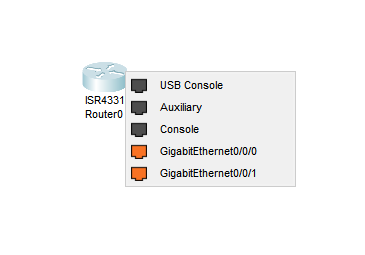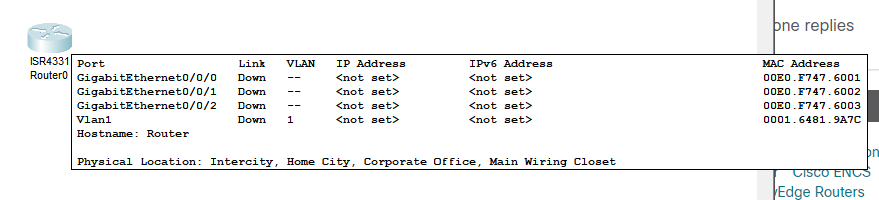- Cisco Community
- Technology and Support
- Networking
- Routing
- Re: Packet Tracer: Can only see 2 Gig interfaces when trying to plug i
- Subscribe to RSS Feed
- Mark Topic as New
- Mark Topic as Read
- Float this Topic for Current User
- Bookmark
- Subscribe
- Mute
- Printer Friendly Page
- Mark as New
- Bookmark
- Subscribe
- Mute
- Subscribe to RSS Feed
- Permalink
- Report Inappropriate Content
04-07-2020 10:27 AM
Hi, I'm trying to complete daily labs in packet tracer now that I've switched to online school. I'm want to have Router0 be connected to two other routers as well as a switch (3 devices), but only 2 Gig interfaces show up when trying to connect with a cable.
If I hover over the device, it shows that there are 3 total Gig ports:
So my question is how do I fix this?
Solved! Go to Solution.
- Labels:
-
Other Routing
- Mark as New
- Bookmark
- Subscribe
- Mute
- Subscribe to RSS Feed
- Permalink
- Report Inappropriate Content
09-01-2020 11:29 PM
Hello,
post the zipped Packet Tracer project (.pkt) file with the two routers you have added here...
- Mark as New
- Bookmark
- Subscribe
- Mute
- Subscribe to RSS Feed
- Permalink
- Report Inappropriate Content
09-02-2020 03:29 AM
- Mark as New
- Bookmark
- Subscribe
- Mute
- Subscribe to RSS Feed
- Permalink
- Report Inappropriate Content
09-02-2020 03:53 AM
- Mark as New
- Bookmark
- Subscribe
- Mute
- Subscribe to RSS Feed
- Permalink
- Report Inappropriate Content
09-02-2020 09:04 PM
Thank you very much but unfortunately, I can not open the file and I don't have 4331 router in my Packet Tracer
I have 7.2.1 version of Packet Tracer
- Mark as New
- Bookmark
- Subscribe
- Mute
- Subscribe to RSS Feed
- Permalink
- Report Inappropriate Content
09-02-2020 11:04 PM - edited 09-03-2020 12:39 AM
Hello,
I used 7.3.0. Higher versions can open lower versions, not vice versa. Can you install 7.3 ? The 4331 is the leftmost router icon...
- Mark as New
- Bookmark
- Subscribe
- Mute
- Subscribe to RSS Feed
- Permalink
- Report Inappropriate Content
09-03-2020 01:04 AM
I have installed 7.3.1 now. 4331 has 3 GE which are by default interface., what if I need to add fourth one please
- Mark as New
- Bookmark
- Subscribe
- Mute
- Subscribe to RSS Feed
- Permalink
- Report Inappropriate Content
09-03-2020 02:02 AM
Hello,
three is the maximum. To use to third one, you still have to add the GLC-T in the lower right slot.
- Mark as New
- Bookmark
- Subscribe
- Mute
- Subscribe to RSS Feed
- Permalink
- Report Inappropriate Content
09-03-2020 04:58 AM
Thank you very for your help.
- Mark as New
- Bookmark
- Subscribe
- Mute
- Subscribe to RSS Feed
- Permalink
- Report Inappropriate Content
08-29-2023 08:24 AM
I know this is an old post but I had this problem recently and the easiest solution was to just select Router 2911 from the list and it showed all 3 interfaces needed without modification. I hope this helps.
- Mark as New
- Bookmark
- Subscribe
- Mute
- Subscribe to RSS Feed
- Permalink
- Report Inappropriate Content
08-29-2023 10:54 AM
Good luck - Rich
- « Previous
-
- 1
- 2
- Next »
Discover and save your favorite ideas. Come back to expert answers, step-by-step guides, recent topics, and more.
New here? Get started with these tips. How to use Community New member guide