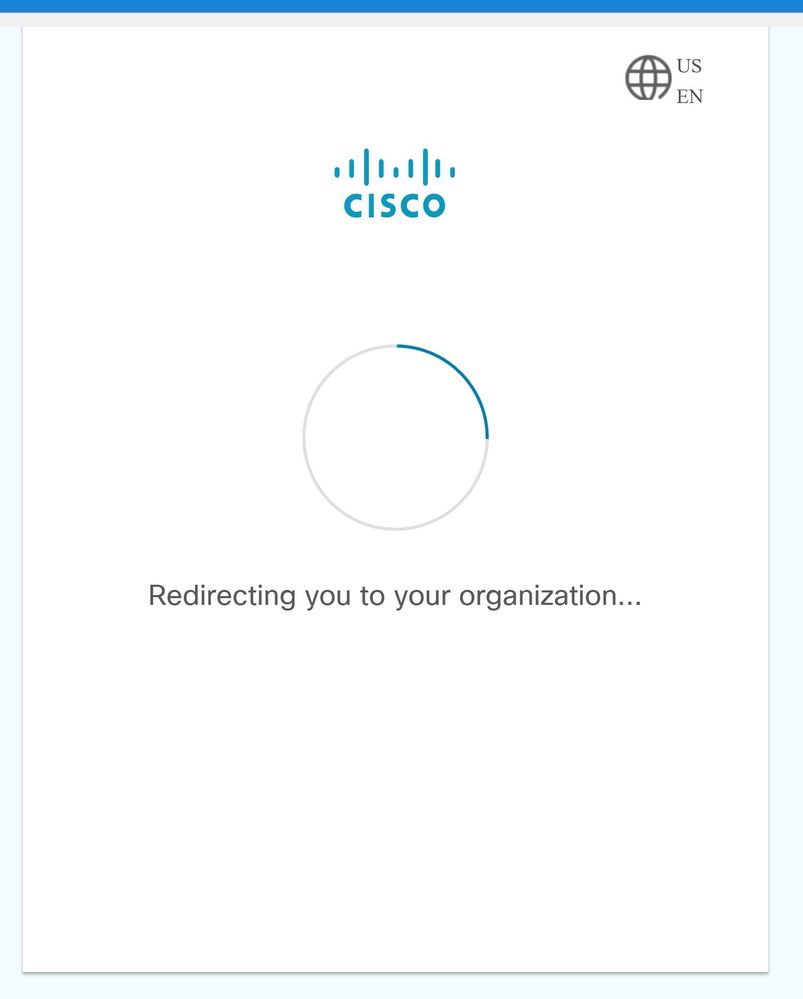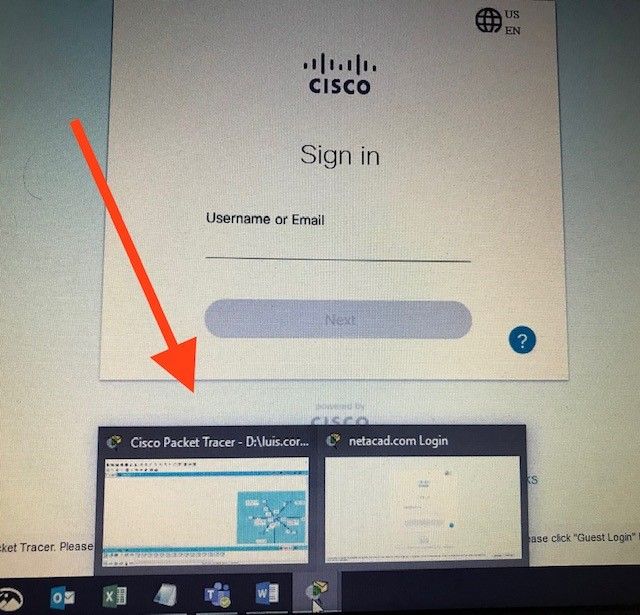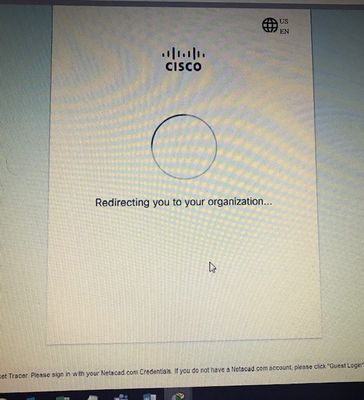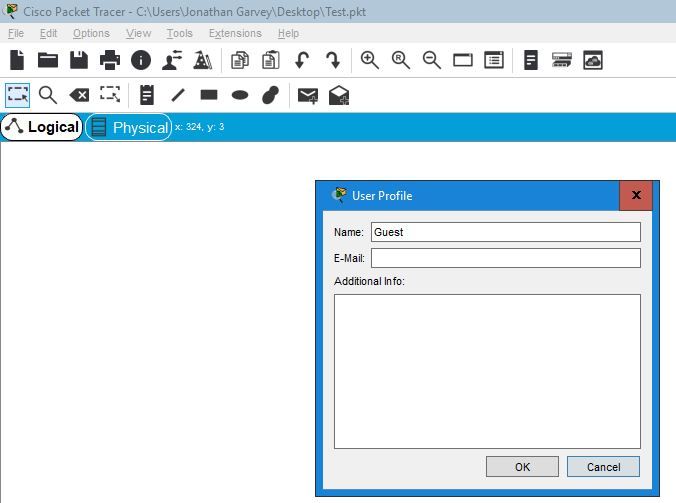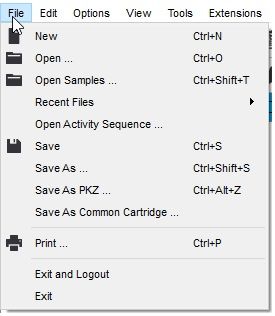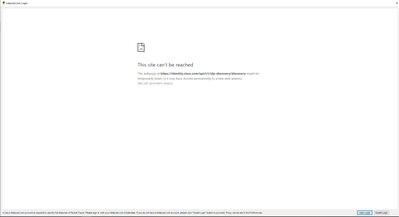- Cisco Community
- Technology and Support
- Networking
- Routing
- Re: Packet Tracer Login Issue - Stuck on Redirecting you to your organization
- Subscribe to RSS Feed
- Mark Topic as New
- Mark Topic as Read
- Float this Topic for Current User
- Bookmark
- Subscribe
- Mute
- Printer Friendly Page
Packet Tracer Login Issue - Stuck on Redirecting you to your organization
- Mark as New
- Bookmark
- Subscribe
- Mute
- Subscribe to RSS Feed
- Permalink
- Report Inappropriate Content
06-21-2020 07:31 PM
Hey everyone,
I'm starting off with some basic training on Packet Tracer but I cannot seem to login. After entering my username and password (same credentials as for netacad.com), it gets stuck on 'Redirecting you to your organization'. Attached screenshot below for reference. Has anyone come across this before? It's worth mentioning that I can log into the website on Chrome with no problems.
- Labels:
-
Other Community Feedback
- Mark as New
- Bookmark
- Subscribe
- Mute
- Subscribe to RSS Feed
- Permalink
- Report Inappropriate Content
06-21-2020 08:18 PM
hi @johnnyirl
.I tell you the same thing happened to me.
When I tried to open an exercise, he asked me for the login.
If you click on the PT icon in the task bar, you can see the exercise and the login page
Obviously it doesn't let you enter the exercise window until you log in.
Enter my credentials and stayed giving the message you comment.
But, I closed the login page and the exercise window remained open, being able to work on it.
Try that and tell us how it goes.
Cheers
- Mark as New
- Bookmark
- Subscribe
- Mute
- Subscribe to RSS Feed
- Permalink
- Report Inappropriate Content
06-22-2020 02:23 PM
Thanks for your help. It would seem that by closing down the login window just logs you in a guest. If you check out the User Profile from the menu - the name section is populated as 'guest'.
Anyway, I'll try working as a guest for now. Cisco should address this issue.
- Mark as New
- Bookmark
- Subscribe
- Mute
- Subscribe to RSS Feed
- Permalink
- Report Inappropriate Content
06-21-2020 10:17 PM
hello @johnnyirl,
I had the same issue and as suggested by @luis_cordova when this happens close the "Redirecting you to your organization" window and start working.
To know if you have been successfully logged in you should see the "Exit and Logout" option in File Menu as shown below.
Thanks to let us know if all good.
Regards,
Koushal
- Mark as New
- Bookmark
- Subscribe
- Mute
- Subscribe to RSS Feed
- Permalink
- Report Inappropriate Content
06-22-2020 04:31 AM
I have the exact same issue. Even exiting the login page doesnt let you work on the exercise. do we have a solution for this?
- Have used in chrome in incognito to see if credential caching issue - issue still exists - cant sign in with credentials
- uninstalled and reinstalled packet tracer completely - - - issue still exists
- built an entire virtual machine and then accessed from vm - so brand new machine - to remove any chance of it caching anything - same issue - still stuck on the "redirect to your organisation" screen.
- signed up with another account - advised that the new account is not registered with netacad
- if password entered in wrongly, comes up with incorrect password so its able to authenticate somewhat
- Mark as New
- Bookmark
- Subscribe
- Mute
- Subscribe to RSS Feed
- Permalink
- Report Inappropriate Content
06-22-2020 01:58 PM
I have the same problem on Linux and Windows
- Mark as New
- Bookmark
- Subscribe
- Mute
- Subscribe to RSS Feed
- Permalink
- Report Inappropriate Content
06-22-2020 02:25 PM
Here is my temporary fix - until Net academy,y fixes it.
u can use PT as guest mode with 3 saves;
Or open existing PT file, close registration window, when ask to save your work, click Cancel on pop-up window, Main PT window should stay open. Now you can edit current file or open new one.
Regards, ML
**Please Rate All Helpful Responses **
- Mark as New
- Bookmark
- Subscribe
- Mute
- Subscribe to RSS Feed
- Permalink
- Report Inappropriate Content
06-22-2020 03:26 PM
unfortunately using guest still does not allow me to edit the activity
- Mark as New
- Bookmark
- Subscribe
- Mute
- Subscribe to RSS Feed
- Permalink
- Report Inappropriate Content
06-22-2020 04:34 PM
you can attach PT file here but it must be in a zip format; so, zip it, then attach it. we can test it
- Mark as New
- Bookmark
- Subscribe
- Mute
- Subscribe to RSS Feed
- Permalink
- Report Inappropriate Content
06-23-2020 12:06 AM
- Mark as New
- Bookmark
- Subscribe
- Mute
- Subscribe to RSS Feed
- Permalink
- Report Inappropriate Content
06-23-2020 06:05 PM
@aloshandookie87962 wrote:
unfortunately using guest still does not allow me to edit the activity
You cannot edit PT Activity labs; you must know password and the author knows it. Why do you want to edit this one anyway?
You can regular labs, try edit my lab,
Regards, ML
**Please Rate All Helpful Responses **
- Mark as New
- Bookmark
- Subscribe
- Mute
- Subscribe to RSS Feed
- Permalink
- Report Inappropriate Content
06-24-2020 12:03 AM
Hi,
I know that I am facing the same issue in my office VPN and it is due to web and application security at the gateway But I can browse the topology or an open PT using the guest login.
if still, you are facing the issue then clear your cookies, browser data.
Deepak Kumar,
Don't forget to vote and accept the solution if this comment will help you!
- Mark as New
- Bookmark
- Subscribe
- Mute
- Subscribe to RSS Feed
- Permalink
- Report Inappropriate Content
06-24-2020 09:16 PM
- Mark as New
- Bookmark
- Subscribe
- Mute
- Subscribe to RSS Feed
- Permalink
- Report Inappropriate Content
07-05-2020 01:24 PM
i got that issue too, i can't login and it show the page can't be reached, i have tried to fix: clean cache memory, cookie, check fire wall, SSL... but nothing work.
- Mark as New
- Bookmark
- Subscribe
- Mute
- Subscribe to RSS Feed
- Permalink
- Report Inappropriate Content
07-06-2020 11:00 PM
Discover and save your favorite ideas. Come back to expert answers, step-by-step guides, recent topics, and more.
New here? Get started with these tips. How to use Community New member guide