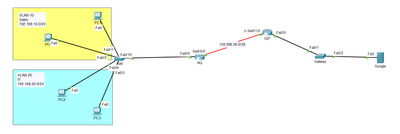- Cisco Community
- Technology and Support
- Networking
- Routing
- PAT for Many Subinterfaces on the Router
- Subscribe to RSS Feed
- Mark Topic as New
- Mark Topic as Read
- Float this Topic for Current User
- Bookmark
- Subscribe
- Mute
- Printer Friendly Page
- Mark as New
- Bookmark
- Subscribe
- Mute
- Subscribe to RSS Feed
- Permalink
- Report Inappropriate Content
08-13-2023
10:49 AM
- last edited on
08-15-2023
12:16 PM
by
Translator
![]()
How do I make PAT if there is too many subinterfaces on the router.
For say, subinterfaces are
fa0/0.10, fa0/0.20, fa0/0.30
For PAT configuration I have enter each subinterface to configure
ip nat inside
Like this,
interface fa0/0.20
ip nat inside
exit
interface fa0/0.30
ip nat inside
exit
So, this is a time consuming if I have too many subinterfaces.
So how can I do this shortly on the router interfacce?
this is my simple topology.
Note, I want to do PAT instead of static NAT or dynamic NAT and I don't want to use Layer 3 switches.
Solved! Go to Solution.
- Labels:
-
Other Routing
Accepted Solutions
- Mark as New
- Bookmark
- Subscribe
- Mute
- Subscribe to RSS Feed
- Permalink
- Report Inappropriate Content
08-14-2023 09:00 AM
Hi @Jahidur Rahman,
In order to do PAT on your topology and want to reduce time, you can create an ACL that will match your Inside subnets, for example:
ip access-list standard 10
10 permit 192.168.0.0 0.0.255.255Then you need to specify the Outside interface that will perform PAT and bind it with the ACL created earlier, for example:
ip nat inside source list 10 interface serial0/0/0 overloadAfter that you just need to define the Inside and Outside interfaces, unfortunately this is something that you would not be able to avoid:
interface FastEthernet0/0.10
encapsulation dot1Q 10
ip address 192.168.10.1 255.255.255.0
ip nat inside
!
interface FastEthernet0/0.20
encapsulation dot1Q 20
ip address 192.168.20.1 255.255.255.0
ip nat inside
!
interface Serial0/0/0
ip nat outside
endRegards
- Mark as New
- Bookmark
- Subscribe
- Mute
- Subscribe to RSS Feed
- Permalink
- Report Inappropriate Content
08-13-2023
12:14 PM
- last edited on
08-15-2023
12:19 PM
by
Translator
![]()
Hello @Jahidur Rahman,
Do you try this?
ip nat inside source list 1 interface fa0/0 overload
With
access-list 1
that matches the subnets you want to perform PAT:
access-list 1 permit 192.168.10.0 0.0.0.255
access-list 1 permit 192.168.20.0 0.0.0.255
access-list 1 permit 192.168.30.0 0.0.0.255
If you want to apply PAT to multiple subinterfaces, you need to configure the
ip nat inside
command on each individual subinterface that needs NAT.
This would perform PAT on all the subinterfaces matching the specified subnets and use the
fa0/0
interface as the outgoing interface for translation.
.ı|ı.ı|ı. If This Helps, Please Rate .ı|ı.ı|ı.
- Mark as New
- Bookmark
- Subscribe
- Mute
- Subscribe to RSS Feed
- Permalink
- Report Inappropriate Content
08-13-2023
12:17 PM
- last edited on
08-15-2023
12:22 PM
by
Translator
![]()
When you enter configuration interface mode to create the subinterface and assign an IP address you also add the command
ip nat inside
If you have many subinterfaces to configure you probably would want to create a template for subinterface configuration to include subinterface ID, IP address,
ip nat inside
and any other commands, copy and paste, and update appropriate parameters.
Rick
- Mark as New
- Bookmark
- Subscribe
- Mute
- Subscribe to RSS Feed
- Permalink
- Report Inappropriate Content
08-14-2023 09:00 AM
Hi @Jahidur Rahman,
In order to do PAT on your topology and want to reduce time, you can create an ACL that will match your Inside subnets, for example:
ip access-list standard 10
10 permit 192.168.0.0 0.0.255.255Then you need to specify the Outside interface that will perform PAT and bind it with the ACL created earlier, for example:
ip nat inside source list 10 interface serial0/0/0 overloadAfter that you just need to define the Inside and Outside interfaces, unfortunately this is something that you would not be able to avoid:
interface FastEthernet0/0.10
encapsulation dot1Q 10
ip address 192.168.10.1 255.255.255.0
ip nat inside
!
interface FastEthernet0/0.20
encapsulation dot1Q 20
ip address 192.168.20.1 255.255.255.0
ip nat inside
!
interface Serial0/0/0
ip nat outside
endRegards
- Mark as New
- Bookmark
- Subscribe
- Mute
- Subscribe to RSS Feed
- Permalink
- Report Inappropriate Content
08-15-2023
10:44 AM
- last edited on
08-15-2023
12:25 PM
by
Translator
![]()
Thanks @julijime your solution seems useful.
There is another way of doing that, I can configure IP addresses to each VLAN on the switch (Layer 3) rather than configuring on the router on each subinterfaces. For that I need to make one
switchport to no switchport
and then assign a IP address from the switch to router interface and another IP from the router to switch interface. And then enable IP routing.
But
no switchport
works only on Layer 3 switches. For cost minimization I wanted to use a layer 2 switch( Csico 2960).
If you find any way to use one of the layer2
switchport to no switchport
please let me know.
Thanks again for your contribution to the community.
Discover and save your favorite ideas. Come back to expert answers, step-by-step guides, recent topics, and more.
New here? Get started with these tips. How to use Community New member guide